
DocBoss Viewer Update with New Markups
DocBoss has updated the document viewer to include updated navigation options, more flexibility, and extended markup options. See below for…
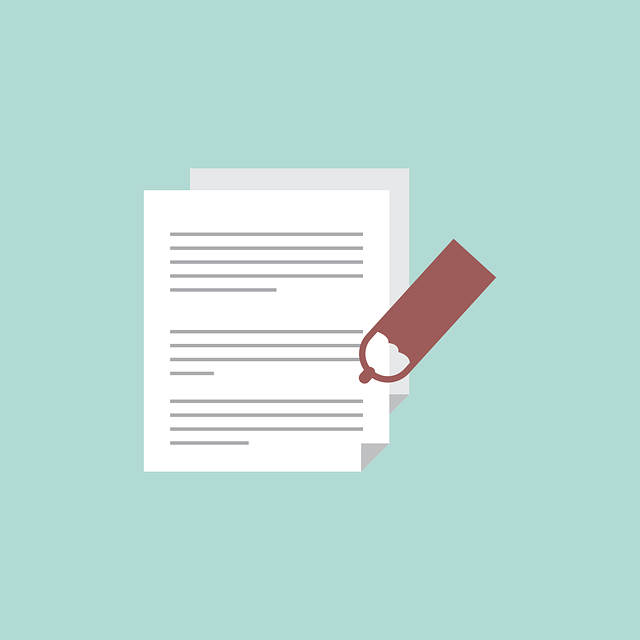
DocBoss offers eSignatures for your outgoing documents. eSignatures offer you convenience and efficiency as well as improved security for your important documents.
DocBoss allows eSignatures to be applied to outgoing documents in 2 forms:
This signature is applied to the document without a visible signature block. The intent is to register the current state of the document. If the document is edited, the signature will be broken.
To apply user eSignatures, the full submittal is first prepared, complete with cover pages on each document. The submittal is then placed on hold, while the cards are queued for signature by the assigned eSignatories. Each user has a queue (in the actions area) of cards pending signatures. Each user must open each file in the viewer, and apply the signature block (on cover page, or elsewhere).
Once all cards are signed, the submittal is sent to the recipients.
For additional information and training – please see the following articles:
Generate (or upload) eSignature Certificates
DocBoss is the only true document control system for
suppliers. Book a quick demo to see how we help process
equipment suppliers make more profit with less pain.