
DocBoss Internal Approval Cycle (Updated)
Internal approval is often of interest to companies who are doing some engineering work on behalf of their customer. They…
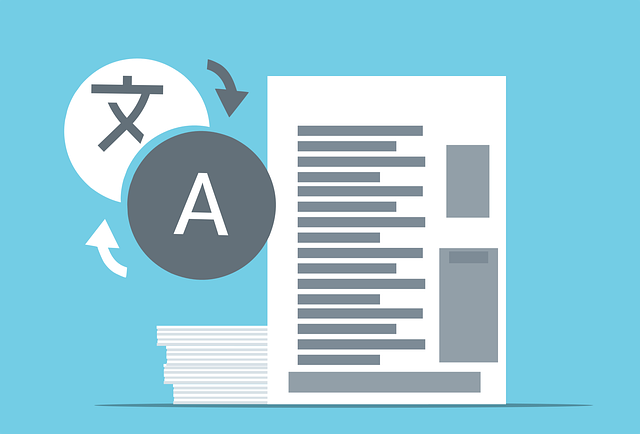
When assigning files, if the user multi-selects 2 or more files and drags them onto a card, DocBoss will ask for the destination for each file. This allows you to upload comment and native files into the staging area, and include them to the card with one action.
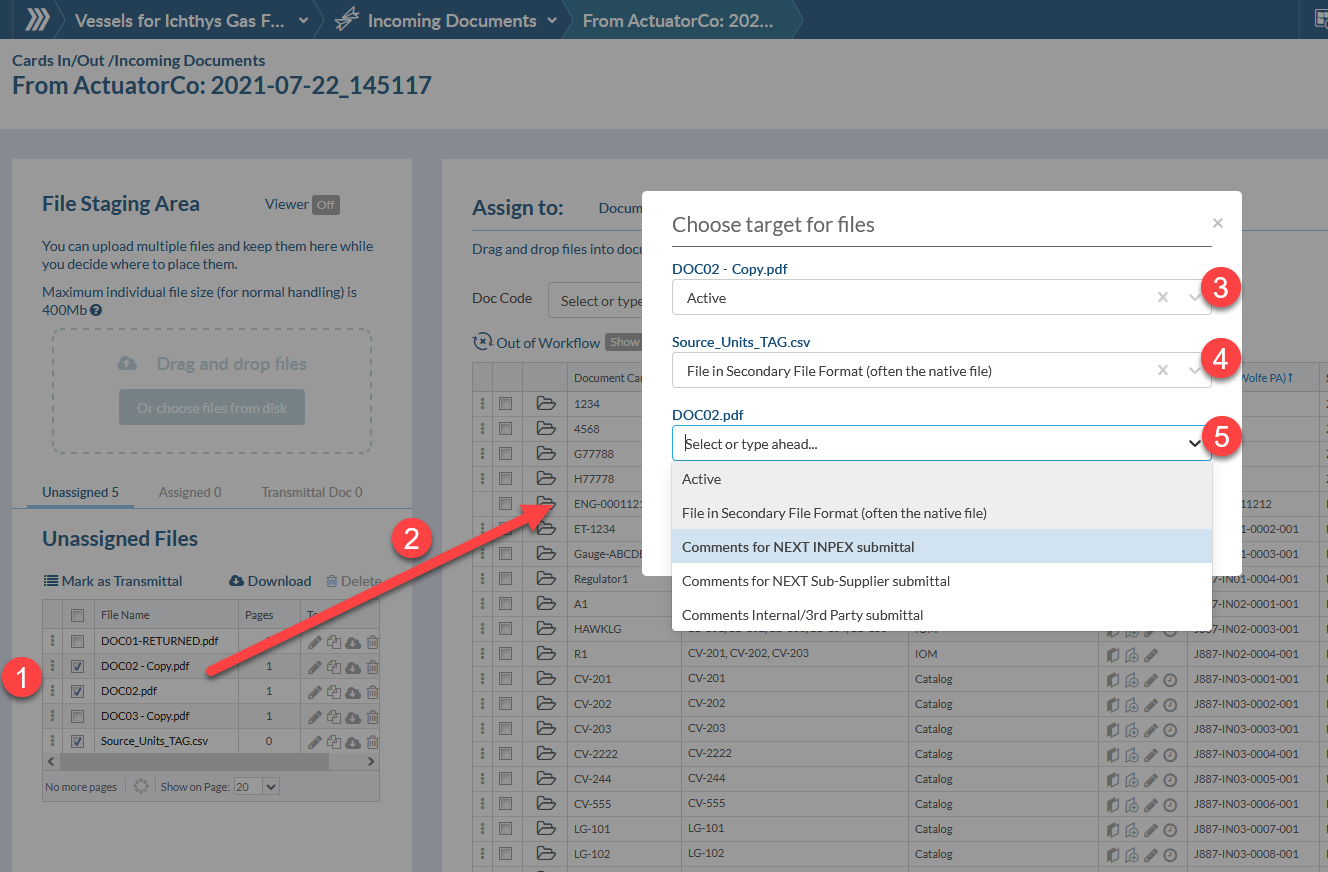
DocBoss is the only true document control system for
suppliers. Book a quick demo to see how we help process
equipment suppliers make more profit with less pain.