
Converting A Word Template to Excel
As many document controllers may know, converting a Word document to Excel is not always an easy task. The cells…
DocBoss can send automated email reports for each named user to alert them to tasks that have been assigned to them for a specific project.
In user Profile > Email Notifications several reports can be enabled to be sent to you by email.
Here are some examples:
Action email notifications are sent immediately when an action has been assigned to you.
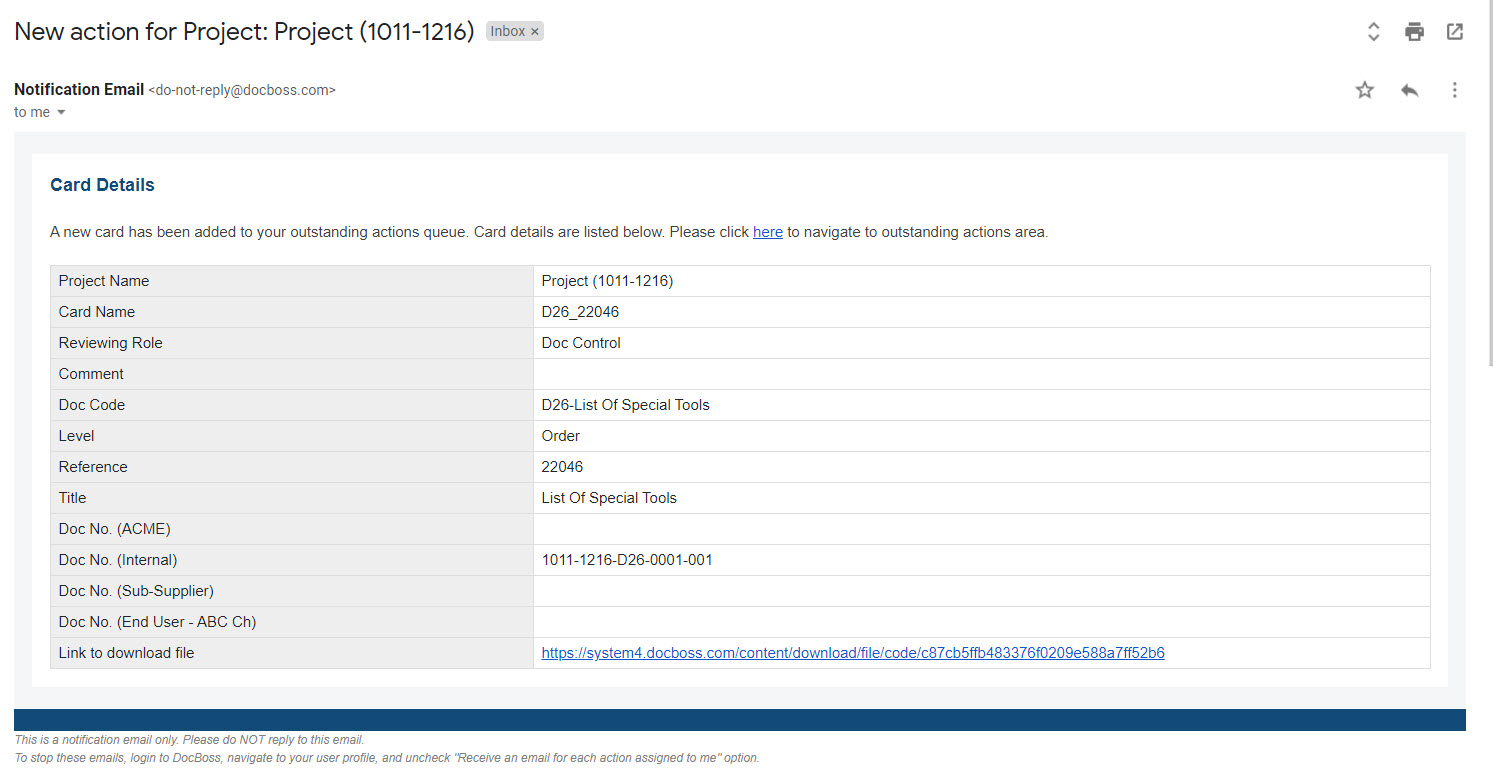
A report with all the open actions can be sent daily or weekly to your email by subscribing to the Outstanding Actions Report.
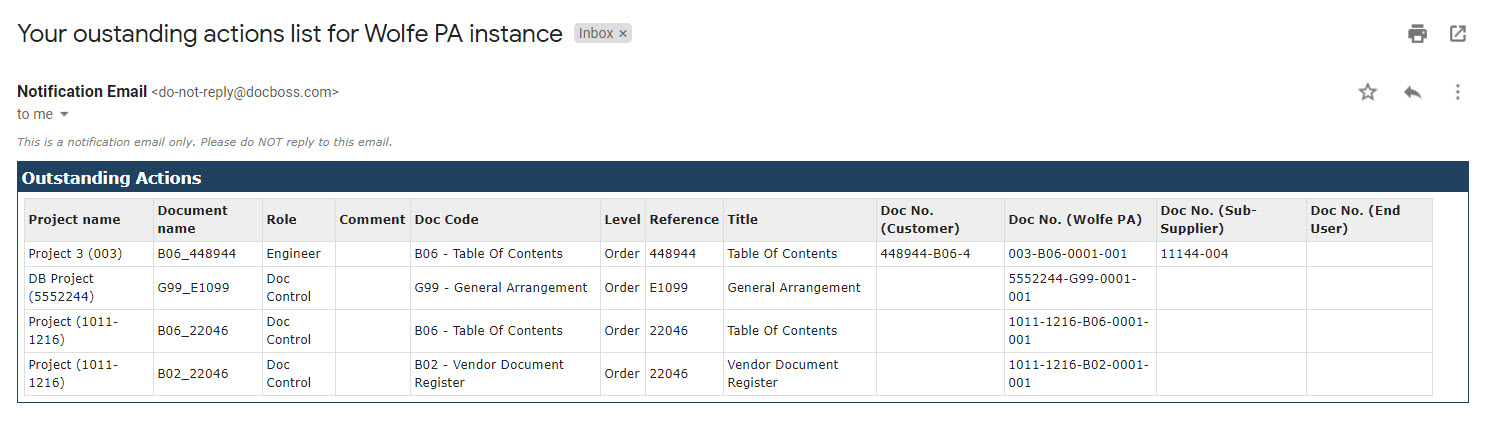
Daily or weekly report showing all actions on all documents on various projects. Typically for project managers and document control.
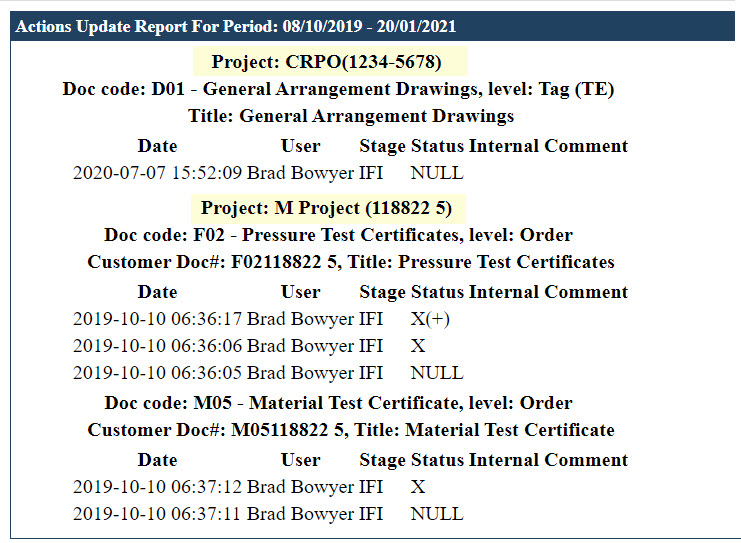
This report includes all the overdue cards from various projects and can be generated daily or weekly.
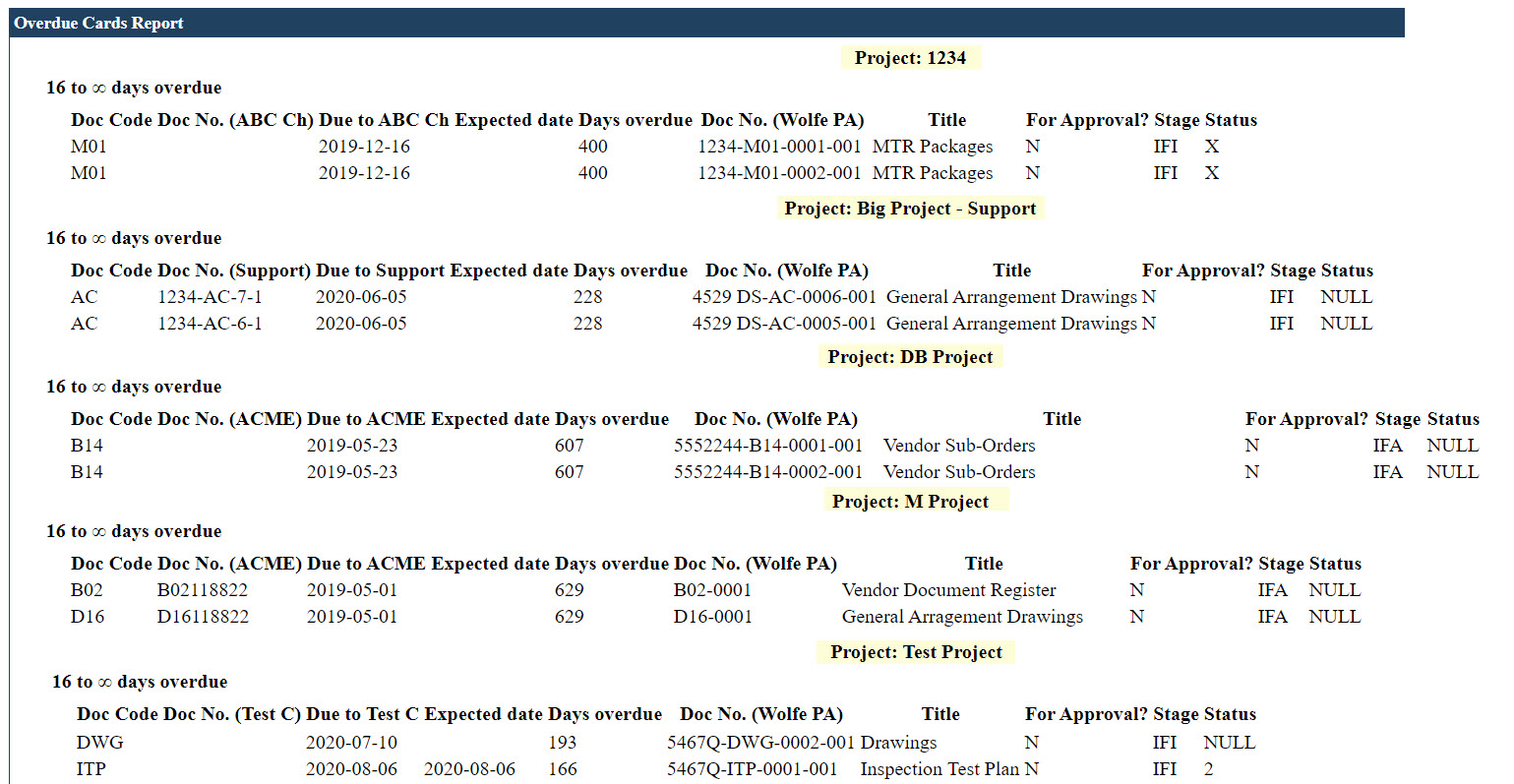
This is a daily generated report showing all submittals which have not been downloaded by the customer.
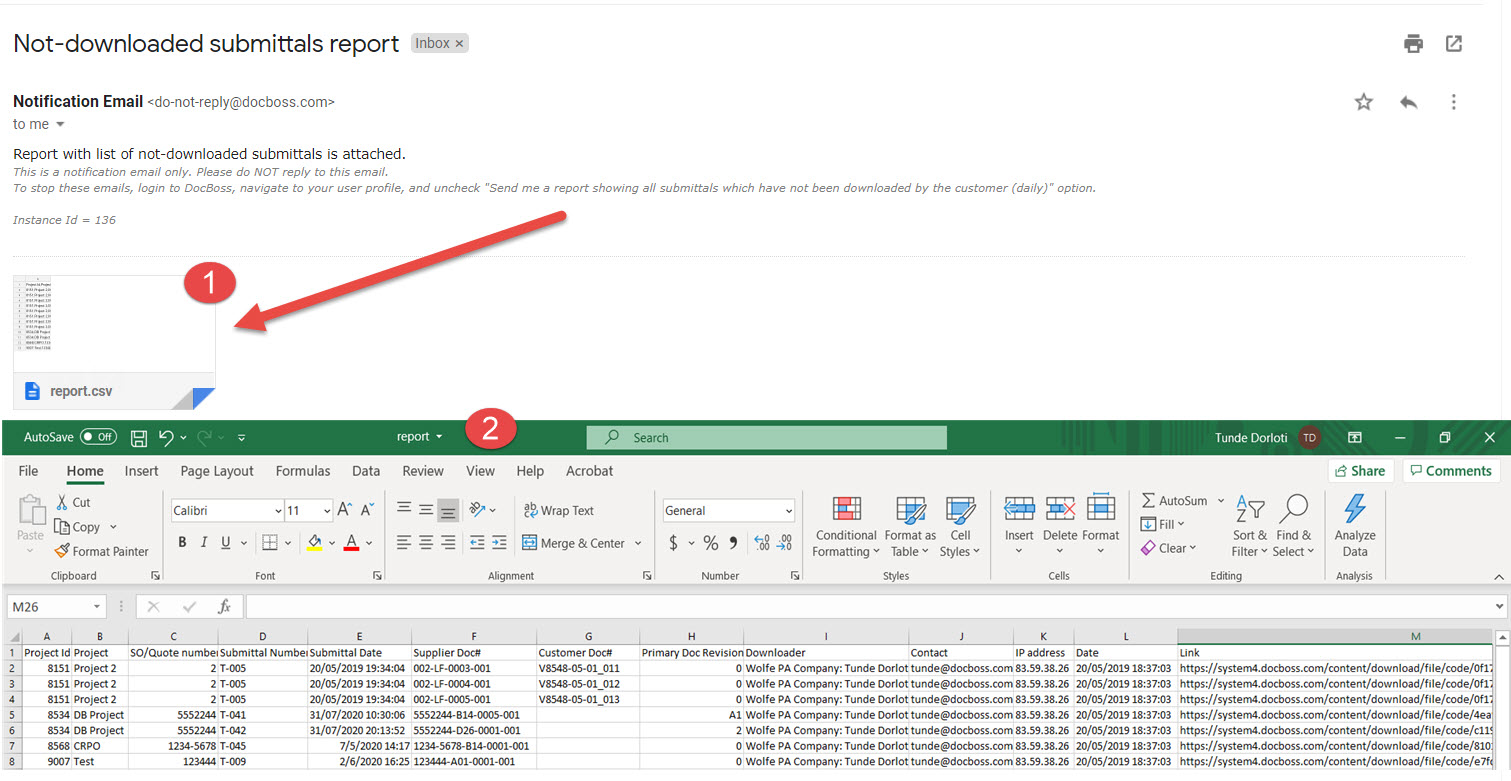
DocBoss is the only true document control system for
suppliers. Book a quick demo to see how we help process
equipment suppliers make more profit with less pain.