
Definitions of the Project Setup Inside DocBoss
Let’s talk about how to set up a project within DocBoss. This is the main Setup of your project. You…
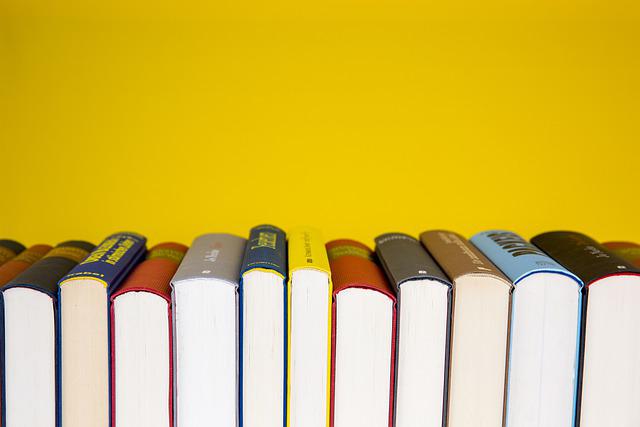
For material certifications or instruction manuals etc, you can now automate the attachment of library documents to document cards.
Click the attach icon on the requirement page for any given doc code.
This is the default auto-assign option. In this case – DocBoss will search all library document meta-data for the reference of the document card. The system is looking for a SINGLE match for this reference. DocBoss will then assign the library document to the card, and update the document card title to match. If two or more matches are located, not document will be assigned.
In very specific scenarios, users may want DocBoss to search the library for ALL possible matches for a reference. When multiple files are found, DocBoss will create copies of the register (card) to allow each file to be assigned to its own card. Each new register is assigned a new number based on incrementing the sequence or sheet number (based on the auto-numbering setting).
DocBoss is the only true document control system for
suppliers. Book a quick demo to see how we help process
equipment suppliers make more profit with less pain.