
Unlocking Efficiency with DocBoss: Your Document Control Solution
Are you thinking about ways to improve the way you handle document control? DocBoss helps to automate many aspects of…

For each doc code, the cover page / stamp value determines whether a cover page will be added, if a stamp is required, or both/neither are needed for cards associated with the doc code.
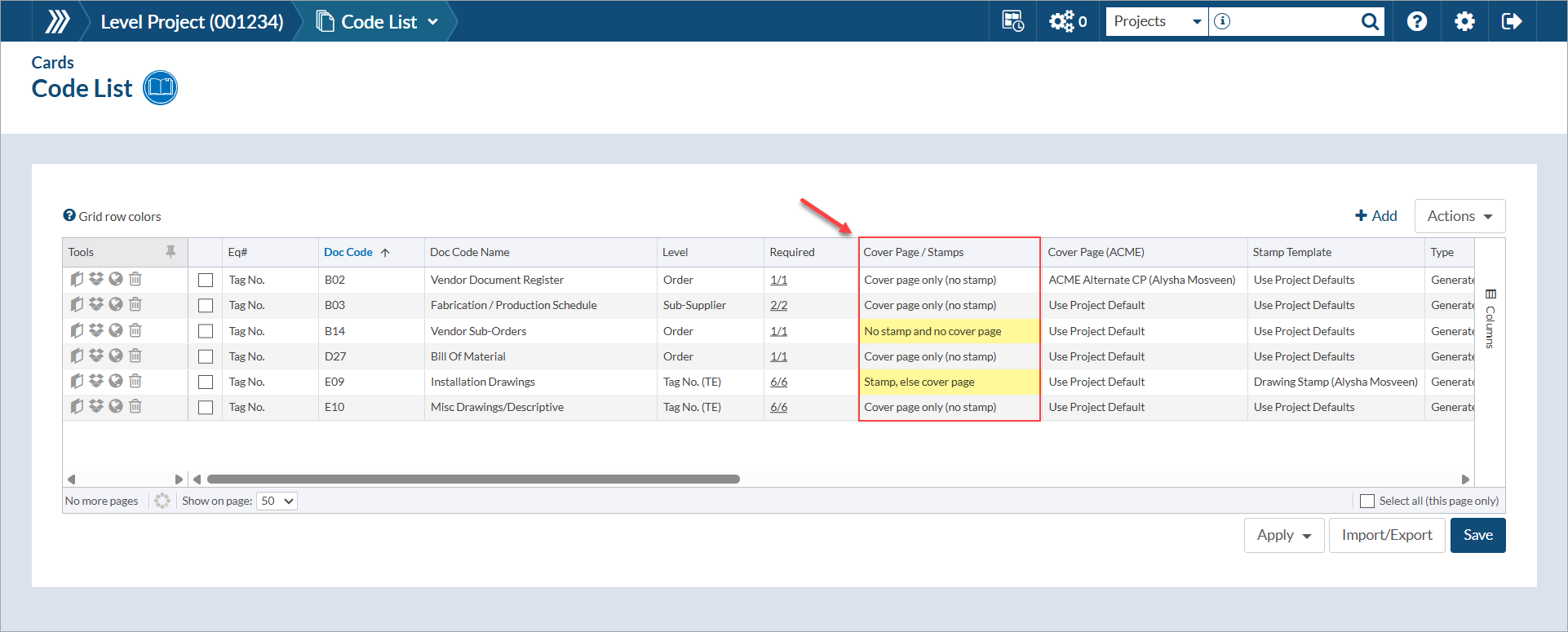
There are four “Cover Page/Stamps” options:
In addition, the cover page and/or stamp template can be defined for each doc code. By default, the templates will be set to pull from those selected on project main (see article: Select Cover Page Templates and Settings on Project). However, if a different template is required for a specific doc code, the option can be adjusted by selecting the appropriate template in the grid.
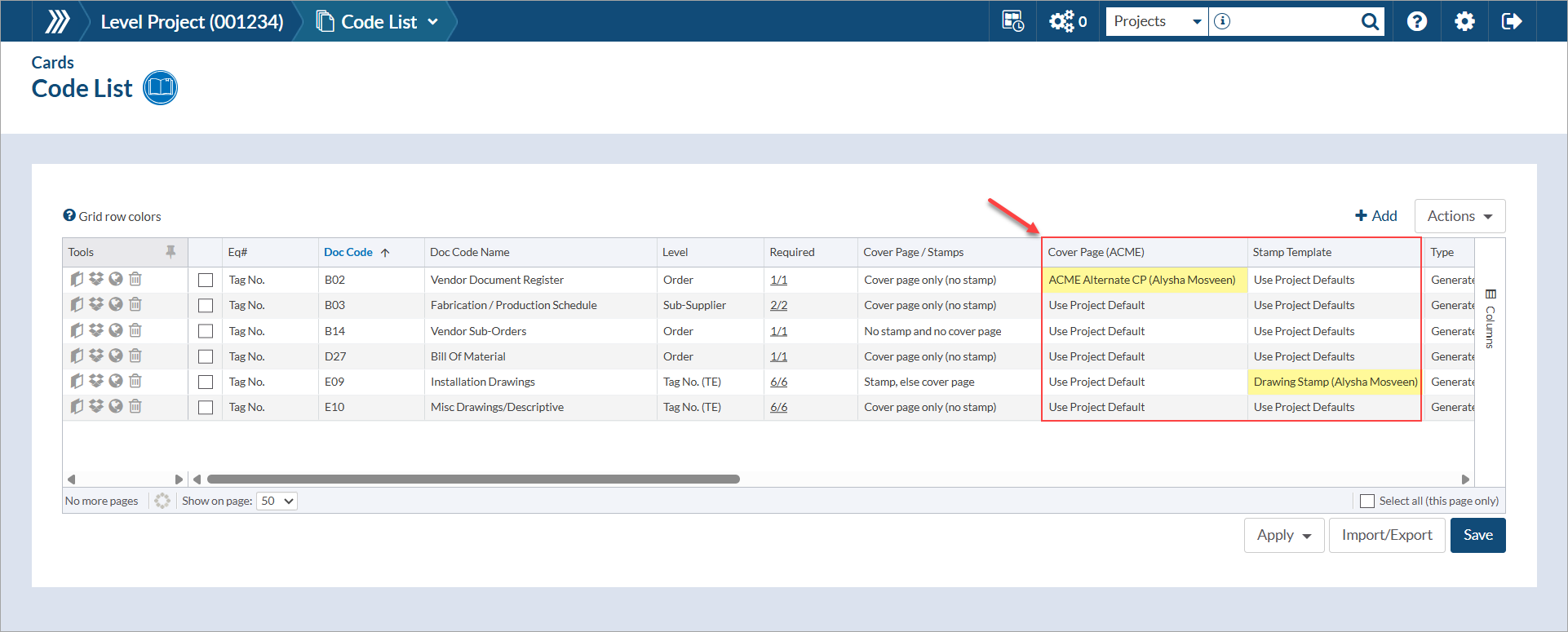
It is possible to edit the cover page/stamp setting for a specific card by opening the edit form (pencil icon under tools). However, this manual adjustment will only apply to current active file. Once a new file is returned and attached to the card, the setting will revert back to what has been selected for the doc code.
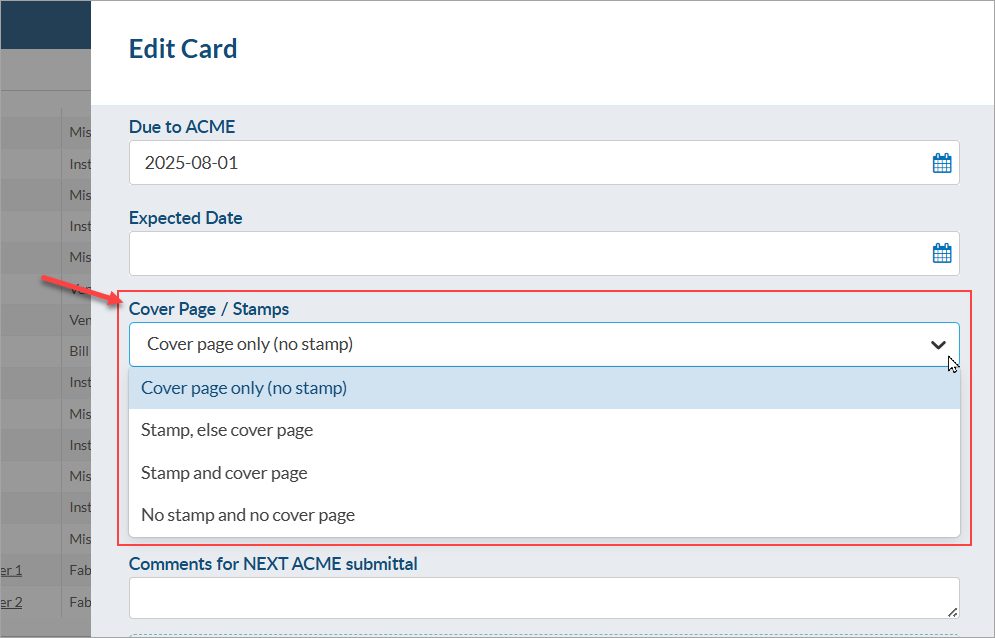
If a change is made to the “Cover Page / Stamps” setting mid-way through a project, the change can be applied to all in-progress cards by selecting all doc codes, clicking “Apply” and choosing the “Cover Page / Stamps (to Cards)” option.
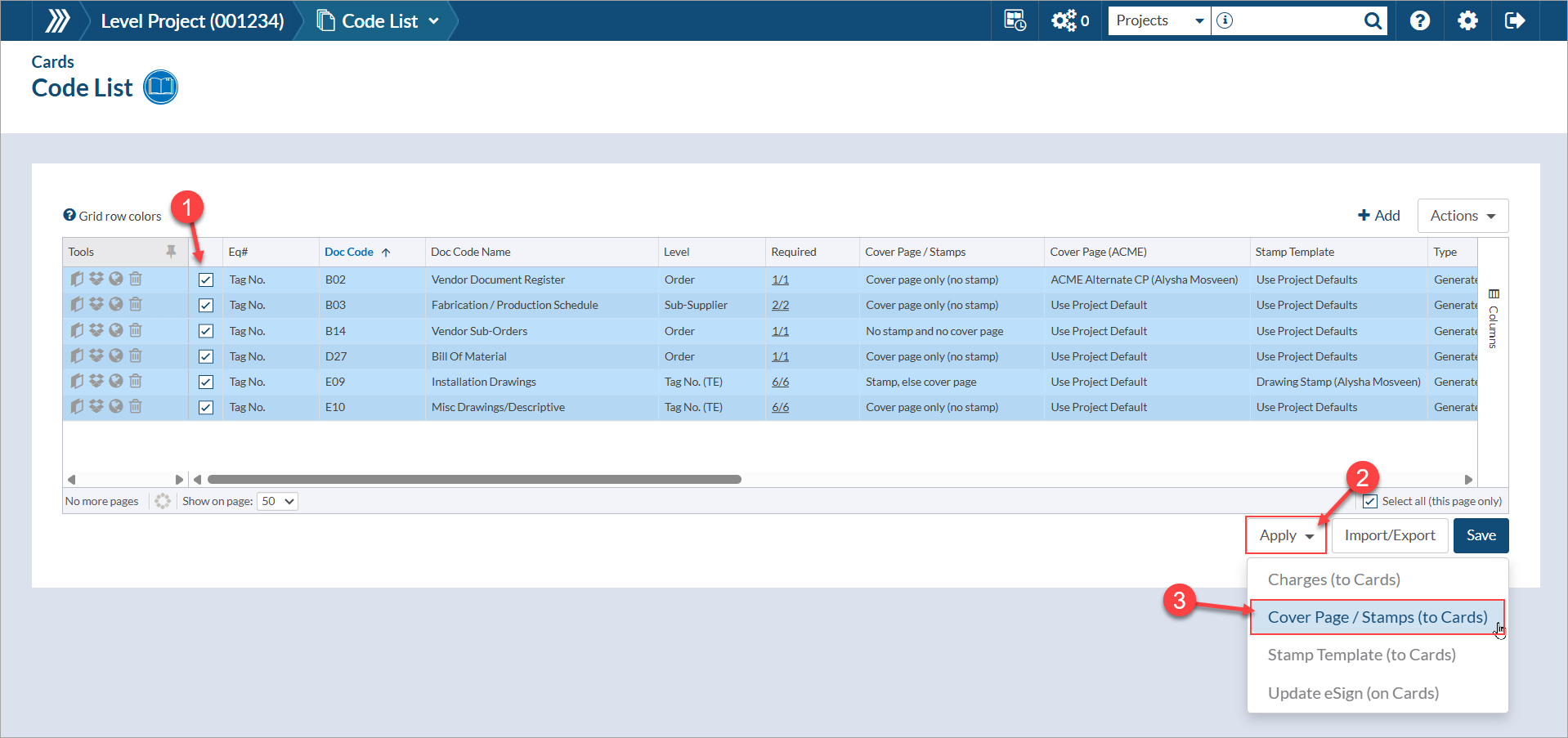
DocBoss is the only true document control system for
suppliers. Book a quick demo to see how we help process
equipment suppliers make more profit with less pain.