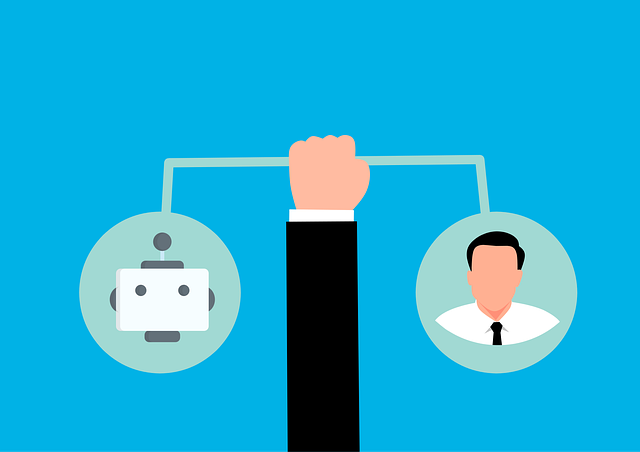
Are You Still Manually Chasing Overdue Client Actions?
As a document controller, you’re probably used to your customers sending you expedite requests for your documents. But when your…

Let’s talk about another great aspect of DocBoss customization:
Generating data from a custom field on a template. This involves setting up a custom field identification number, which we’ll talk about below.
To generate data from a custom field on a template, the custom field ID number will need to be determined. To identify the ID number, navigate to Project Menu > Set Up > Project Template.
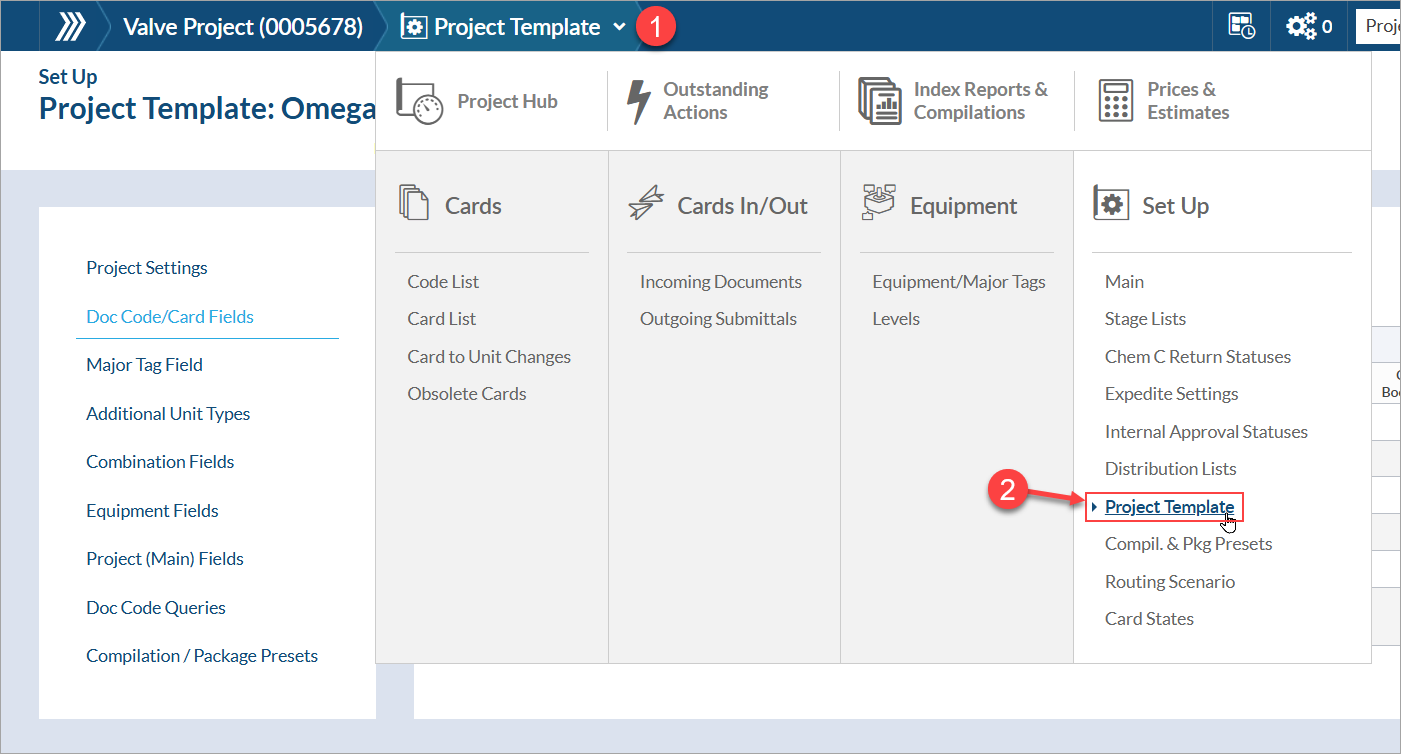
Once on the project template, navigate to the appropriate custom field type (e.g., Doc Code/Card Fields, Equipment Fields, etc.). In the grid, find the field in question and identify the value in the variable/field column. The numerical value is considered the ID number.
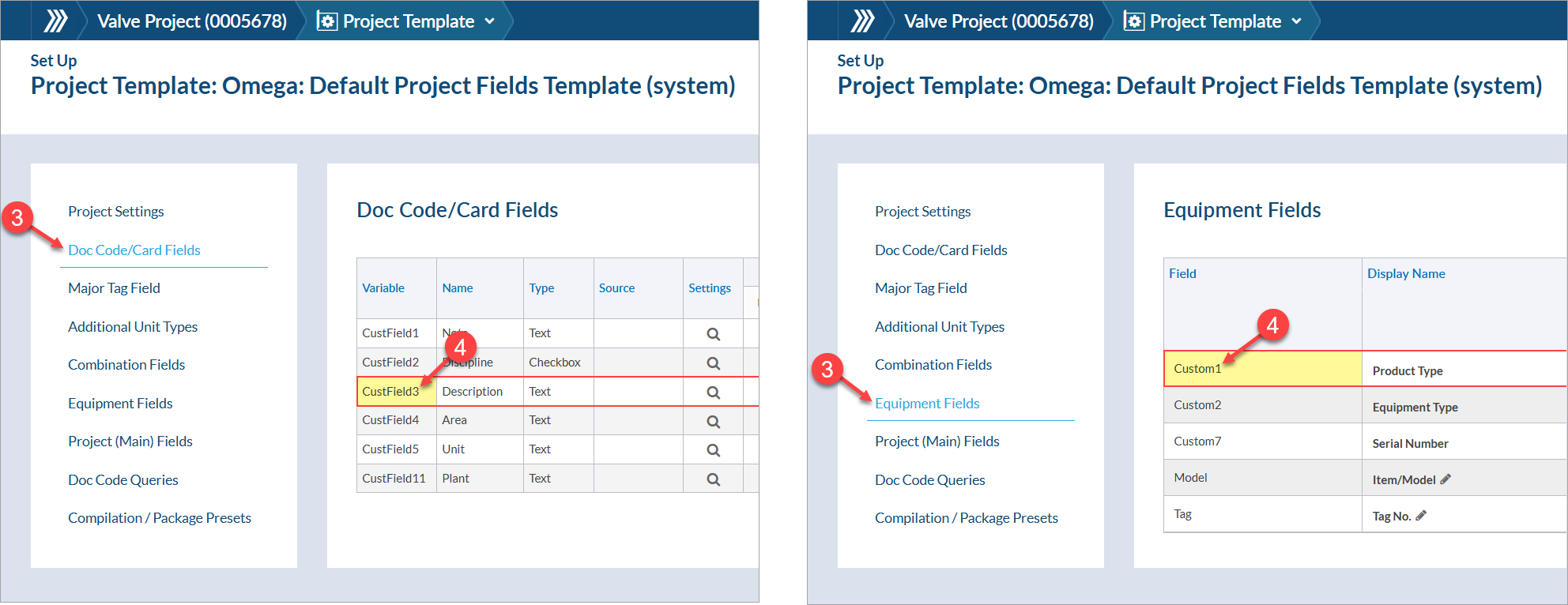
Example: The ID number of the “Description” doc code/card field is 3. To show this value on a document cover page, use the <Document_CustFieldX> variable and update the “X” to the ID number (<Document_CustField3)>
DocBoss is the only true document control system for
suppliers. Book a quick demo to see how we help process
equipment suppliers make more profit with less pain.