
Output Settings In DocBoss (How To Use Them)
What are output settings in DocBoss and when do you use this feature? This section allows you to select your…

DocBoss relies on a user setting to determine whether to use commas or semicolons when downloading data. If your download appears as a single column of run-together text, it is likely that your computer/Excel is expecting a different separator value.
You can change the separator in your user setting – but you can also just convert the report to use the downloaded format.
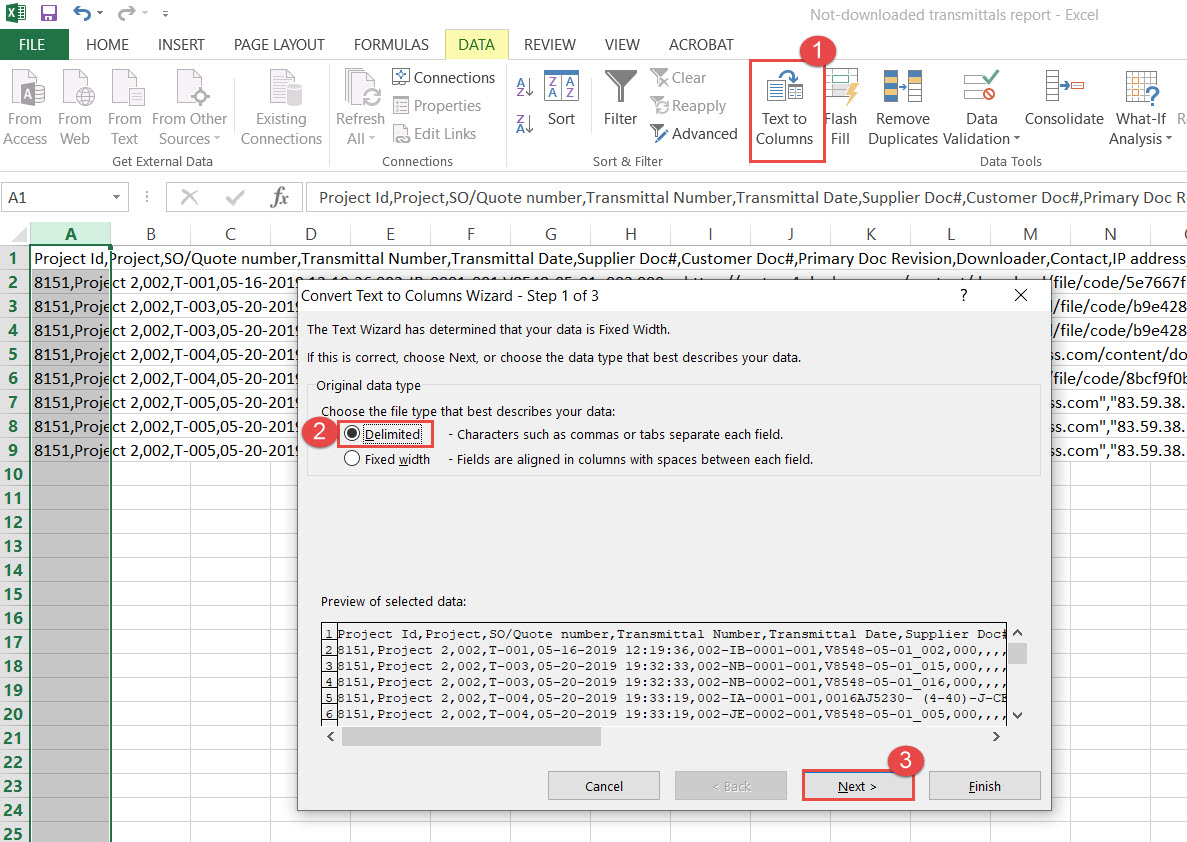
1. Navigate to Data and select “Text To Columns” 2. Choose Delimited 3. Click Next
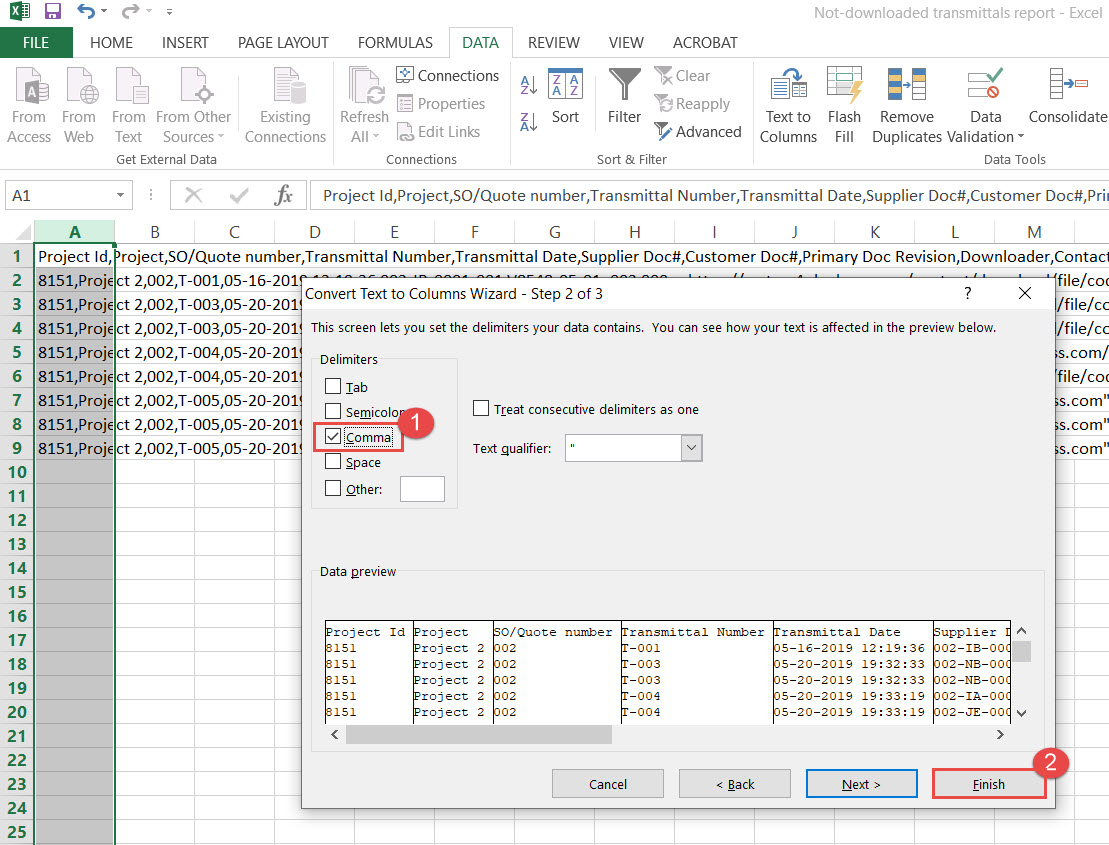
1. Unmark Tab and mark Comma option 2. Click Finish
DocBoss is the only true document control system for
suppliers. Book a quick demo to see how we help process
equipment suppliers make more profit with less pain.