
How Challenging Is Customized Documentation Work For You?
Perhaps the biggest benefit of DocBoss is that it makes customized document control a piece of cake. If you have…
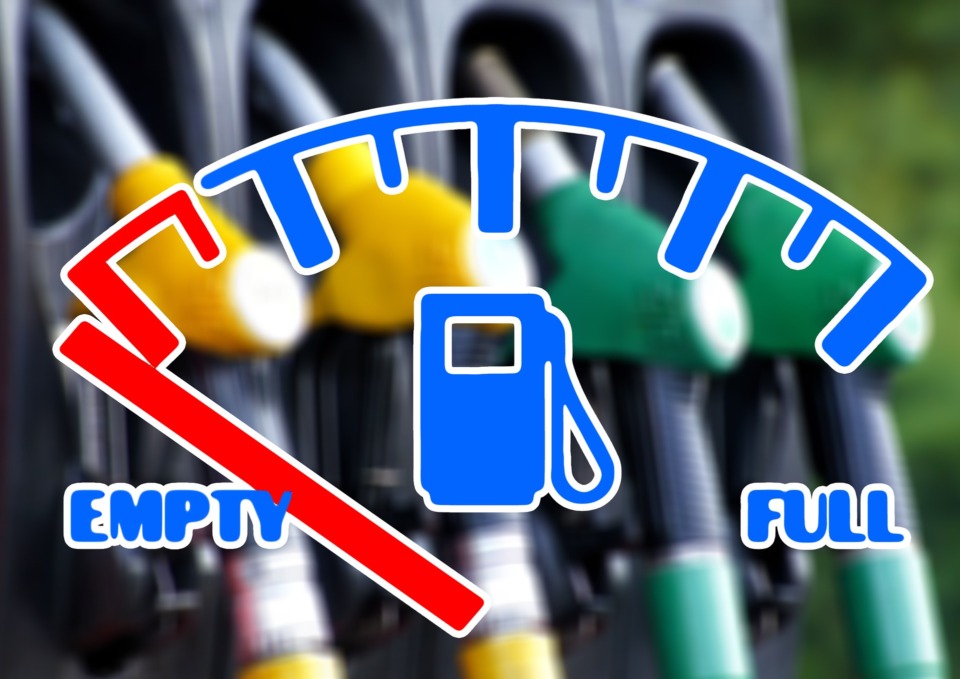
Sometimes users may receive a “File is empty” error message when trying to upload a file to DocBoss.
Common issues and resolutions are listed below:
Ensure that the correct file is being selected for upload. Open the file again in the software used to view/edit it and save a copy. If the file does not open, you will need to obtain a working copy of the file.
On Windows, clicking a shortcut will open the linked file. If the user attempts to upload a shortcut to DocBoss, they will receive an error message, as the shortcut does not contain any information except the location of the file.
Due to Windows limitations, users are not able to upload files to DocBoss from inside of compressed (zipped) folders.
If the required documents are inside a compressed folder, the user has two options:
1) Extract the required file(s), OR
2) If all documents in the folder are required (for example, if the customer sends back documents and their transmittal file in a zipped folder) then the entire zip folder can be uploaded to DocBoss, where it will be automatically unpacked.
Due to Windows limitations, users may receive an error message when attempting to upload files to DocBoss from an email attachment.
If the file receiving the upload error is an email attachment or is otherwise being accessed remotely, try saving a copy of it locally (users can copy the file to their desktop, for example) and uploading that version to DocBoss.
DocBoss is the only true document control system for
suppliers. Book a quick demo to see how we help process
equipment suppliers make more profit with less pain.