
Linking An SDI Report To A Document Card
If you want the ability to submit and manage an Index Report in DocBoss you must link the SDI Report to a Document…
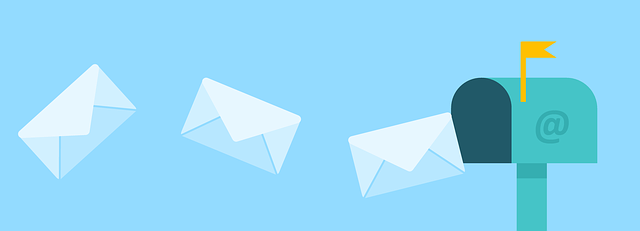
To save some time, you can create email templates within DocBoss that can be used repeatedly as the need arises for your customers.
Here’s how to set them up…
To Get Here: Settings>Template Mgmt: Output Templates > Scroll down to Email Templates
DocBoss email templates are specific to a given target. Please select the target for your email.
Generally, submittals include multiple cards, therefore variables are restricted to project/submittal level detail. See bottom of page if you need to send one email per card, and need document specific variables for the email.
To change the default subject line, you can mix text and variables. Note the variables for the subject line are found by clicking the icon at the end of the row.
Note that a limited set of variables are available. Please contact us if you need a value which is not available.
As with the subject line, the email body can be a mix of text and variables. There are many formatting options as well.
We also recommend using variables to fill in non-static text. A list of variables can be found by clicking the variables button.
*Only the variables in the list are available. Please contact us if there is something not there that you want to use.
Text from email body can be created using any type of HTML formatting that is desired (font size, font family, etc.). For more information about editing the email template click here.
Another possibility is to create the template in Word, save as HTML, and then just copy paste.
Some customers have an automated document processing solution in place. As a result, they require every file to be issued on a separate submittal. This can create an enormous amount of work for the supplier. In DocBoss, an option exists here (or from the outgoing submittal area) which allows the user to automate separate submittals for every file.
DocBoss is the only true document control system for
suppliers. Book a quick demo to see how we help process
equipment suppliers make more profit with less pain.