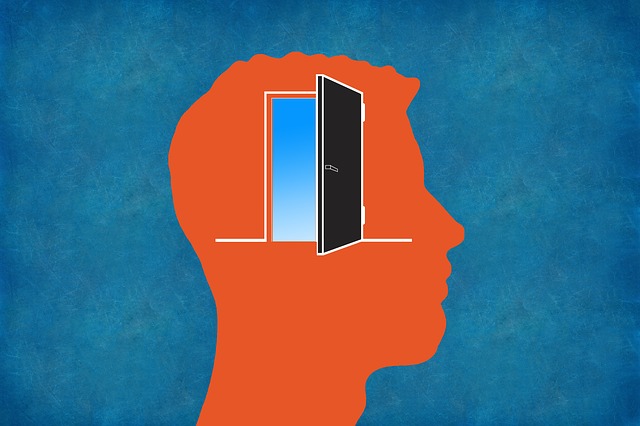
Compilation Sub-Packages Inside DocBoss
In DocBoss a compilation is a package of documents that are submitted to the customer in a single file, usually…

This is an updated article from several years ago that discusses how to disable the major tag module in DocBoss while setting up the project.
When a project is in progress (equipment/cards are linked to major tags), the Major Tag module cannot be disabled.
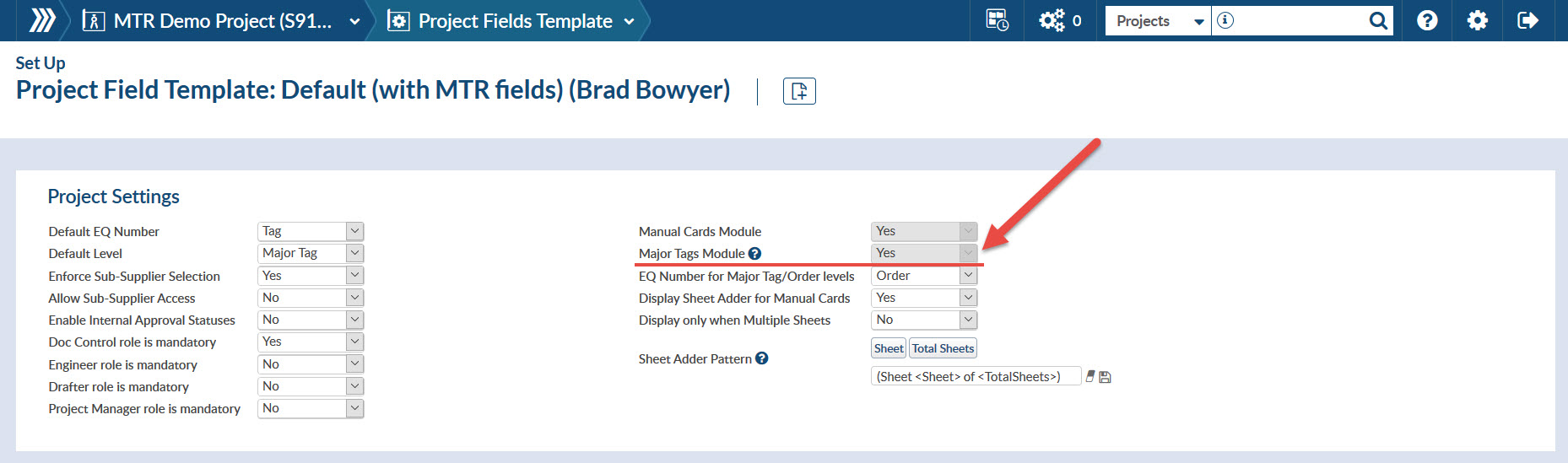
Generally, if you no longer need the major tags, it is easier to simply leave them in place, just don’t use them as levels etc. It has very little impact.
If you DO want to disable the module (maybe you are just starting the project), you should follow these steps:
** NOTE: Several of these steps will push documents to obsolete, remove cards, etc. Our suggestion for existing projects is to simple leave the module enabled.
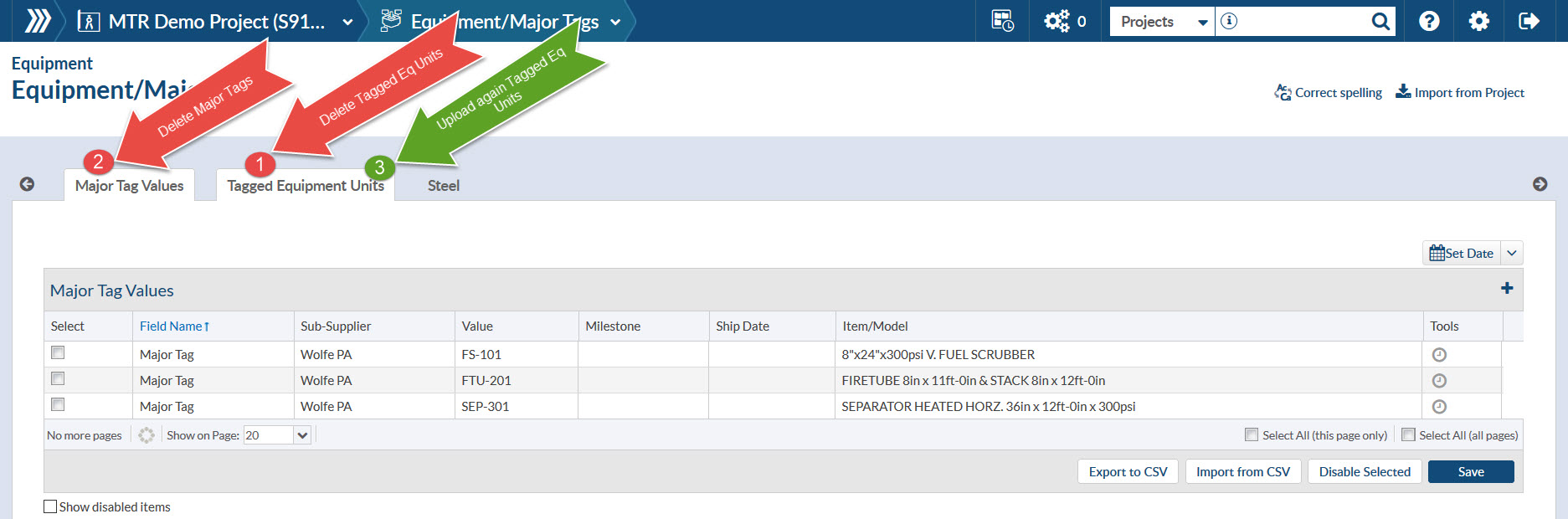
DocBoss is the only true document control system for
suppliers. Book a quick demo to see how we help process
equipment suppliers make more profit with less pain.