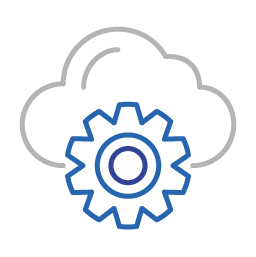
Create Manual Cards In DocBoss (Bulk Load)
In DocBoss, cards are essentially placeholders for the actual documents. Like a file folder, if you will. A card contains…

Did you know that DocBoss support staff can help you directly with issues related to your account?
While we have an entire support website that answers frequently asked questions and provides videos and articles related to current and new functionality that might interest you, we can also assist you with specific questions and concerns you have.
Users must grant permission for DocBoss Support to access their system. Access permission is granted for up to 24 hours at a time.
To enable support access:
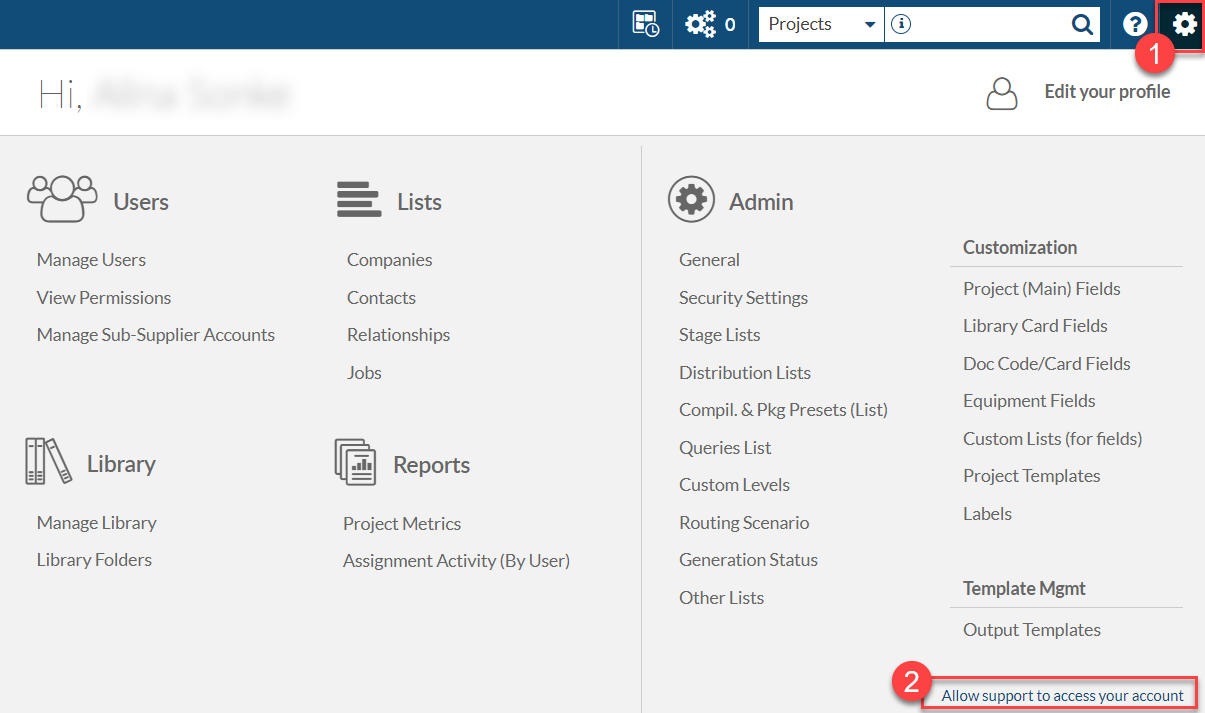
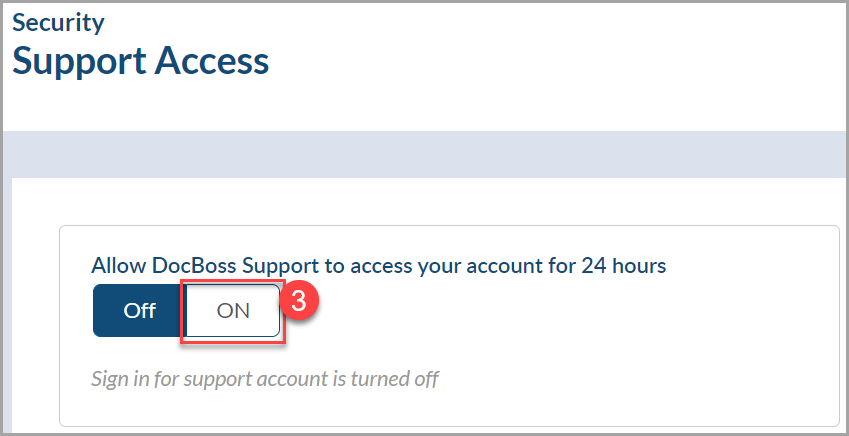
Don’t see this option? Ask an admin user with the Security Permission to enable this. They can do so from the System Menu (gear) > Security Settings > Authorization > Allow other users to grant system access to DocBoss support.
DocBoss is the only true document control system for
suppliers. Book a quick demo to see how we help process
equipment suppliers make more profit with less pain.