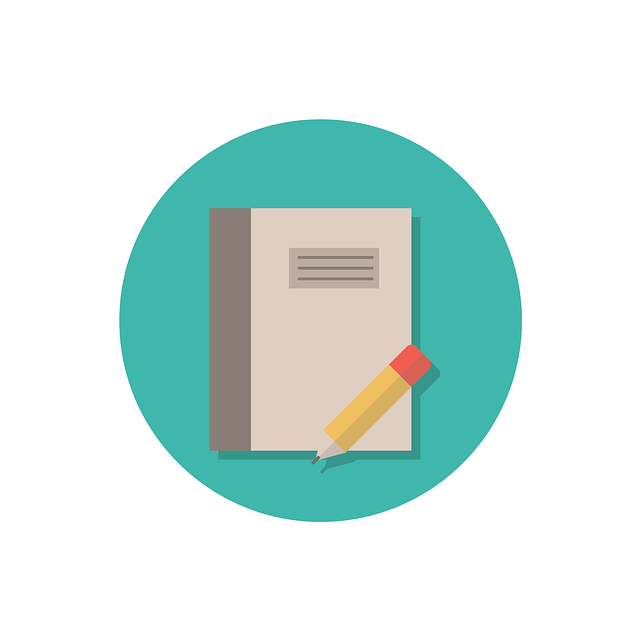
Select Cover Page Templates And Settings On Projects
This article discusses how to select cover page templates and settings on a project basis. On Project Main > Cover…

This is an updated articled on how to enable expediting for a project inside DocBoss which was first posted back in 2021.
From inside a project, navigate to the Project Menu > Setup > Expedite Settings
[If you don’t see the Expedite Settings menu item, it has not be enabled on your system. Contact support for help.]
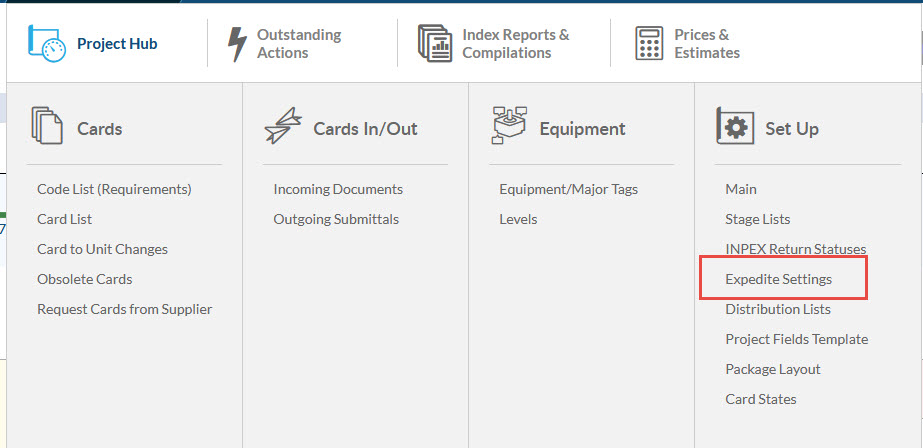
Once on the expedite settings page, you must enable the function for the project.
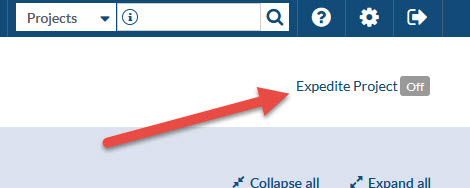
At the ADMIN level, you can enable the expediting feature (for future project) on the Fields Template.
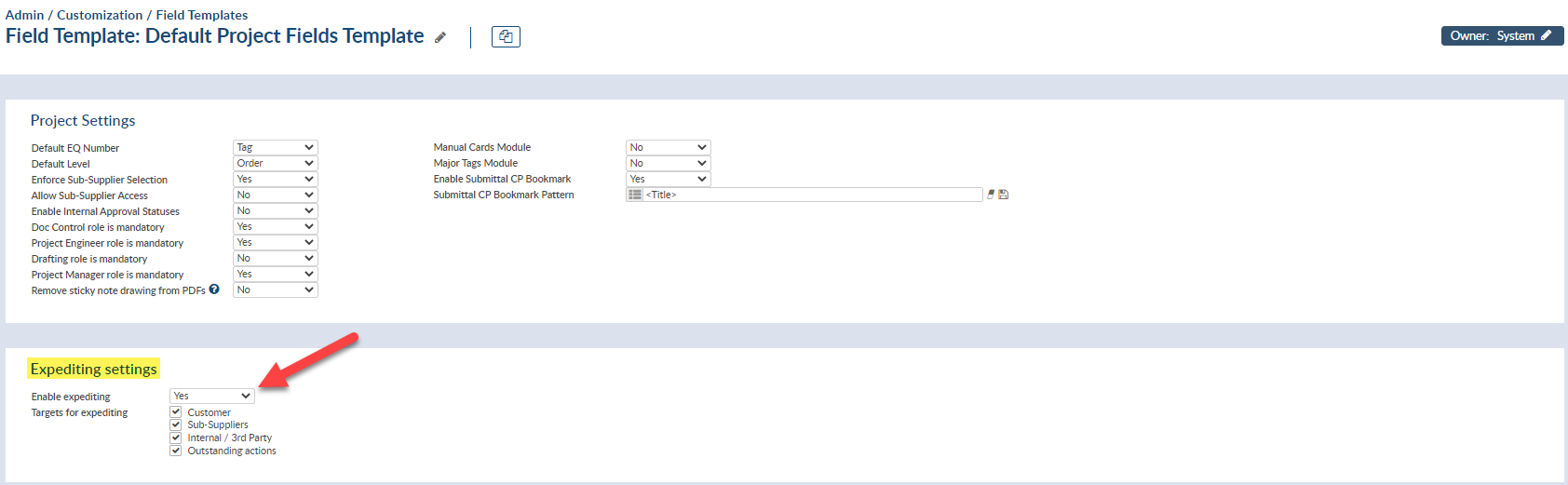
NOTES:
1) This setting only impacts future projects (where you use this field template)
2) You must still choose email recipients on the project. This can be defaulted, but should be checked at the project level.
3) While the admin defaults are on the fields template, when inside a project, the expedite settings/function are on the expedite settings page NOT The project fields template.
See our article here for Expediting Options and Settings.
See our article here for information on how to Run the Expediting Process and send emails.
You can also check out the most recent article on automated expediting: Automated Expediting Functionality In DocBoss
Finally, we’ve also summarized expediting in an article called Automated Expediting Within DocBoss.
DocBoss is the only true document control system for
suppliers. Book a quick demo to see how we help process
equipment suppliers make more profit with less pain.