
Access The List of Submittals Page In DocBoss
How can you view a complete list of all outgoing submittals to your customers in DocBoss? The last grid on…

DocBoss has a template function that enables you to store documents that you can use in future projects. One of the benefits is to save an email template that you can use repeatedly.
If you want, you can change the Email Template that is used for any project.
To Get Here:
Project menu – (SetUp) Main, Scroll to Output Settings
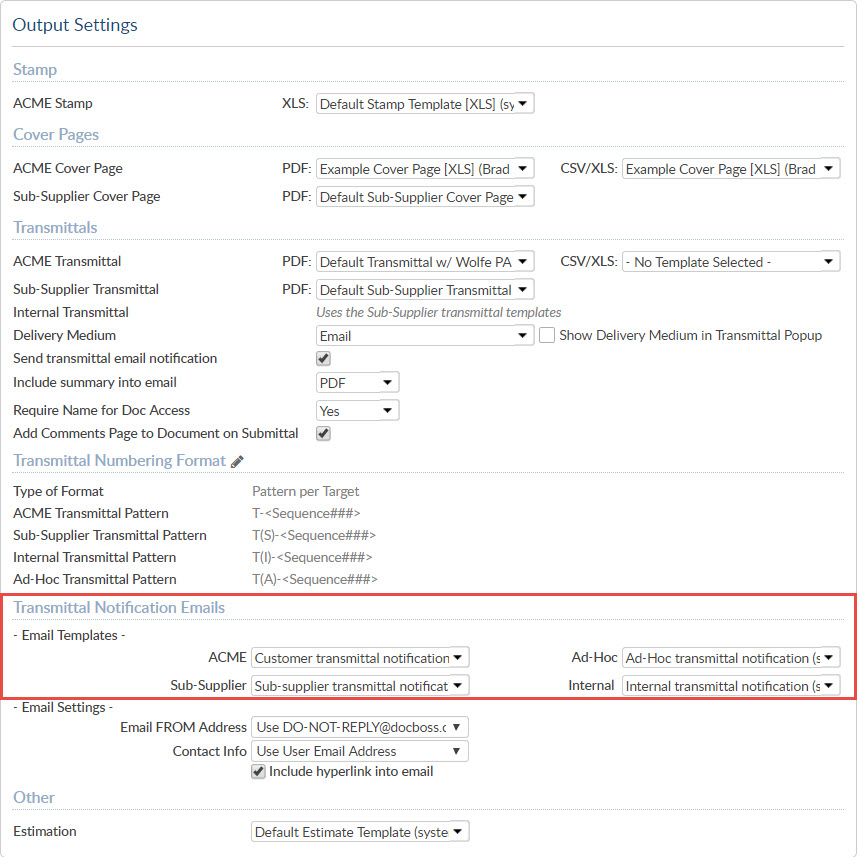
The drop-down (beside each Type of submittal) lists the available templates you have in your system. Once a template is selected you can always make changes prior to sending.
Once you have started your submittal process you can edit the email notification.
Click the “Load Email Body Editor” icon
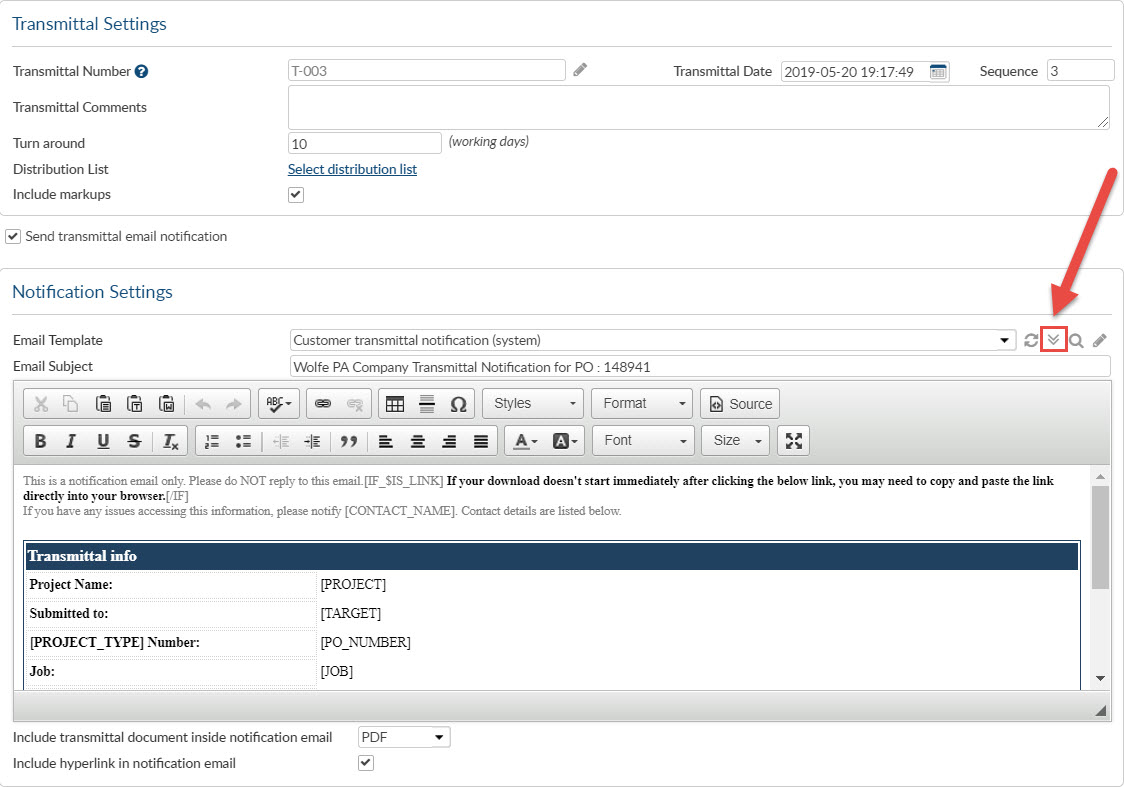
You can then click directly into the body and make any desired changes. You can not add new variables from here. That can only be done at the Admin level when setting up the Template- click here.
DocBoss is the only true document control system for
suppliers. Book a quick demo to see how we help process
equipment suppliers make more profit with less pain.