
An Explanation Of Card to Unit Changes Causes
If you’re unfamiliar with the concept of Cards in DocBoss there are many resources we have online to help you…
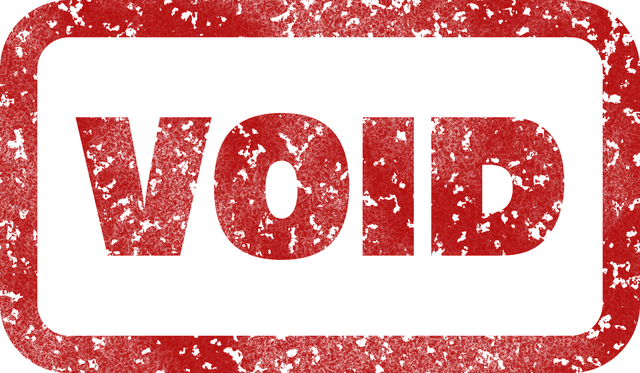
Have you created a submittal and now need to void it, for any reason?
Here’s how to do this quickly and easily in DocBoss.
On the Outgoing Submittals screen, scroll to the bottom of the page to reach the Submittals grid.
If the void action is available for a submittal, a garbage can icon will appear under Tools. Click this icon to begin the void submittal process.
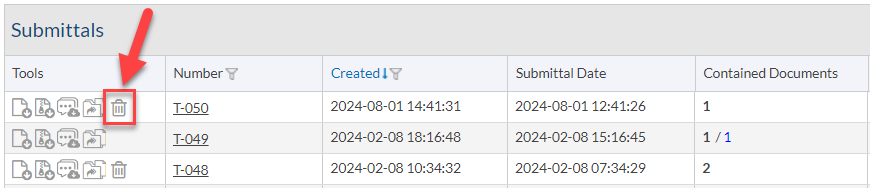
From the popup, select the card(s) to be voided from the submittal (1), and click Void (2).
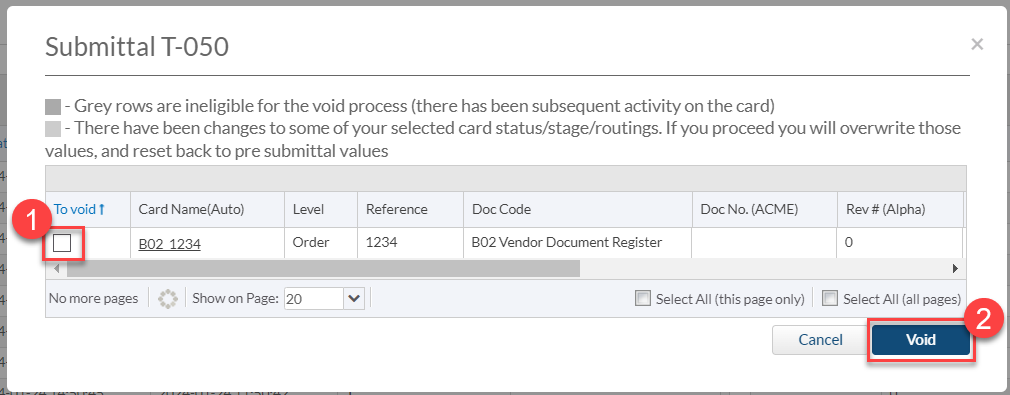
The count in Contained Documents will display the original count of documents sent, and how many were voided. The submittal Created and Submittal date fields will be crossed out if ALL contained documents are voided.
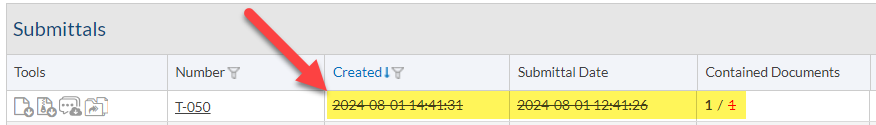
Voiding a submittal does not send any notification emails, regardless of the original delivery method used for the submittal. If an FYI needs to be sent to the submittal target to let them know to disregard any documents previously sent, note this will need to be done outside of DocBoss.
DocBoss is the only true document control system for
suppliers. Book a quick demo to see how we help process
equipment suppliers make more profit with less pain.