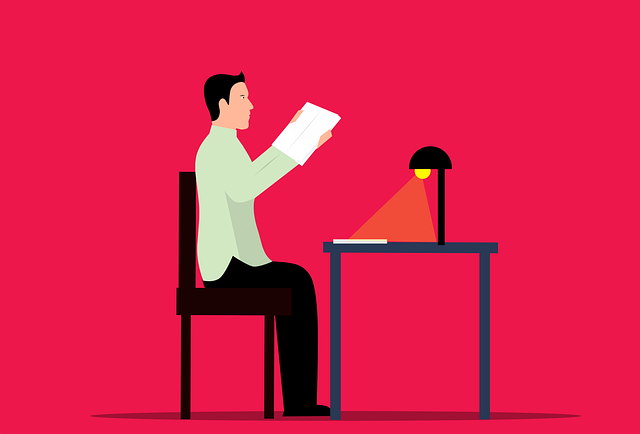
Managing Packages With DocBoss
If you assemble documentation packages for your customers at the end of projects, you probably already know how time-consuming it…

Let’s take a look at the stage list and how DocBoss handles it, particularly related to making it available for current and future projects.
In order to bring a stage list into any project and have it available for any future projects, it must be created at the Admin level.
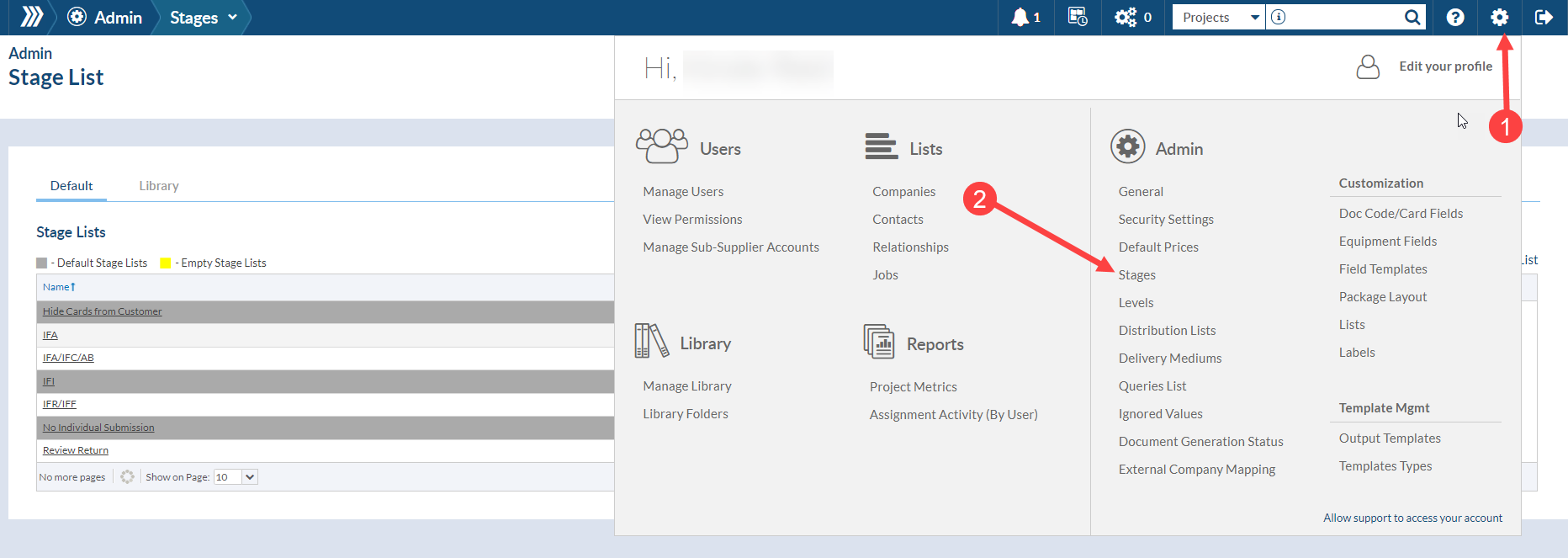
If you create a stage list in the admin area AFTER you created your project, you can “import it” into your existing projects.
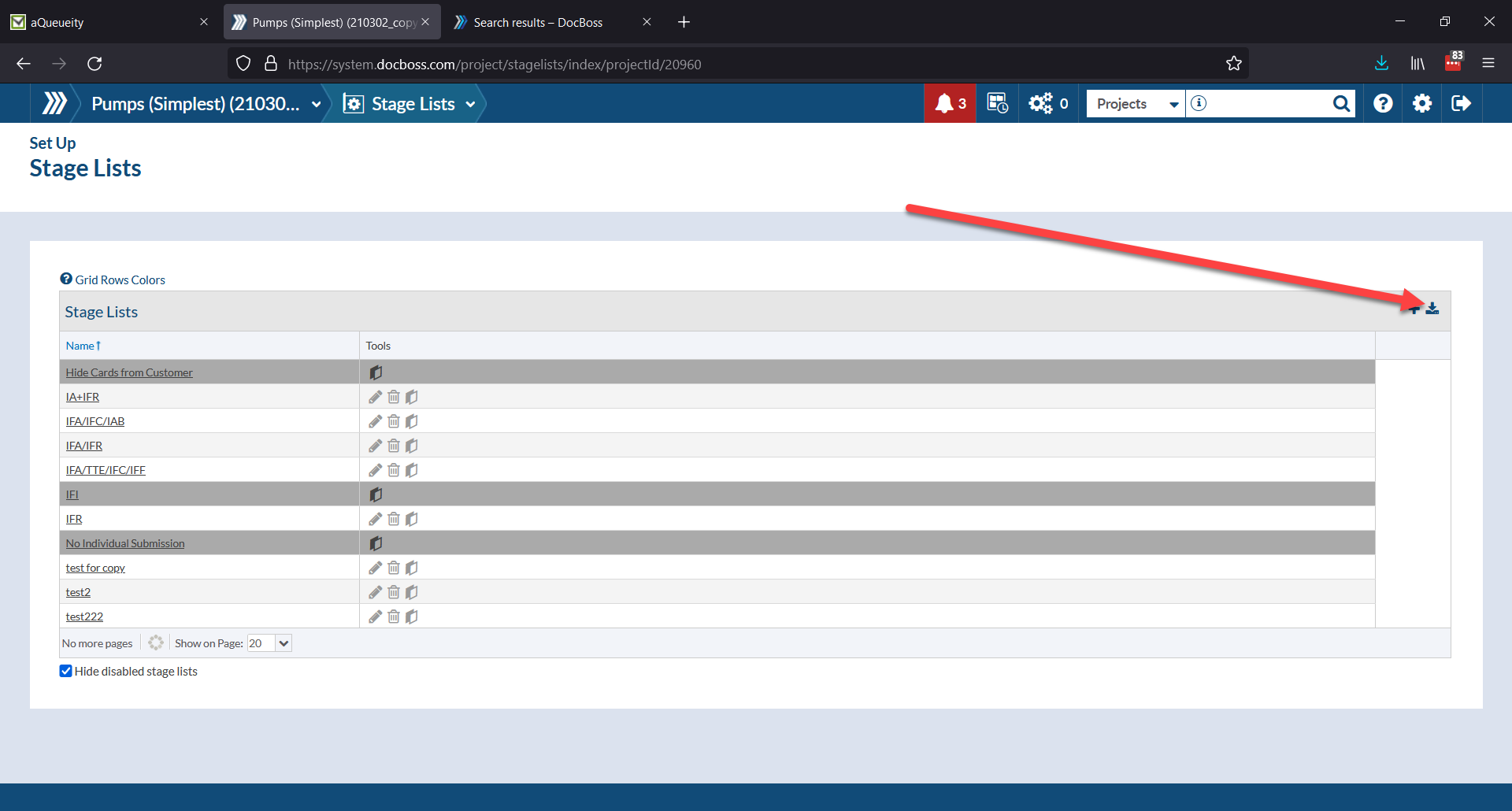
Stage lists do copy from project to project only if you use the “Copy Project” function in the Main screen. 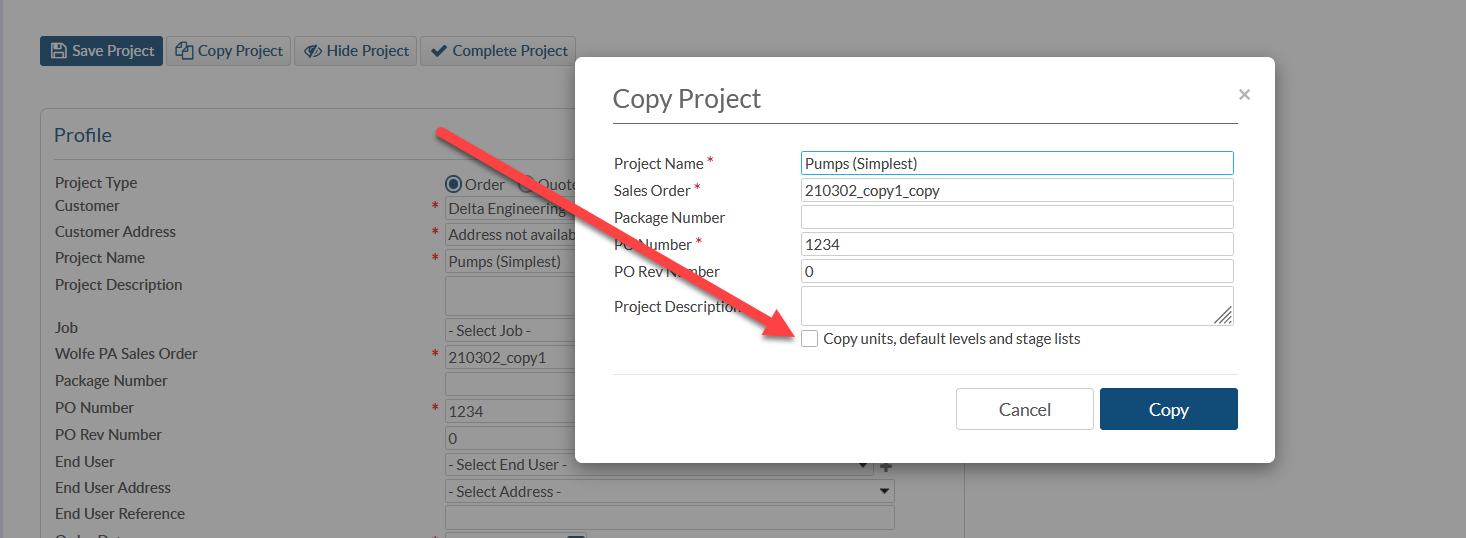
DocBoss enables you to customize virtually anything with regards to your project documentation to meet your customer’s requirements.
Click here to view a list of recent additions to DocBoss showing various aspects of customization that you can take advantage of related to header and footer format, cards, output settings, document revision settings and more.
DocBoss is the only true document control system for
suppliers. Book a quick demo to see how we help process
equipment suppliers make more profit with less pain.