
Do You Tag Your Products? (Major Tags And Tagged Equipment)
If you tag your products, DocBoss is the ideal document control application for you. Tagged products are a DocBoss specialty…

DocBoss has instance default settings for every project you run within DocBoss but did you know that you change them as you need for each project and customer?
These settings allow you to customize DocBoss to suit your company needs. The default settings will automatically populate your projects accordingly however, changes can be made on individual projects as required.
To review/edit the default settings, navigate to System Menu > Admin > General.
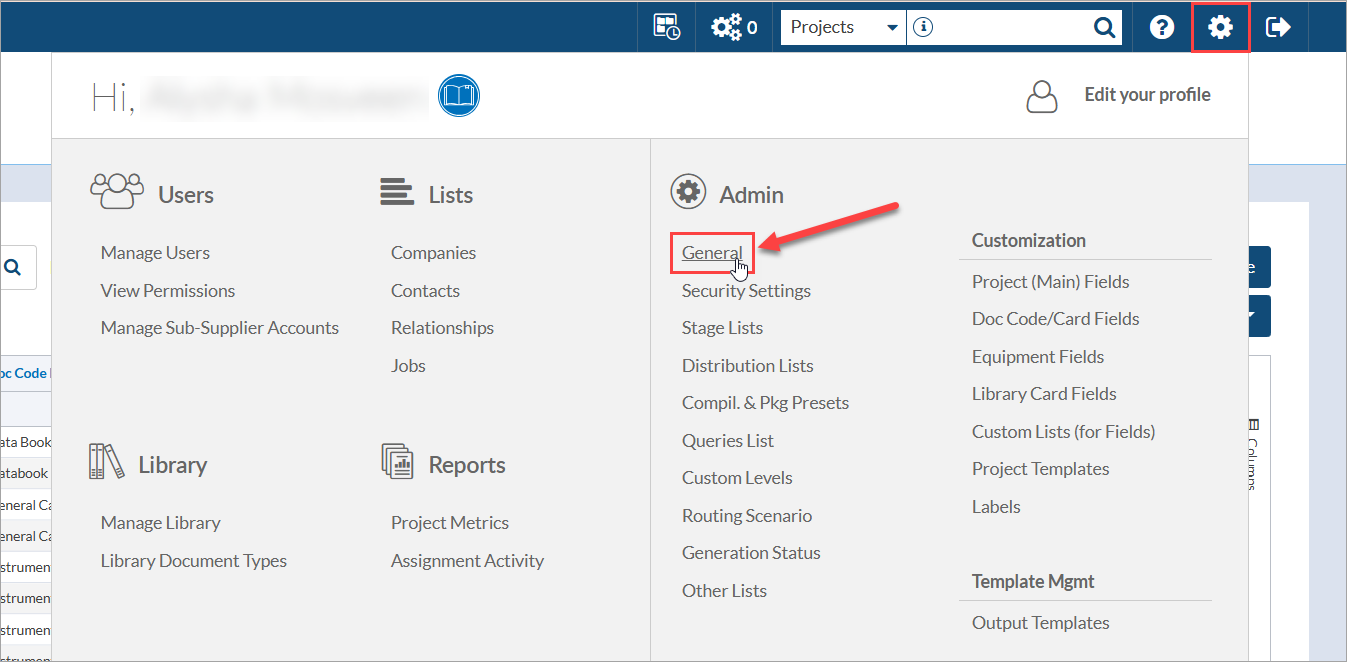
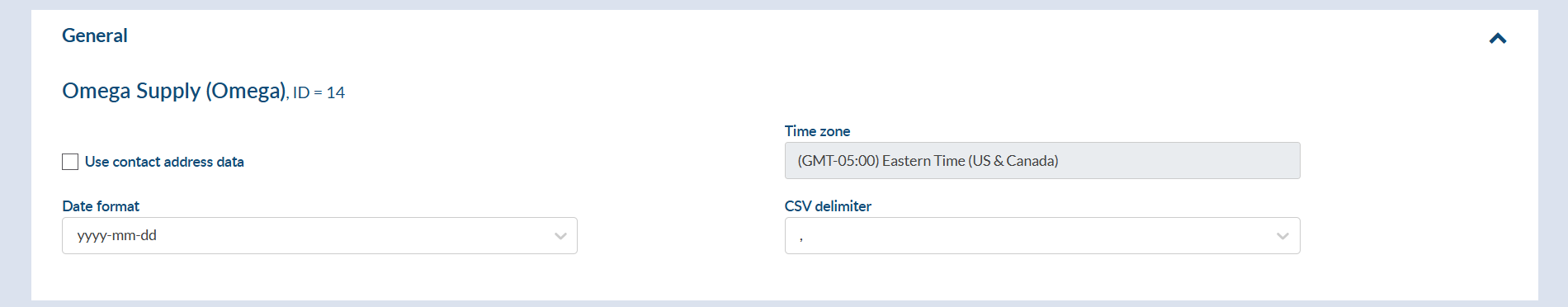
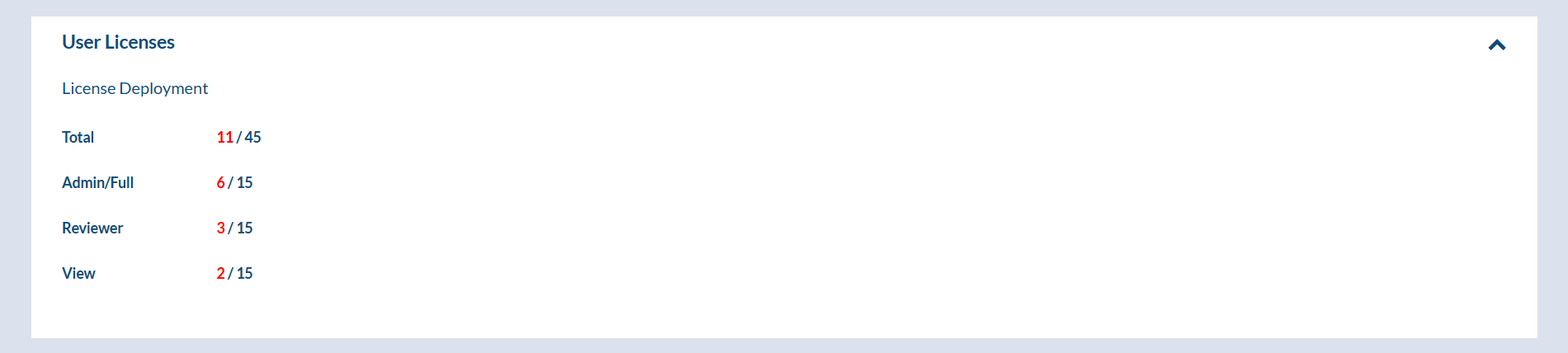
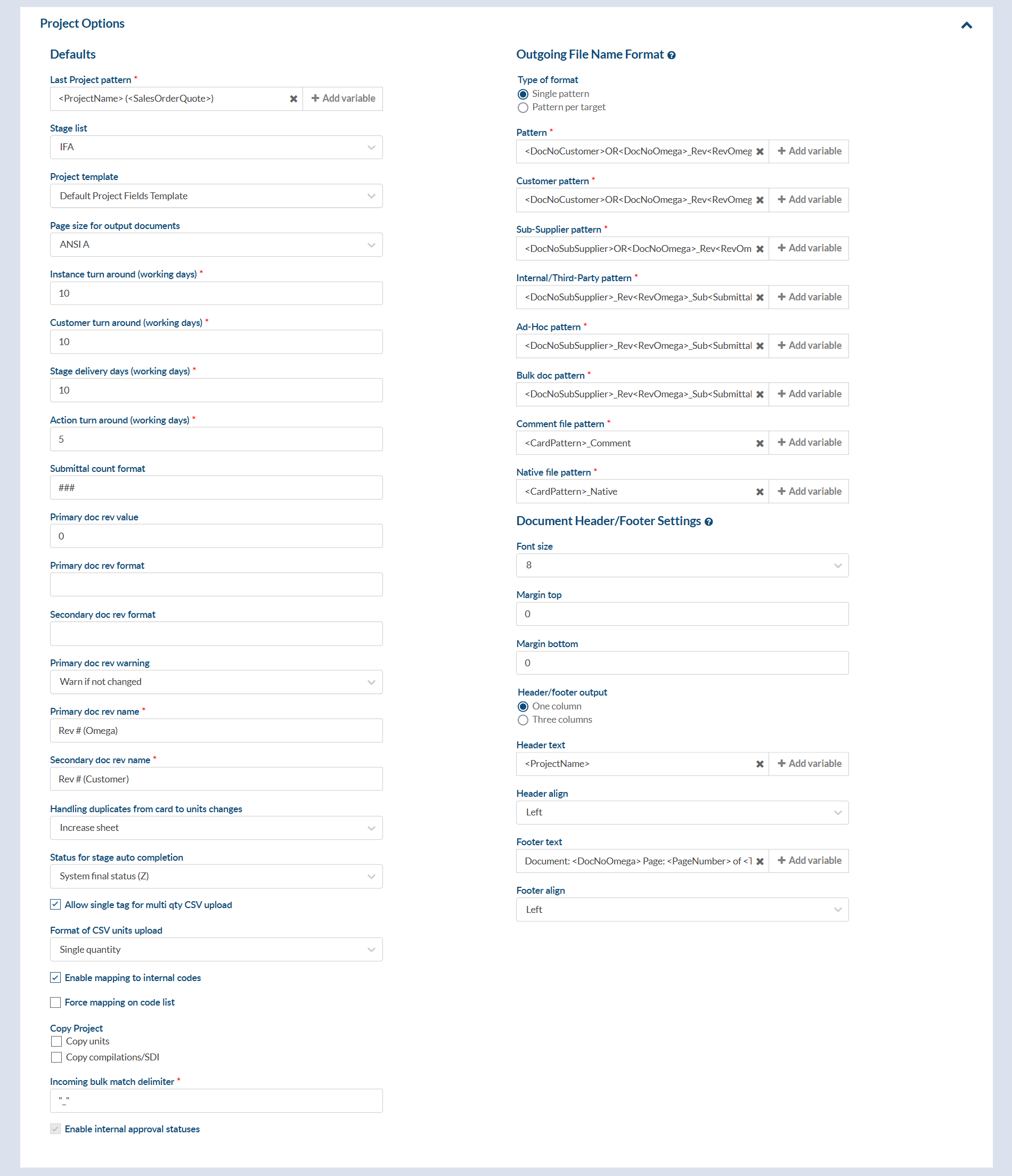
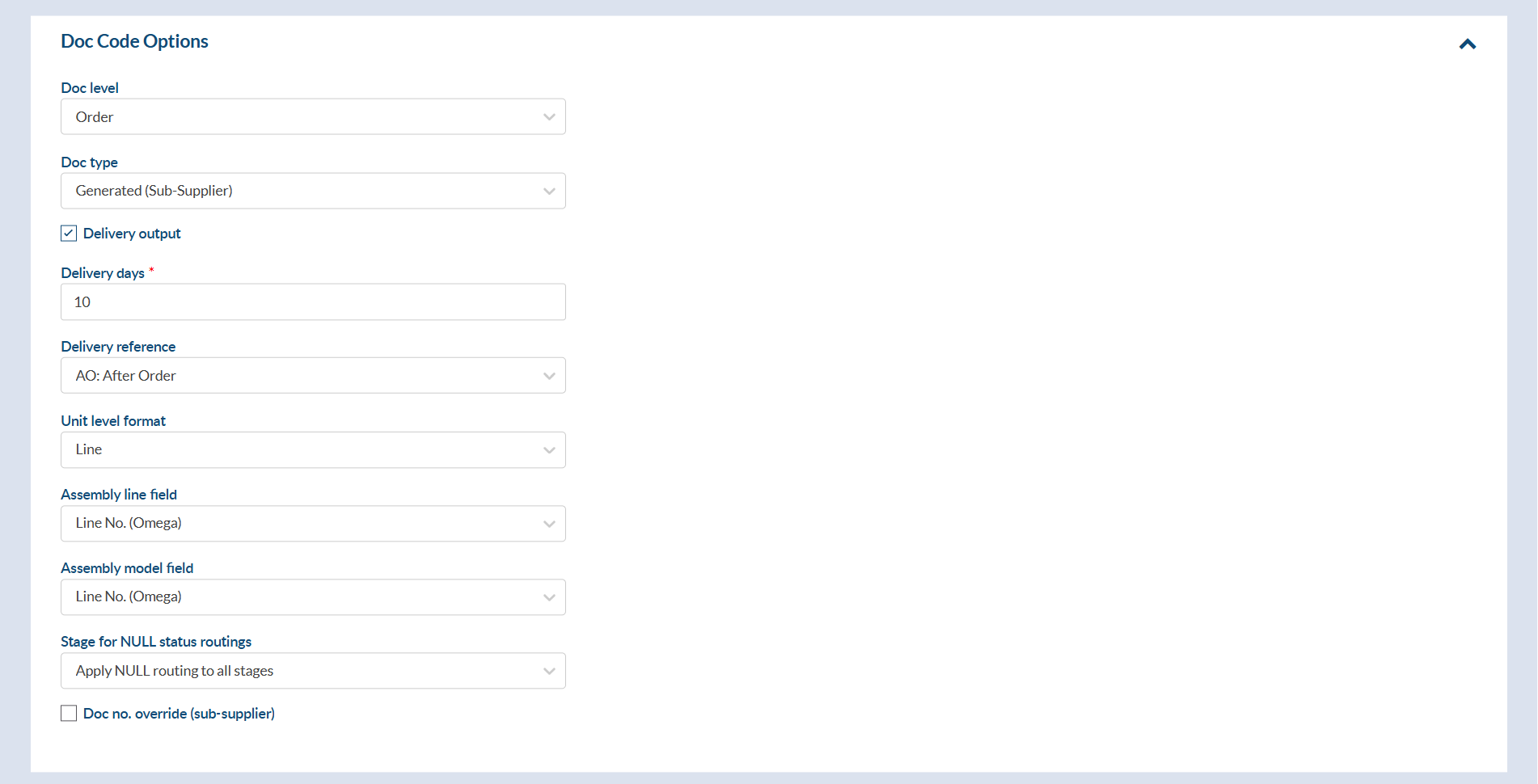

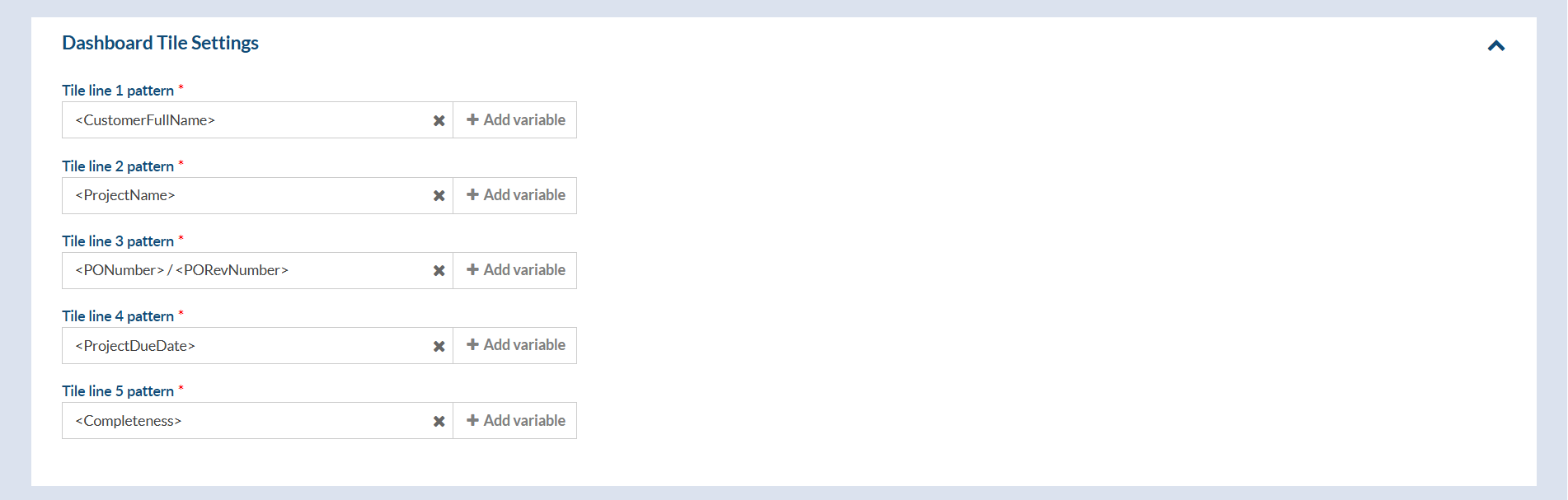
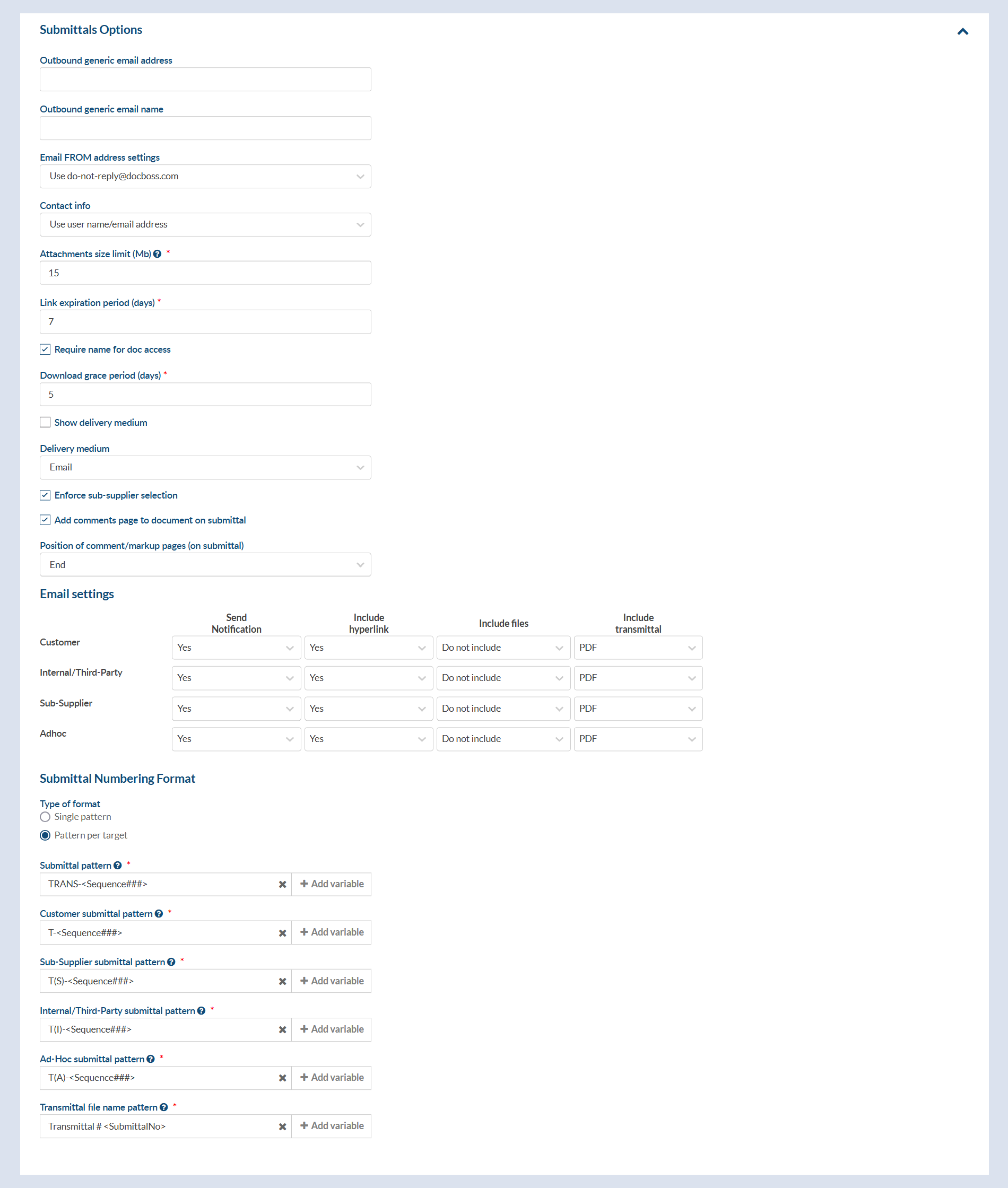
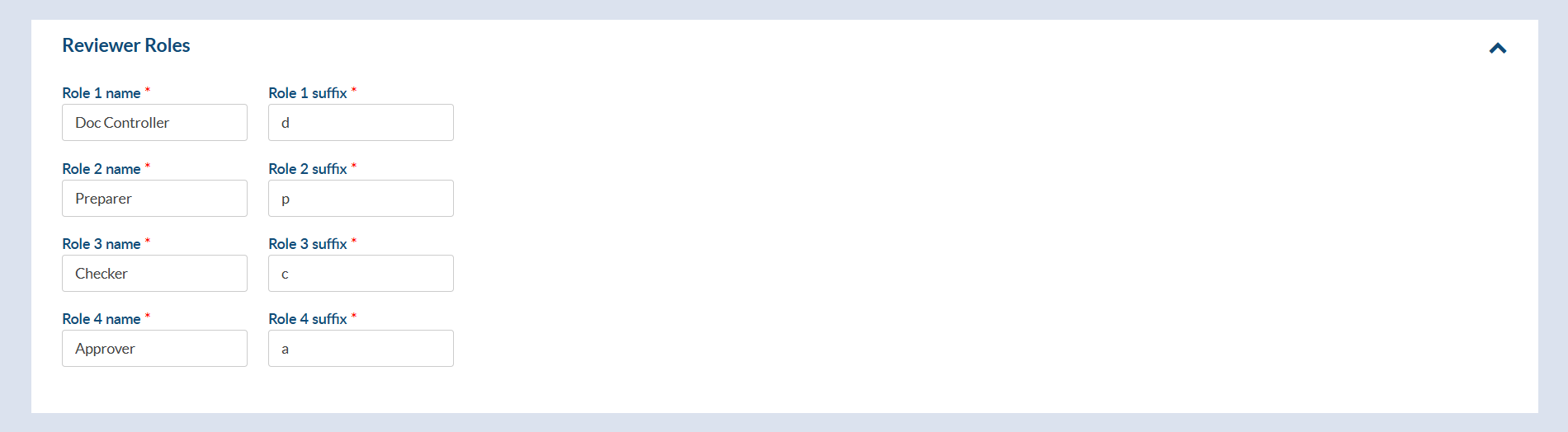

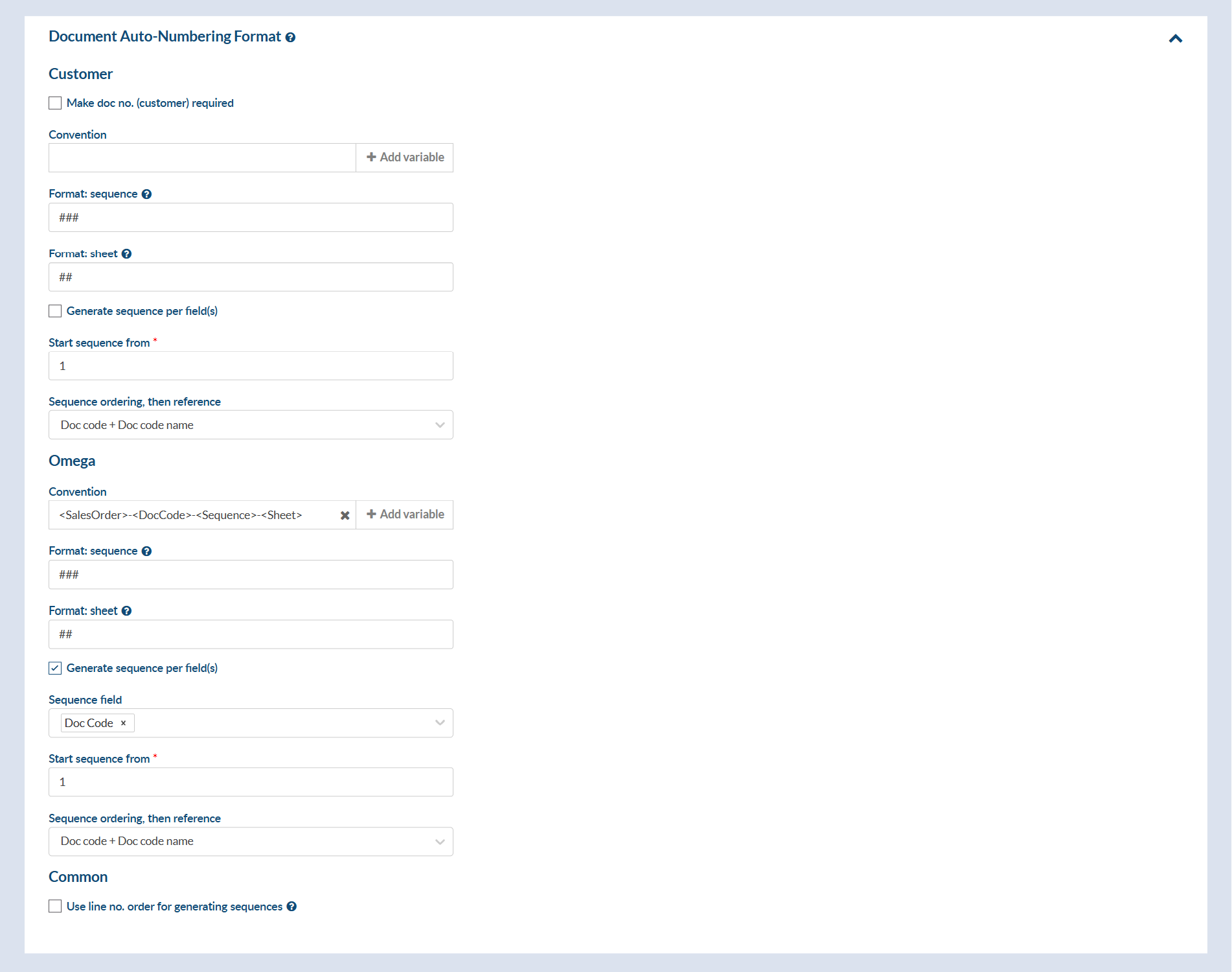
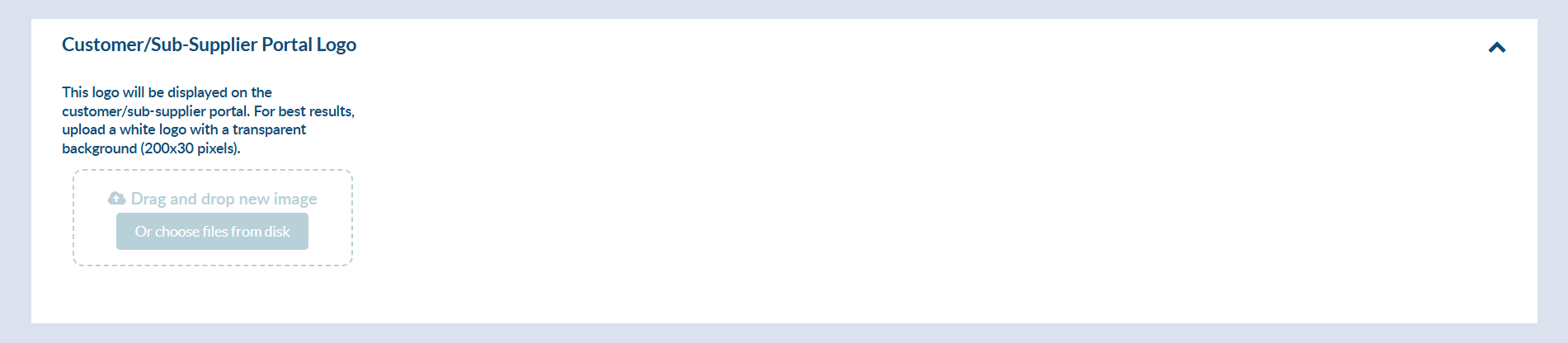
DocBoss is the only true document control system for
suppliers. Book a quick demo to see how we help process
equipment suppliers make more profit with less pain.