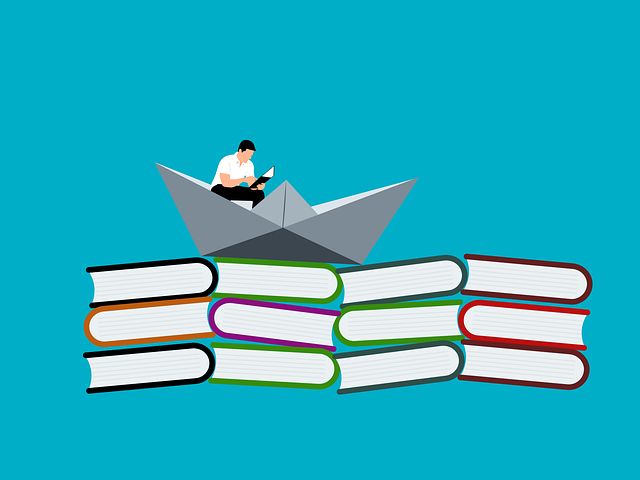
What If Your Customer Sends A Document List With Numbers?
Project setup when a customer sends a detailed document list with numbers, instead of a list of doc codes There…
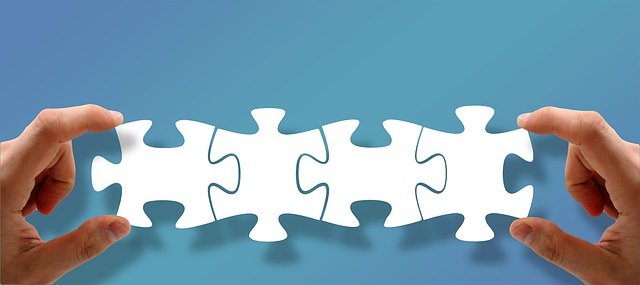
This article will focus on matching the tag numbers in the bulk process inside DocBoss. DocBoss maintains 2 levels of equipment:
The decision to use major tag can be determined by the tagging hierarchy you are managing.
If the file numbers are same as the tag numbers they could be easily matched in bulk process by DocBoss with the auto-created card number which automatically contains the tag number.
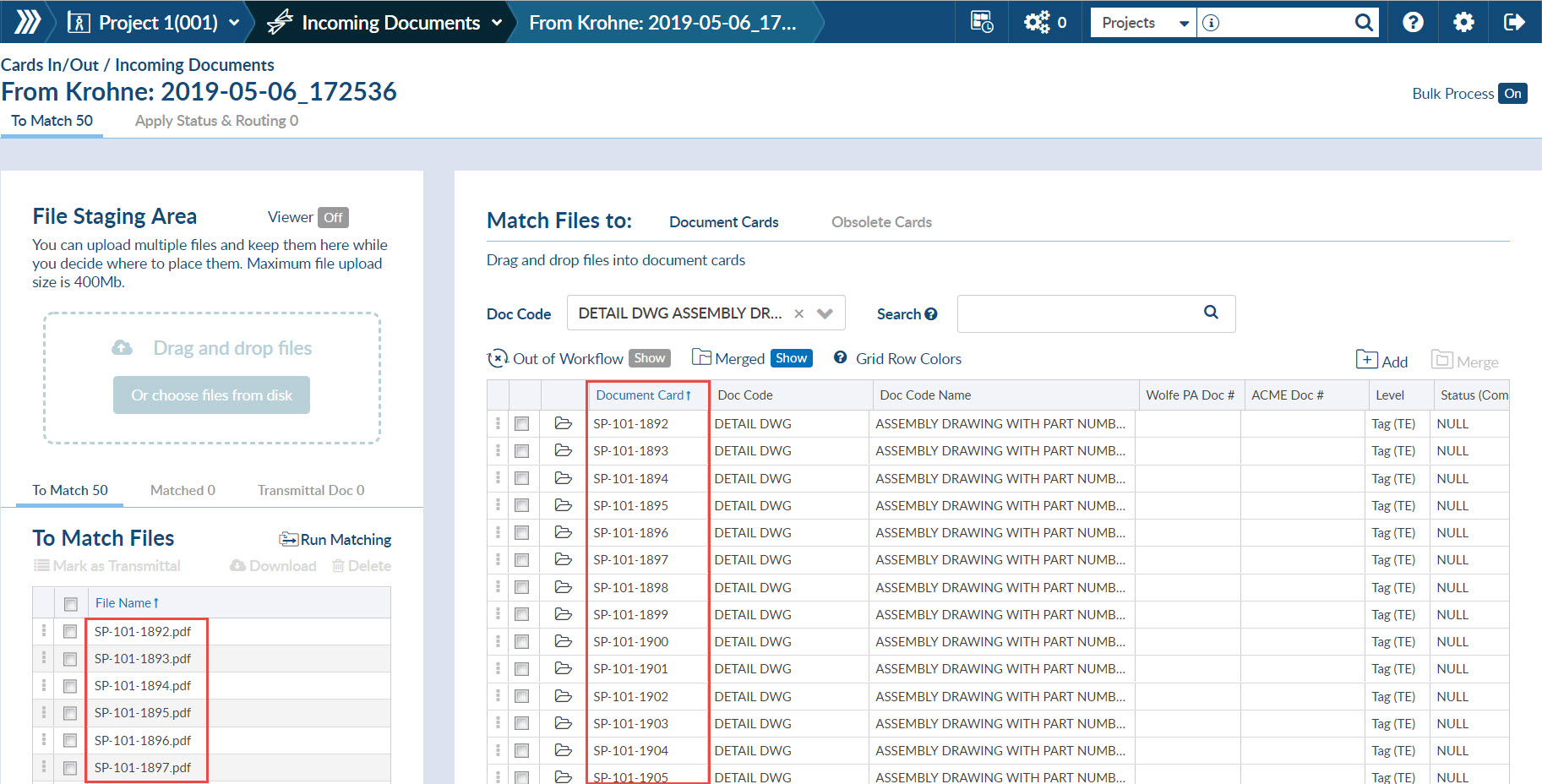
But what if you have to include the same tags for two documents with the same document code. This could be the example of documents that you have to provide in English language and Russian language.
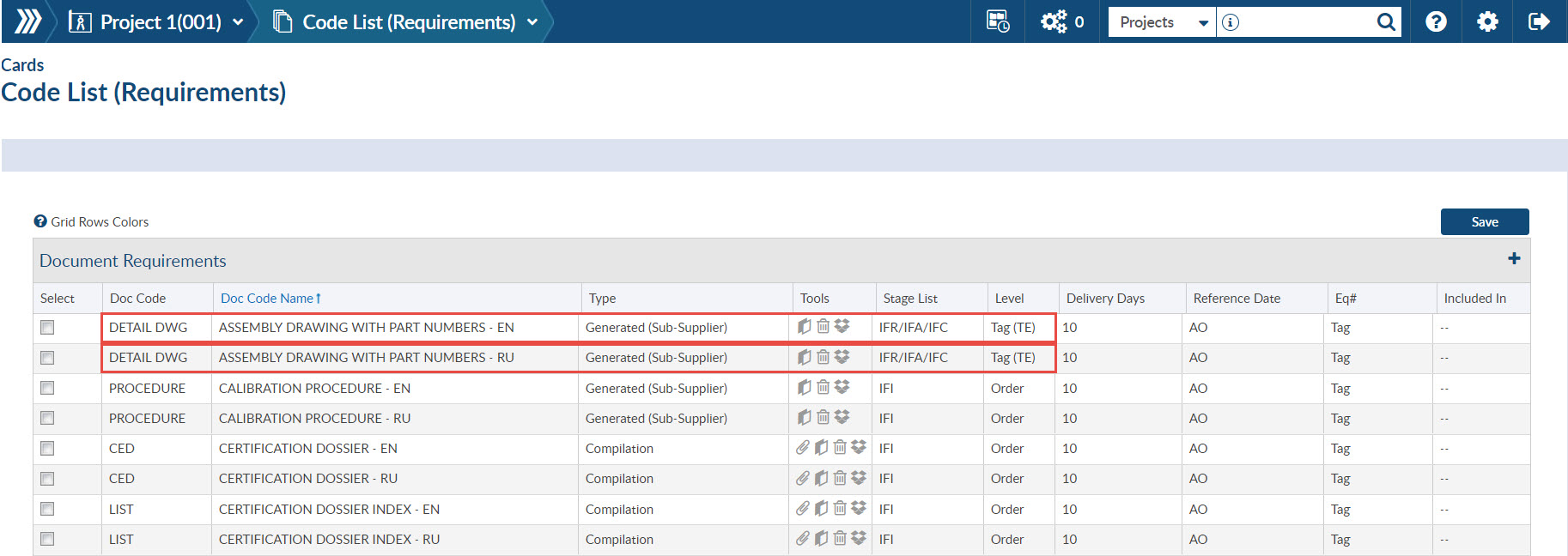
If we run the bulk matching process, this will give us an error because the system finds two documents where to assign the files and can’t difference if the files belongs to the English version or to the Russian version.
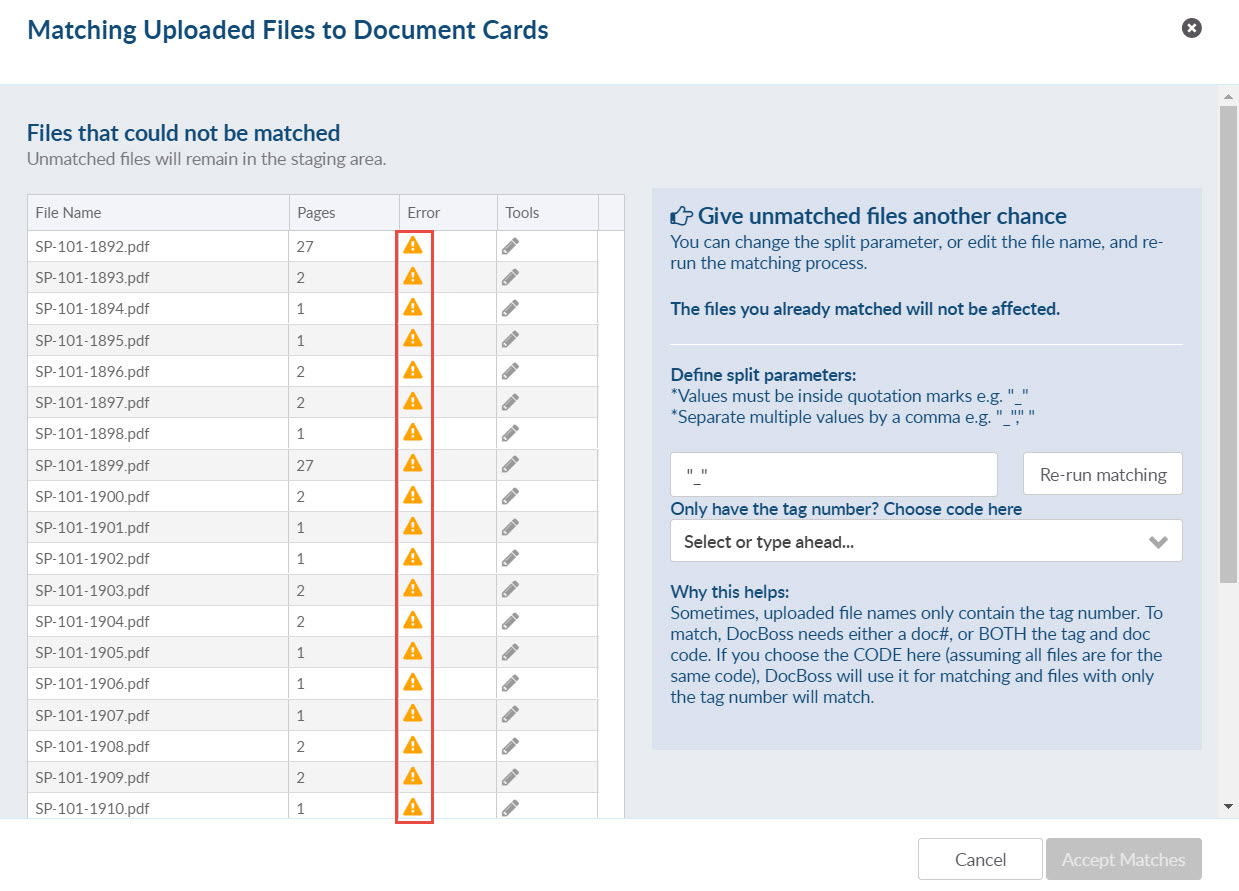
In order allow users to match these files properly we have included the option to select the doc code to which you want to assign the files. This way DocBoss will know to which code belong the files and process them accordingly.
Once the matching process is completed click on “Accept Matches”.
Step 1
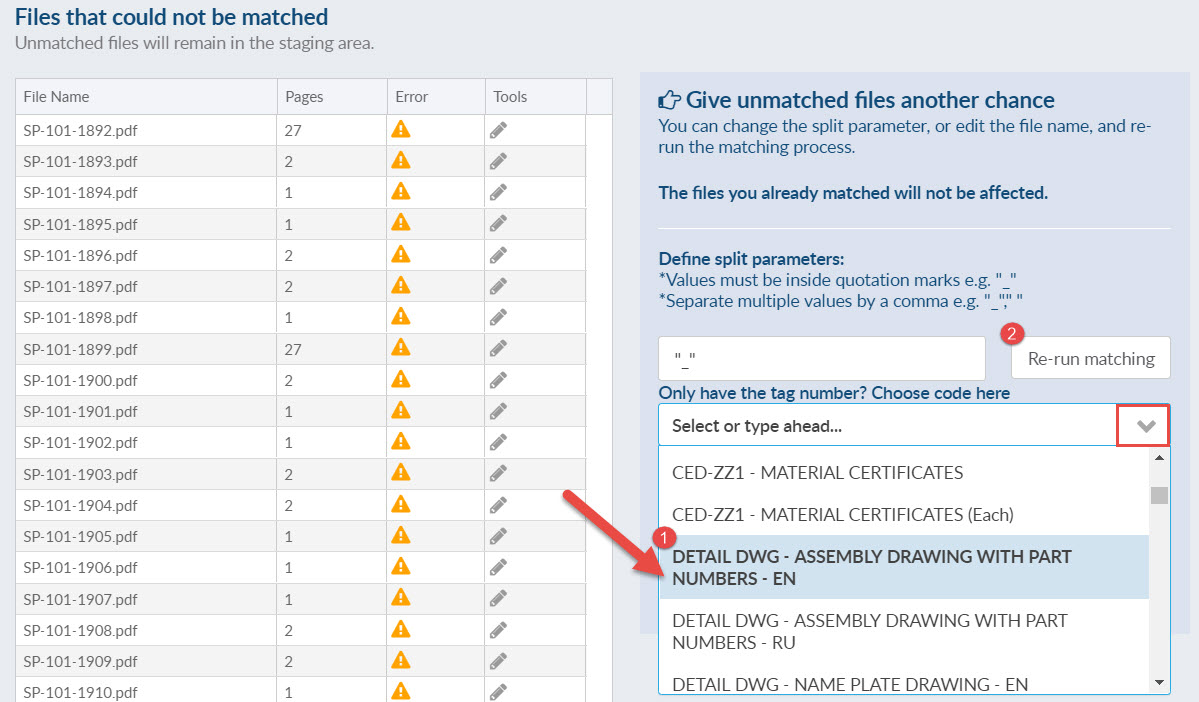
Step 2
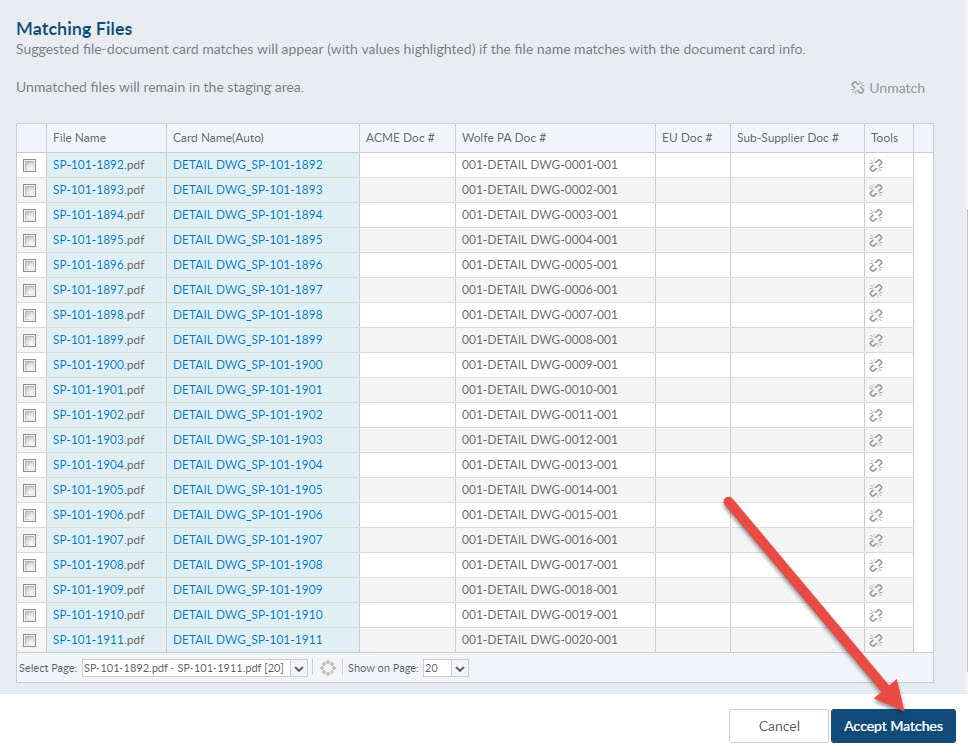
After matching files, keep in mind that you still need to set status and routing as applicable.

Here’s another article related to this topic that might interest you: How To Bulk Attach Library Docs From The Requirements Screen
DocBoss is the only true document control system for
suppliers. Book a quick demo to see how we help process
equipment suppliers make more profit with less pain.