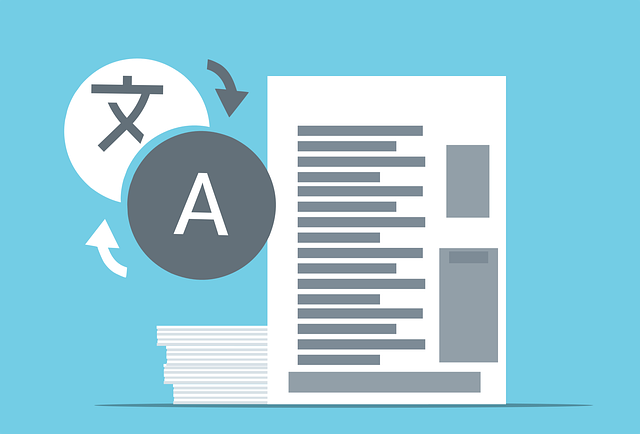
Assigning Multiple Files To A Card With DocBoss
Assign active, native AND comment files from the file staging area (multi drag/drop) When assigning files, if the user multi-selects…

User roles are default permission sets available to users. To limit individual users’ access beyond their default role access limits, see the article on User Permissions.
With DocBoss, you can have as many of each user role as you like depending on how many projects you run and how your document control function is organized.
Here are popular topics related to user levels that you can access to learn more about each:
Here are further resources to learn more about user levels:
There are 4 user access levels available in DocBoss. Sorted by increasing levels of access, they are:
All view user access, plus:
All review user access, plus:
The tables below show which screens each user role has access to select from the major menus within DocBoss (logo menu, project menu, and system menu). Please note that the actual access users have on the different screens will vary depending on their role and individual permissions.
From the DocBoss logo menu, users of each role type have access to the following screens (note that available actions within each screen vary per role):
| ROLE | FULL | REVIEW | VIEW |
| Actions Dashboard | X | X | X |
| Project Dashboard | X | X | X |
| Project List | X | X | X |
| Multi-Project Card Report | X | X | X |
| Expedite Projects | X | ||
| Sign Documents | X | X | |
| Add New Project | X |
From the DocBoss project menu, users of each role type have access to the following screens (note that available actions within each screen vary per role):
| ROLE | FULL | REVIEW | VIEW |
| Project Hub | X | X | X |
| Outstanding Actions | X | X | X |
| Index Reports & Compilations | X | X | X |
| Prices & Estimates | X | ||
| Cards | |||
| Code List (Requirements) | X | X | X |
| Card List | X | X | X |
| Card to Unit Changes | X | X | X |
| Obsolete Cards | X | X | X |
| Request Cards from Supplier | X | X | X |
| Cards In/Out | |||
| Incoming Documents | X | X | X |
| Outgoing Submittals | X | X | X |
| Equipment | |||
| Equipment List | X | X | X |
| Levels | X | X | X |
| Set Up | |||
| Main | X | X | X |
| Stage Lists | X | X | X |
| [Customer] Return Statuses | X | X | X |
| Expedite Settings | X | X | X |
| Internal Approval Statuses | X | X | X |
| Distribution Lists | X | X | X |
| Project Template | X | X | X |
| Compilation & Package Presets | X | X | X |
| Routing Scenario | X | X | X |
| Card States | X | X | X |
From the DocBoss system menu, users of each role type have access to the following screens (note that available actions within each screen vary per role):
| ROLE | FULL | REVIEW | VIEW |
| Edit Your Profile | X | X | X |
| Allow Support Access | X* | ||
| Users | |||
| Manage Users | |||
| View Permissions | |||
| Lists | |||
| Companies | X | X | X |
| Contacts | X | X | X |
| Relationships | X | X | X |
| Jobs | X | X | X |
| Library | |||
| Manage Library | X | ||
| Library Folders | X | ||
| Reports | |||
| Project Metrics | X | ||
| Assignment Activity (By User) | X | ||
| Admin | |||
| General | |||
| Security Settings | |||
| Stage Lists | X | ||
| Distribution Lists | |||
| Compil. & Package Presets (List) | |||
| Queries List | |||
| Custom Levels | |||
| Routing Scenario | |||
| Generation Status | X | ||
| Other Lists | |||
| Project (Main) Fields | |||
| Doc Code/Card Fields | |||
| Equipment Fields | |||
| Custom Lists (for fields) | |||
| Project Templates | X | ||
| Labels | |||
| Output Templates | X | ||
*May not be available for some users if “Allow other users to grant system access to DocBoss support” is disabled under Admin > Security Settings.
**Only available if Security Settings permission enabled under user’s profile.
Here’s another article that might interest you on a related topic: Compilations Per Level Inside DocBoss
DocBoss is the only true document control system for
suppliers. Book a quick demo to see how we help process
equipment suppliers make more profit with less pain.