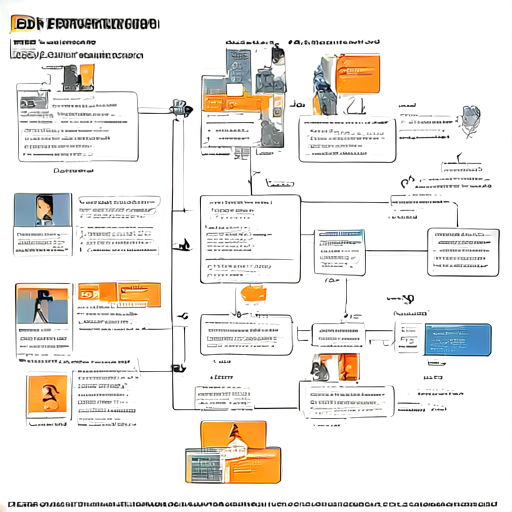
How To Manage And Approve Supplier Documents
In addition to tracking customer status for each card, you can manage an internally focused approval process for supplier documents.…

Do you use an engineering stamp on outgoing documents to your EPC customers at the end of projects?
DocBoss now allows you to see the stamp while you are placing it on the document. This will include the variables (until it has actually been assigned)
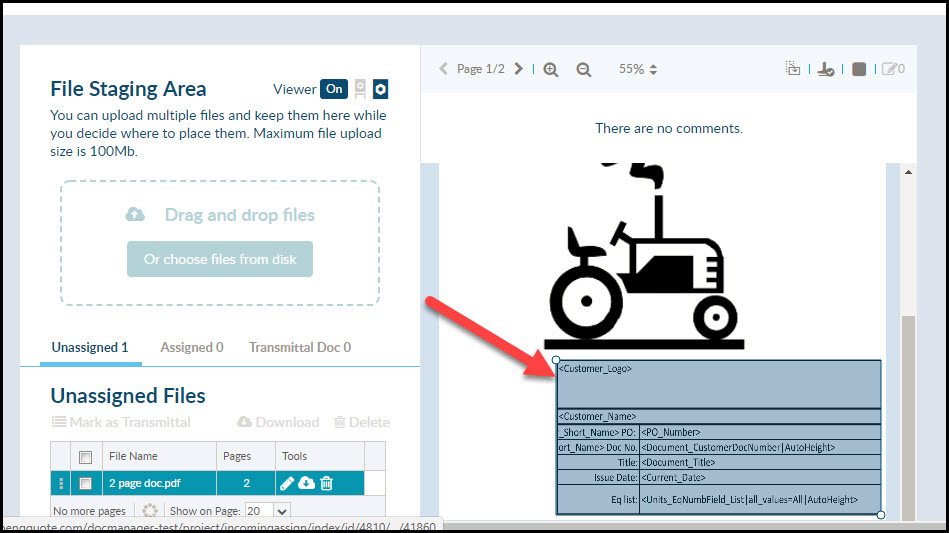
Once it has been assigned to the card, the variables will populate with applicable information! Allowing you to view exactly how it will look on output.
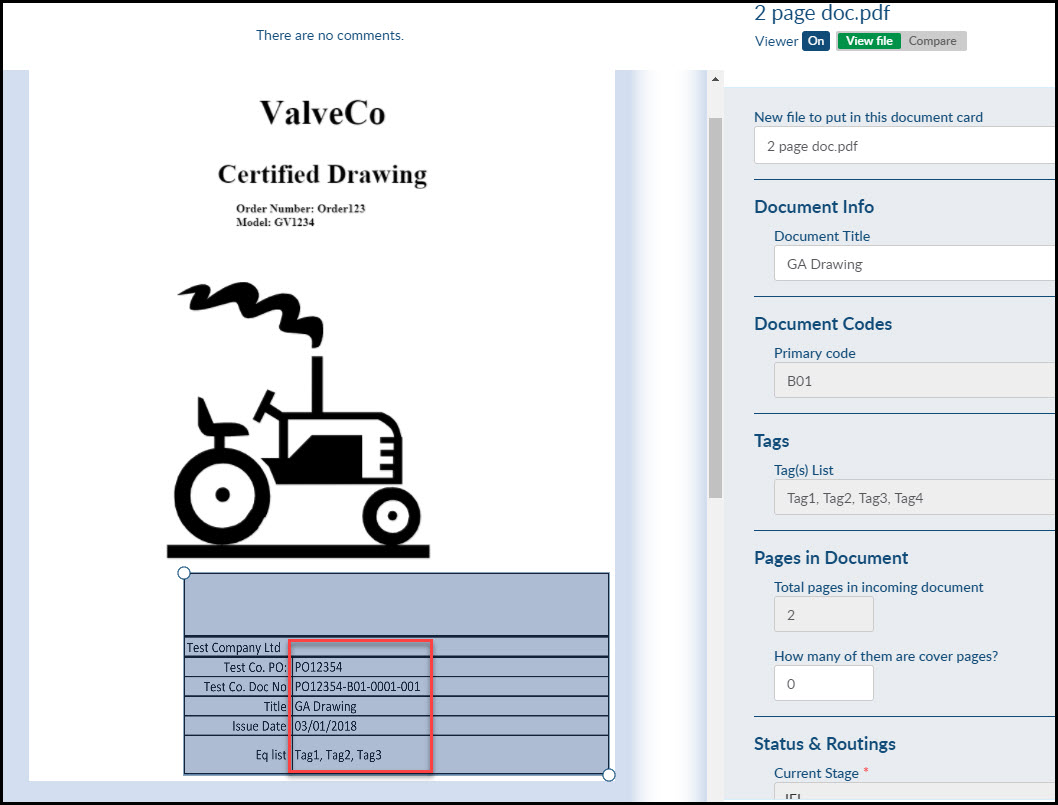
Markup notes can now be included in the outgoing submittal. A page will be added to the outgoing document with a list of the comments (numbered). This is to ensure that recipients are aware of all annotations. By option, this will be available on the outgoing submittal screen but by default, they will NOT be included in compilations (can be added )
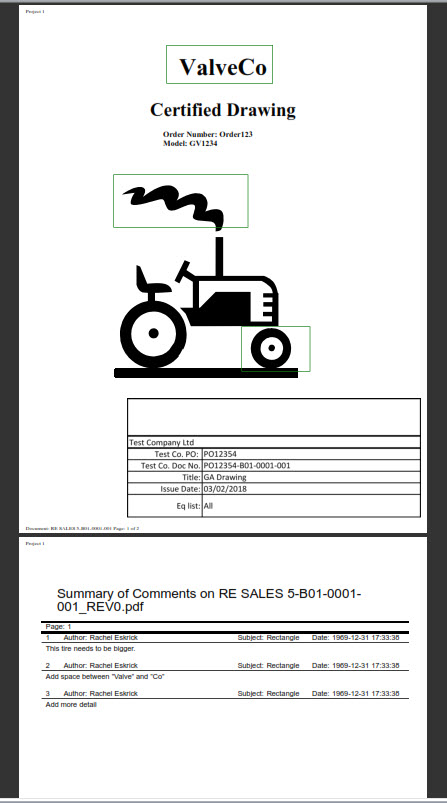
A new option is available in the Transmittal section of the output settings area of the main project setup. You have the option to include (on not) the comment pages.
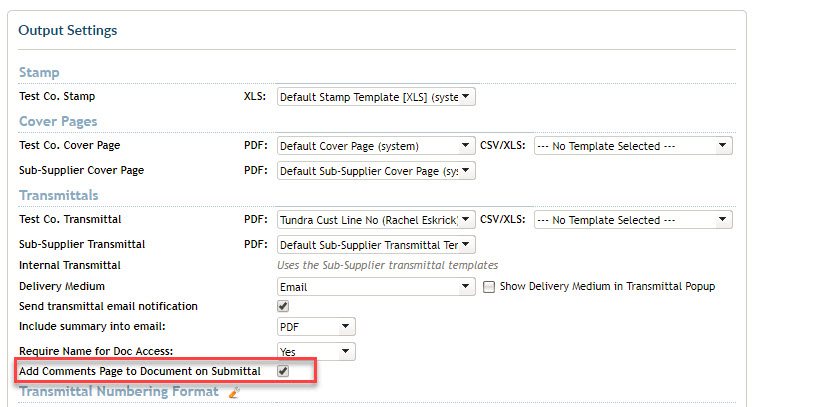
For the Compilation, you have the option to Include Markups (only) or Include Markups add the Comments Page. By default it will not include either. You will not see the Add Comments Page option unless the Include Markups is checked.
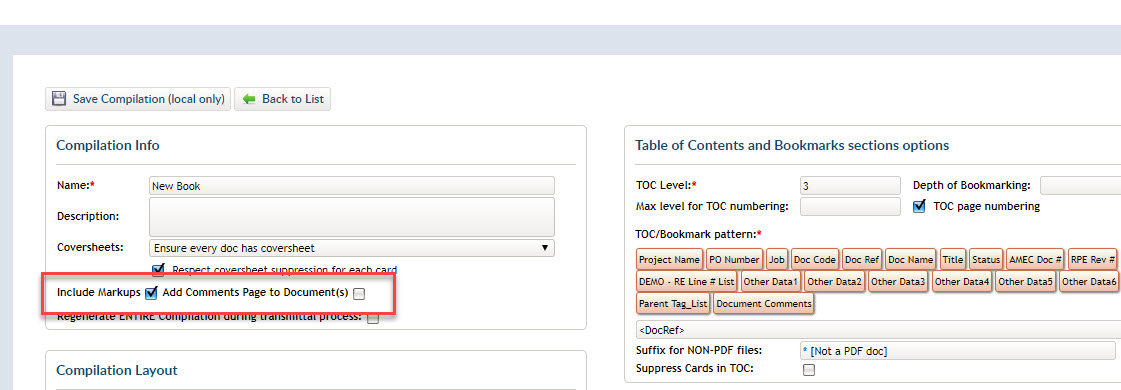
Here is another interesting resource on engineering stamps that you might find helpful: Preview An Engineering Stamp in DocBoss
DocBoss is the only true document control system for
suppliers. Book a quick demo to see how we help process
equipment suppliers make more profit with less pain.