
Configuring Project Main Settings in DocBoss
The DocBoss Project Main screen is where many of the project options are configured. This article explains the various options…

The Project Profile is a section of the Project Set Up > Main screen. This section is for your customer (the company to whom you are submitting the documentation), all applicable transaction numbers, the End User (if applicable) and the order date and approved drawing date.
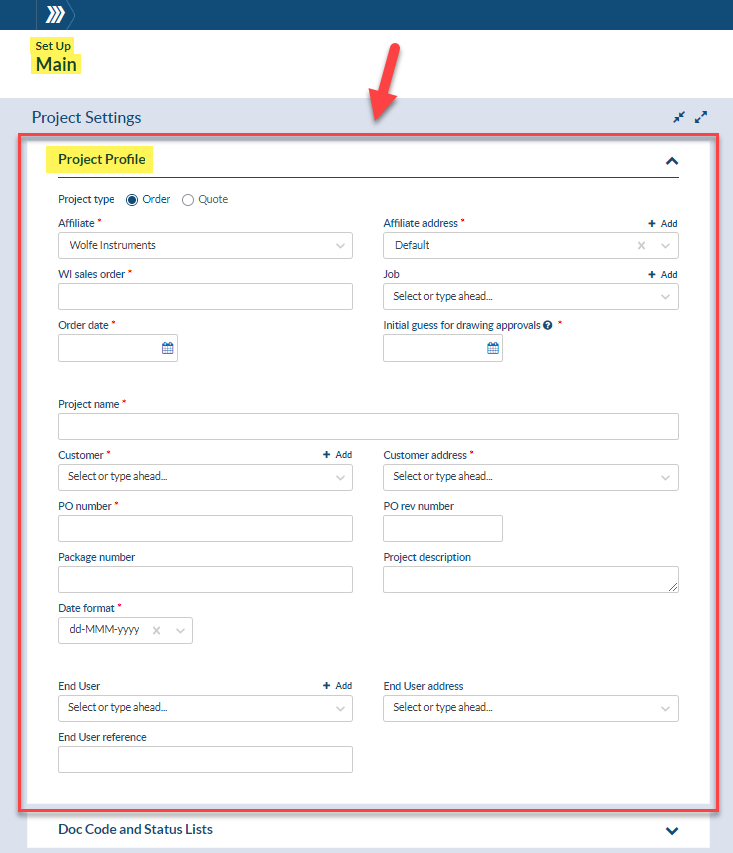 The Project type (Order or Quote) will vary the the fields that are available. In most cases you will use Order.
The Project type (Order or Quote) will vary the the fields that are available. In most cases you will use Order.
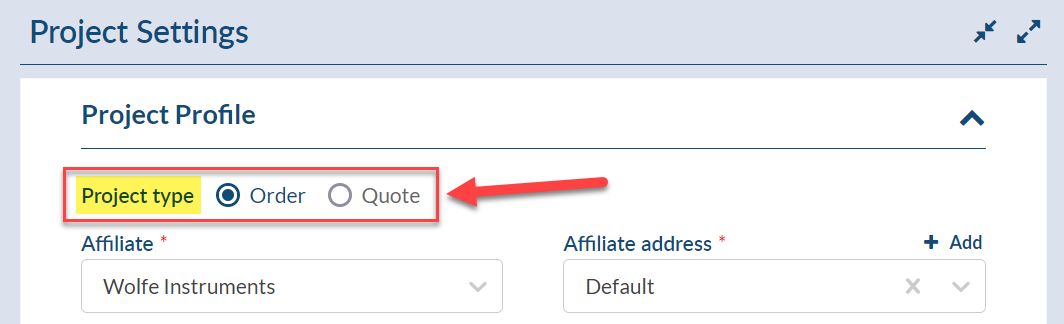
Orders are to be selected once you are ready to start managing the documentation for your customer. Quotes can be used to supply documentation costs to your customer prior to them placing an order. Also, note the Quotes do not have dates, Orders have Order date and Approved drawing date fields.Note the differences in field names when changing from Order to Quote:
You can change the button from Quote to Order and update with the sales order information when the quote coverts to an order. All documents previously attached to the quote will remain.
DocBoss is the only true document control system for
suppliers. Book a quick demo to see how we help process
equipment suppliers make more profit with less pain.