
Key Terms In DocBoss (Updated)
In DocBoss we use a number of terms that we’ve defined below. Some might be ones you’re already familiar with…
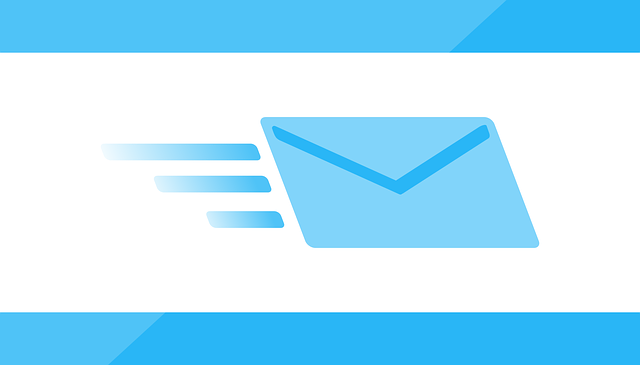
When you send a submittal notification from DocBoss, we allow you to set the FROM email address. Your options are:
You can manage the from email address that is used on each project.
To Get Here:
Project menu – (Set Up) Main > (Output Settings) Transmittal Notification Emails
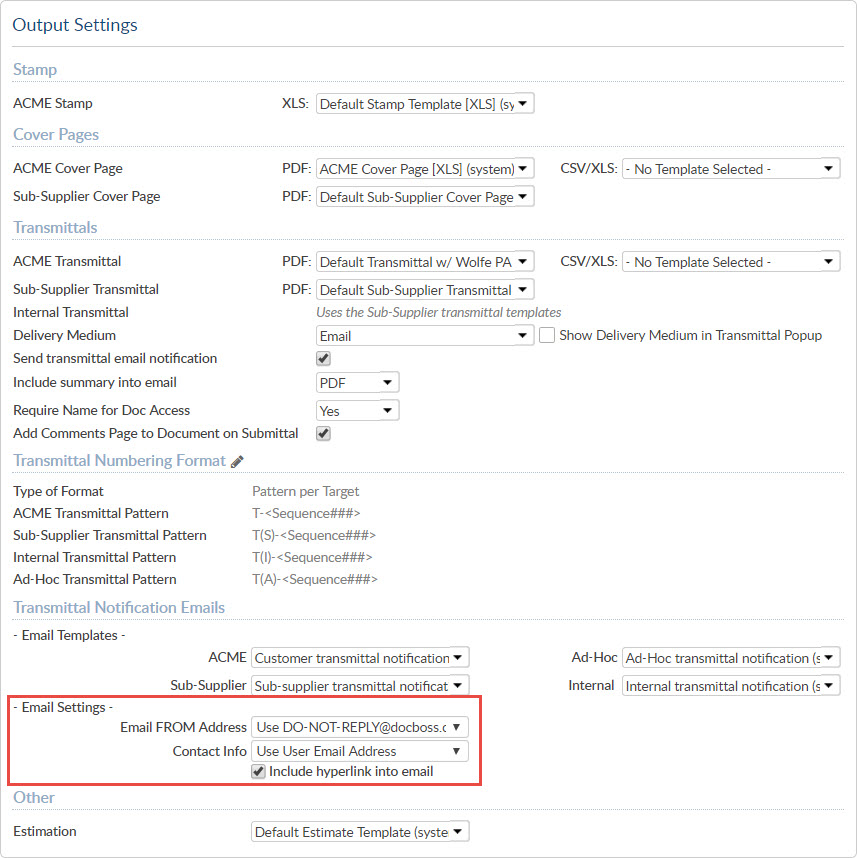
The drop-down allows you to select which From: email and/or contact info you would like to use for your outbound email notifications. (the generic email is only available if you set it up at Admin level)
If you use a different FROM address (other than do-not-reply@docboss.com) please ensure your IT Department has modified your corporate SPF. (See below)
The Admin tab is the only place where the generic address can be configured. An example of this would be doccontrol@mydomain.com
To Get Here:
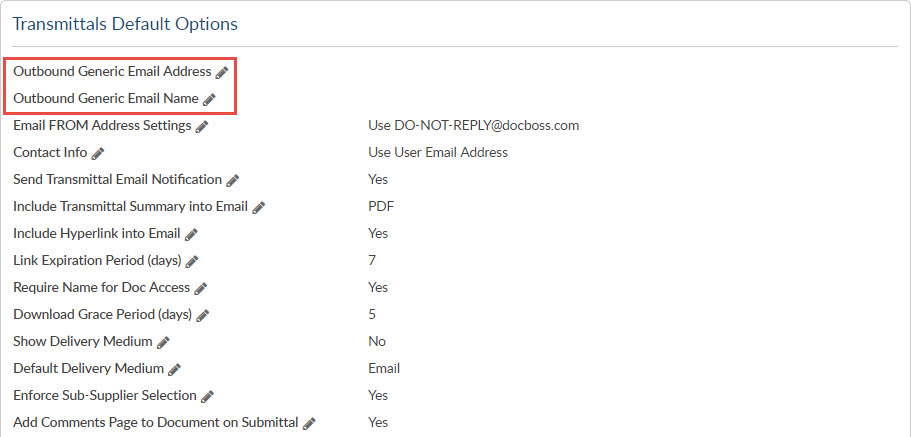
Click the edit icon beside the Outbound Generic Email Address and/or Outbound Generic Name to add detail.
If you use a different FROM address (other than do-not-reply@docboss.com) please ensure your IT Department has properly set up your corporate SPF and DKIM records.
Instructions for SPF and DKIM are included in this article – click to view
DocBoss is the only true document control system for
suppliers. Book a quick demo to see how we help process
equipment suppliers make more profit with less pain.