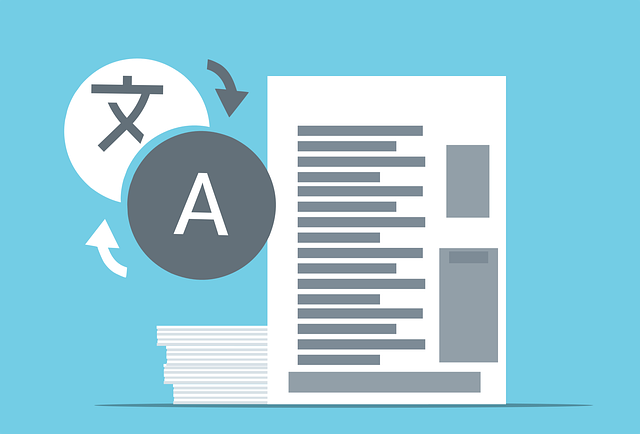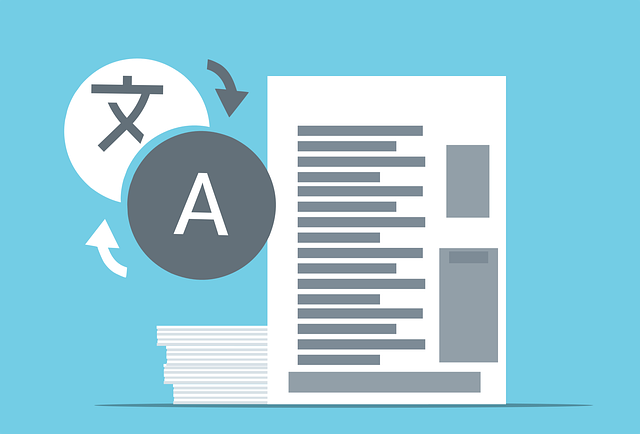
Do you spend time and effort customizing your submittals to EPC customers right down to the table of contents? If so, DocBoss can help!
This article includes examples of the table of contents layout with different depth values and structure options.
Example 1
Table of Contents and Bookmarks sections options
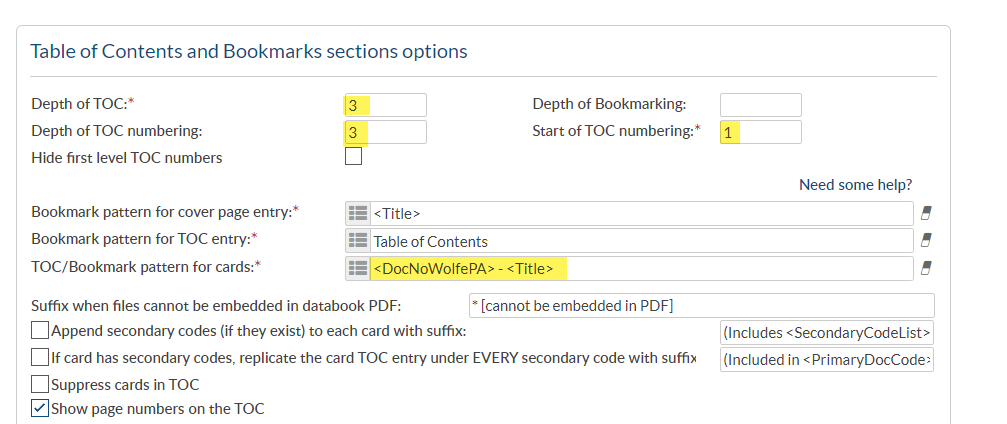
- Depth of TOC: 3
- Depth of TOC numbering: 3
- Start of TOC numbering: 1
- TOC/Bookmark pattern for cards includes internal document number and title
Structure
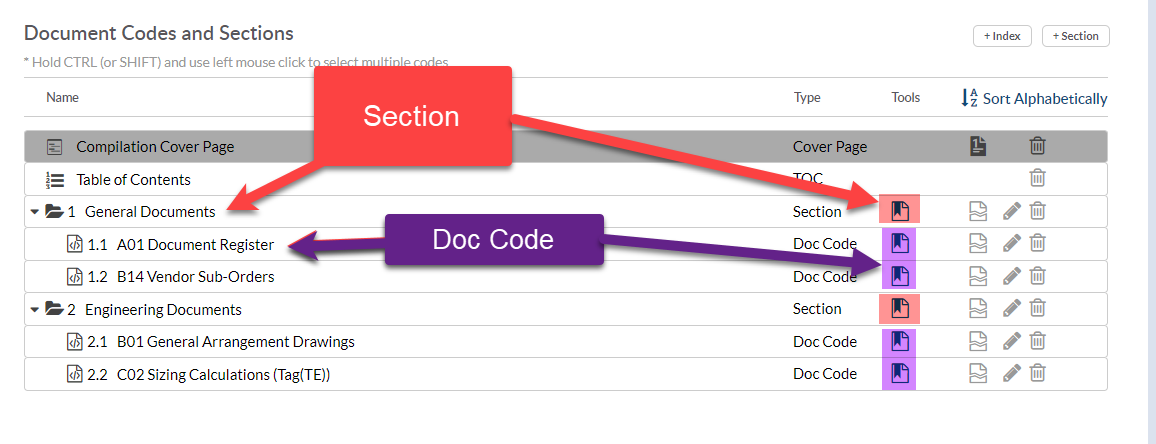
- Includes Sections and Doc Codes
Result
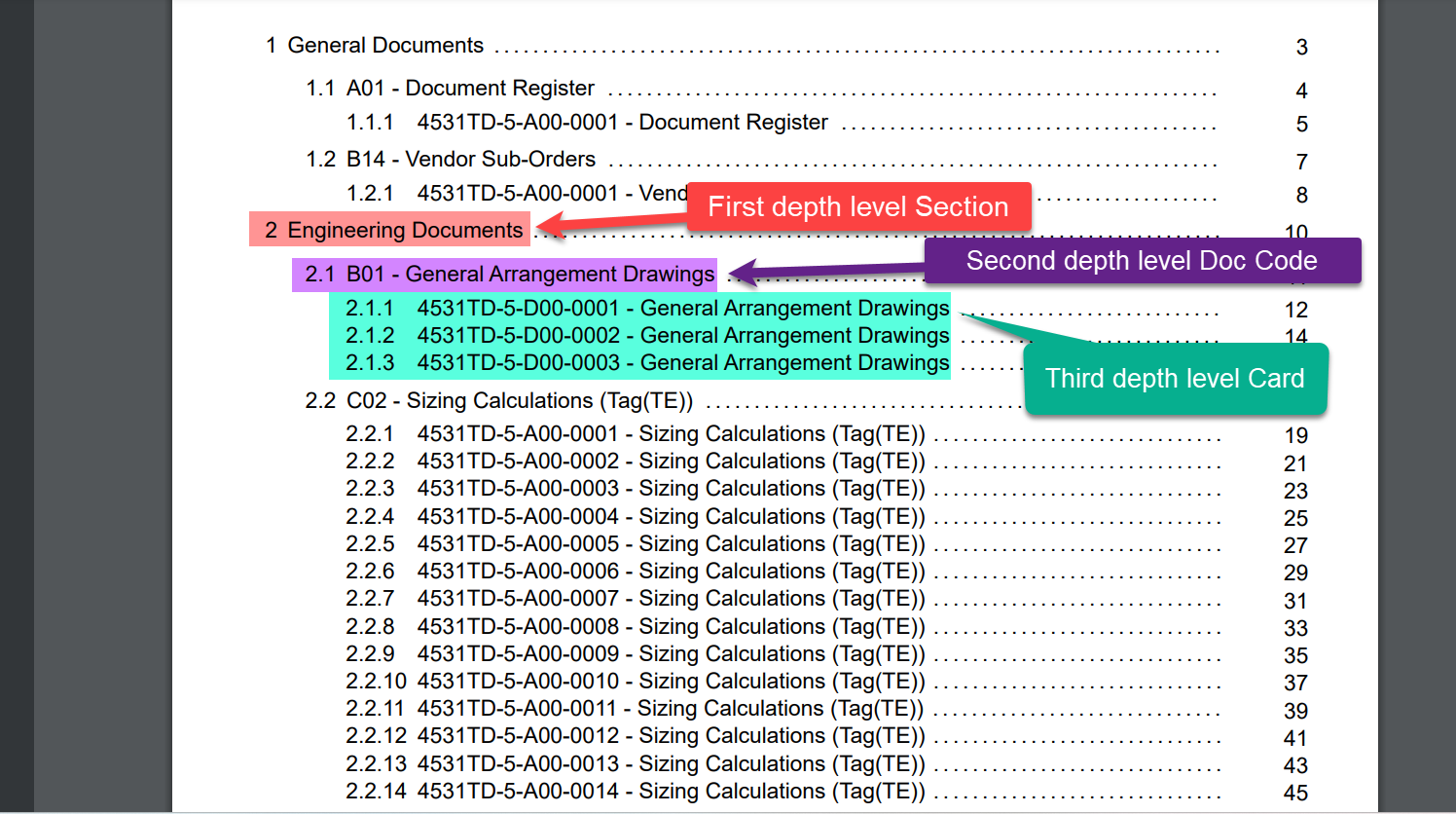
- First depth level: Section
- Second depth level: Doc Codes
- Third depth level: Cards
Example 2
Table of Contents and Bookmarks sections options
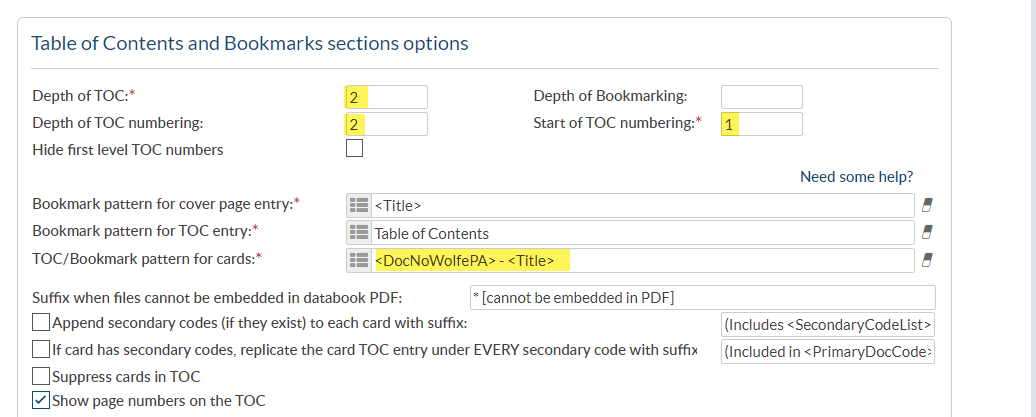
- Depth of TOC: 2
- Depth of TOC numbering: 2
- Start of TOC numbering: 1
- TOC/Bookmark pattern for cards includes internal document number and title
Structure
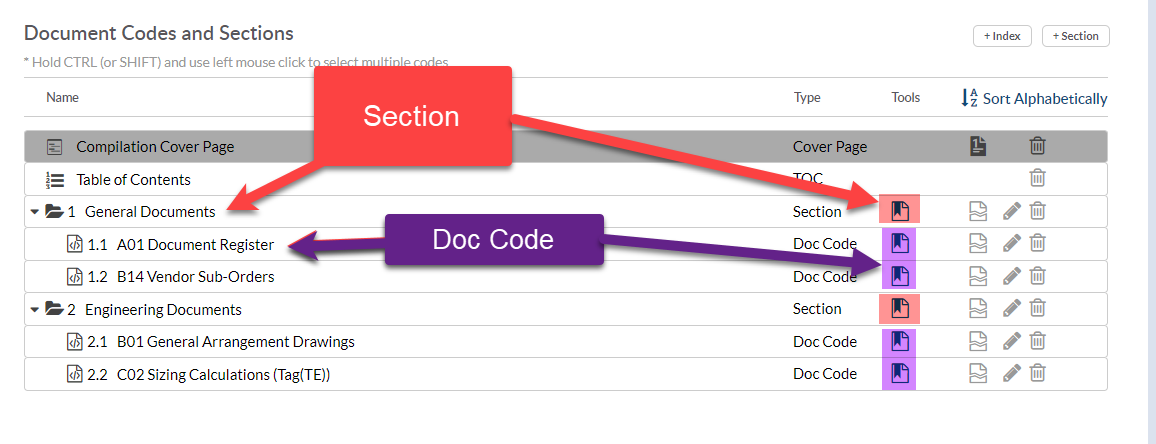
- Includes Sections and Doc Codes
Result
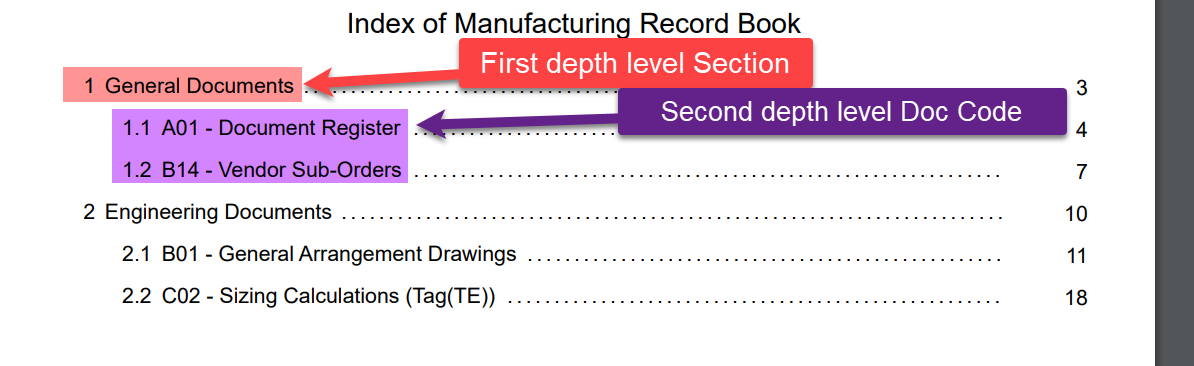
- First depth level: Section
- Second depth level: Doc Codes
Example 3
Table of Contents and Bookmarks sections options
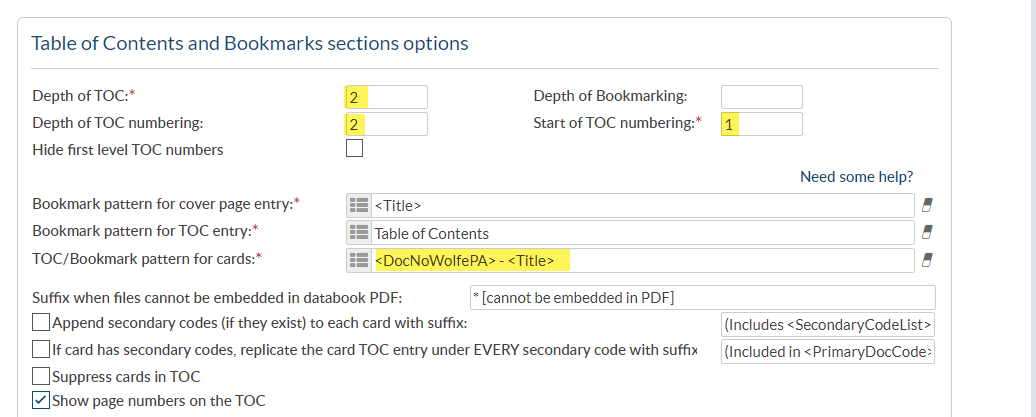
- Depth of TOC: 2
- Depth of TOC numbering: 2
- Start of TOC numbering: 1
- TOC/Bookmark pattern for cards includes internal document number and title
Structure
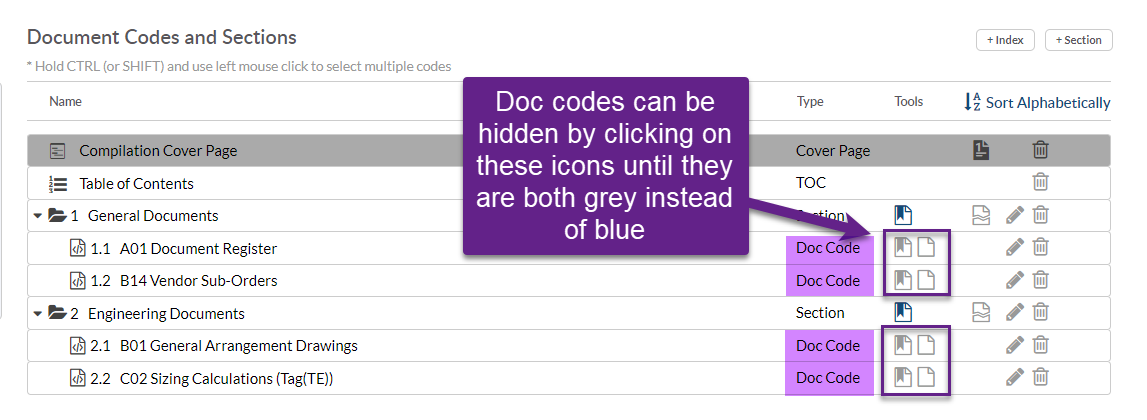
- Includes Sections and Doc Codes are hidden
Result
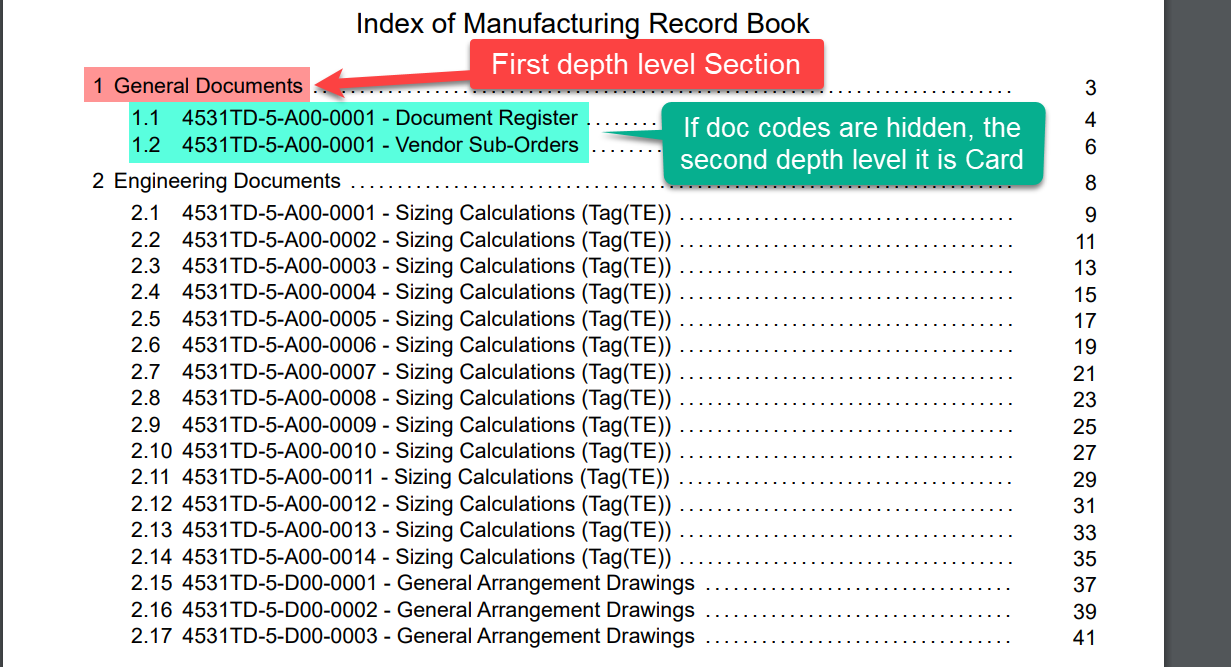
- First depth level: Section
- Second depth level: Cards
Example 4
Table of Contents and Bookmarks sections options
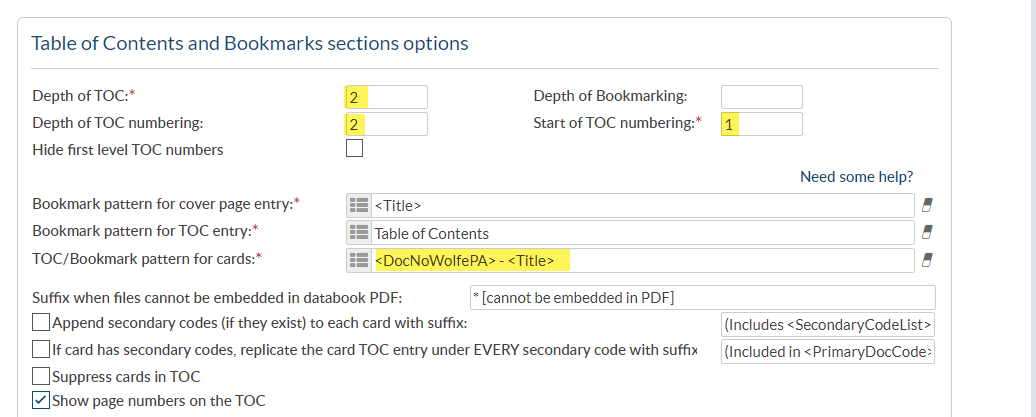
- Depth of TOC: 2
- Depth of TOC numbering: 2
- Start of TOC numbering: 1
- TOC/Bookmark pattern for cards includes internal document number and title
Structure
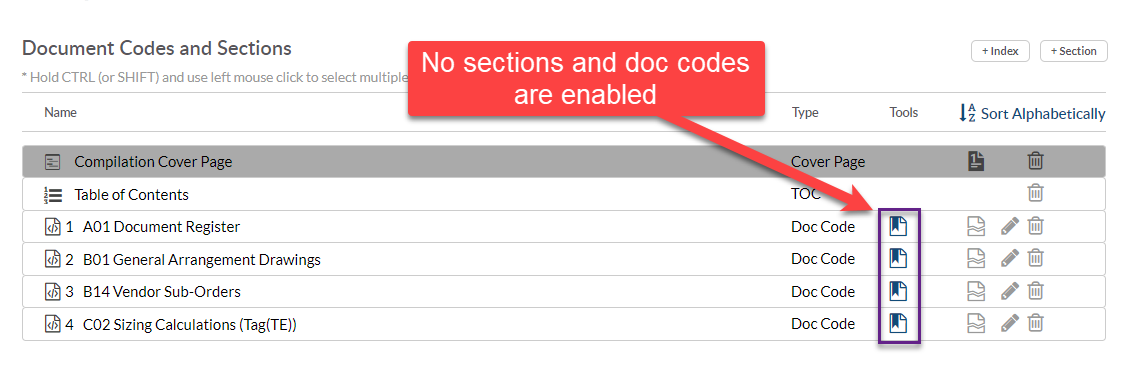
Result
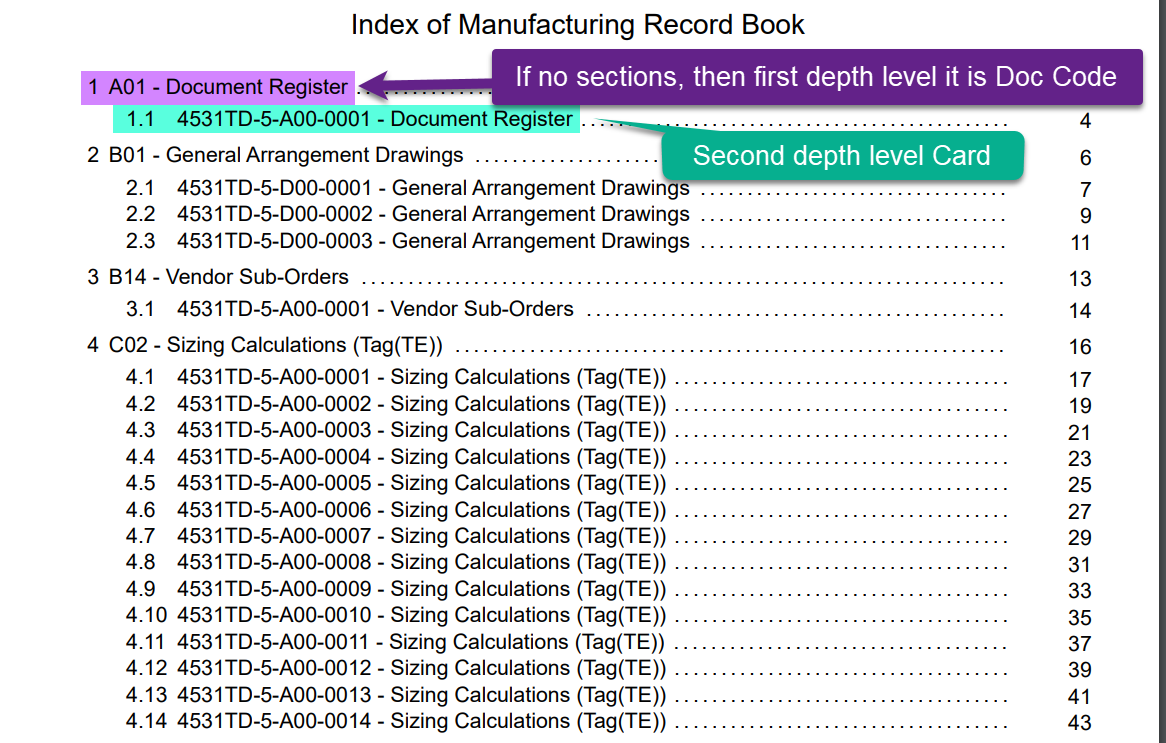
- First depth level: Doc Codes
- Second depth level: Cards
Example 5
Table of Contents and Bookmarks sections options
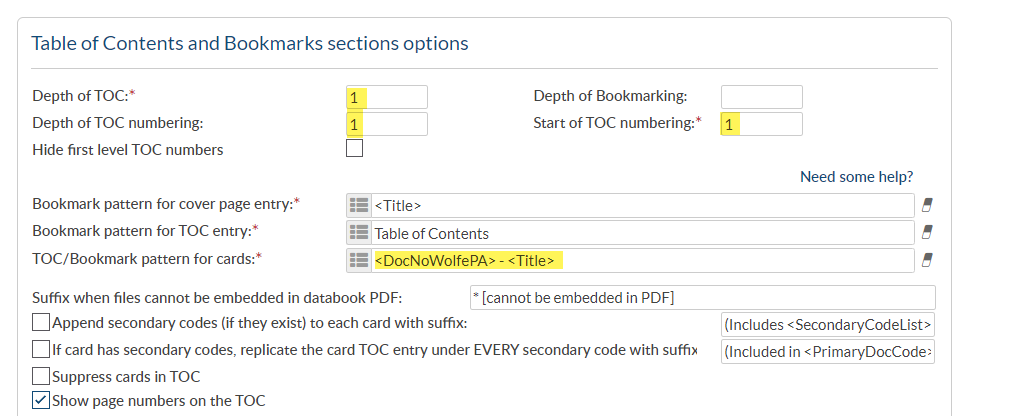
- Depth of TOC: 1
- Depth of TOC numbering: 1
- Start of TOC numbering: 1
- TOC/Bookmark pattern for cards includes internal document number and title
Structure
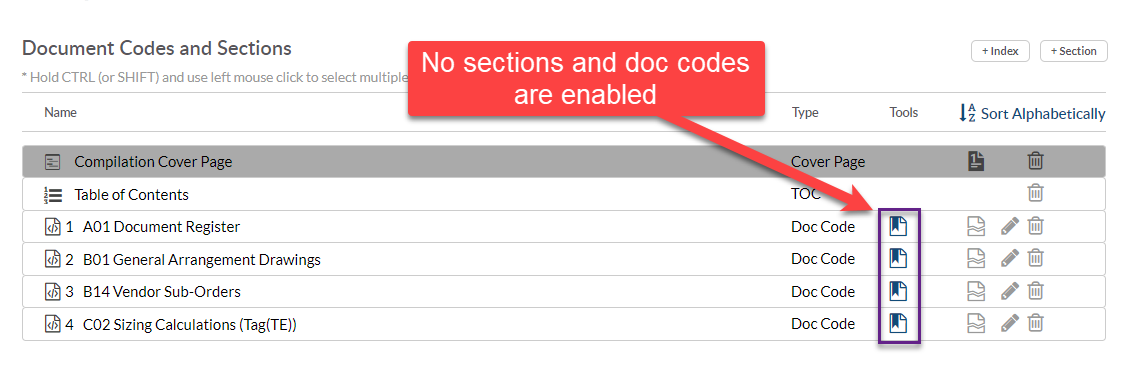
Result
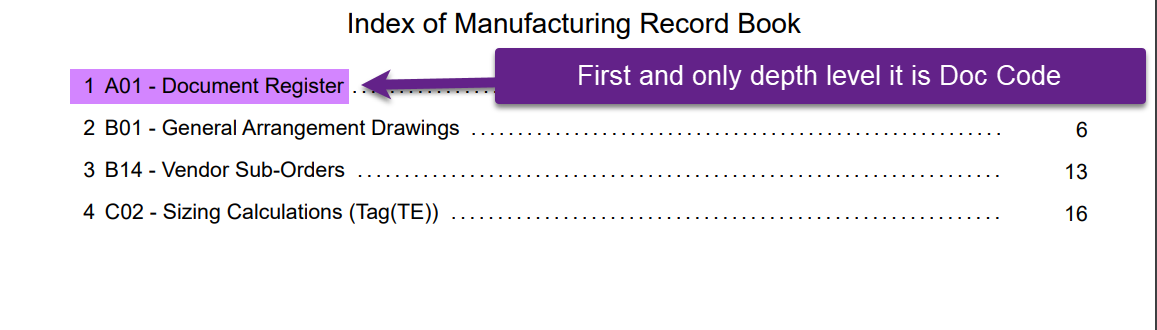
- First and only depth level: Doc Code
Example 6
Table of Contents and Bookmarks sections options
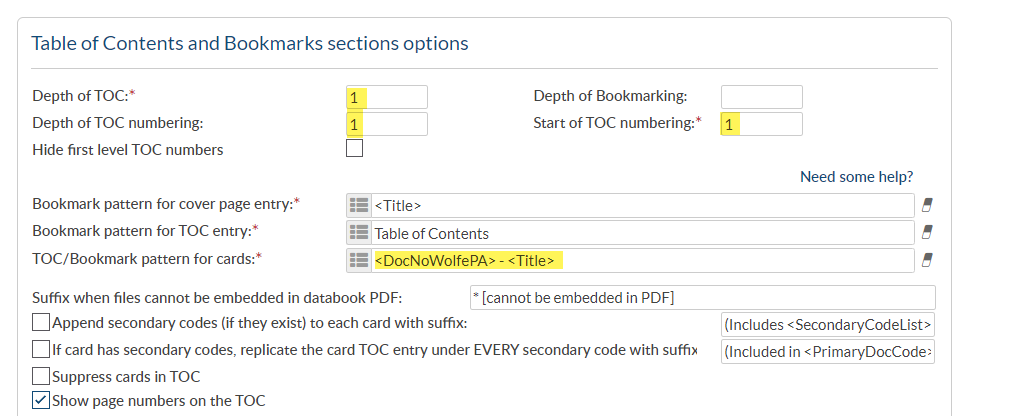
- Depth of TOC: 1
- Depth of TOC numbering: 1
- Start of TOC numbering: 1
- TOC/Bookmark pattern for cards includes internal document number and title
Structure
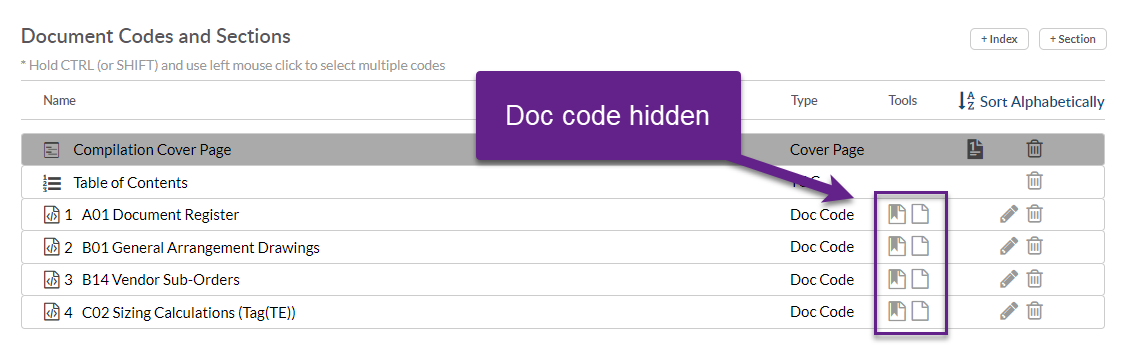
Result
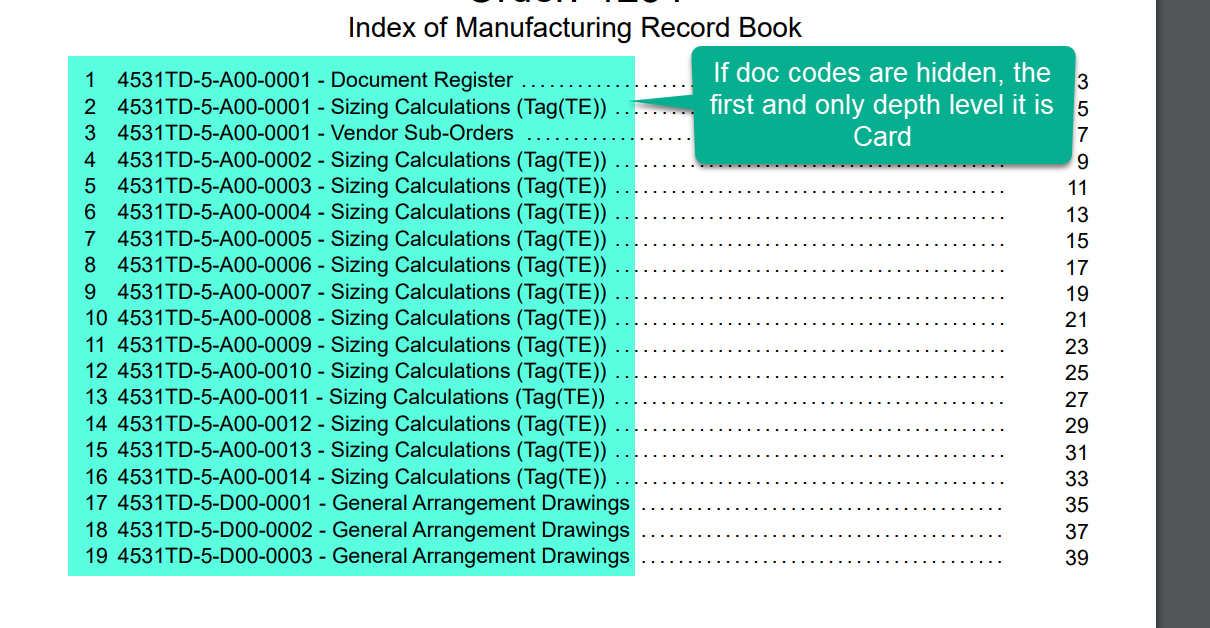
- First and only depth level: Cards
TOC/Bookmark pattern for cards
This pattern will define the general output for cards
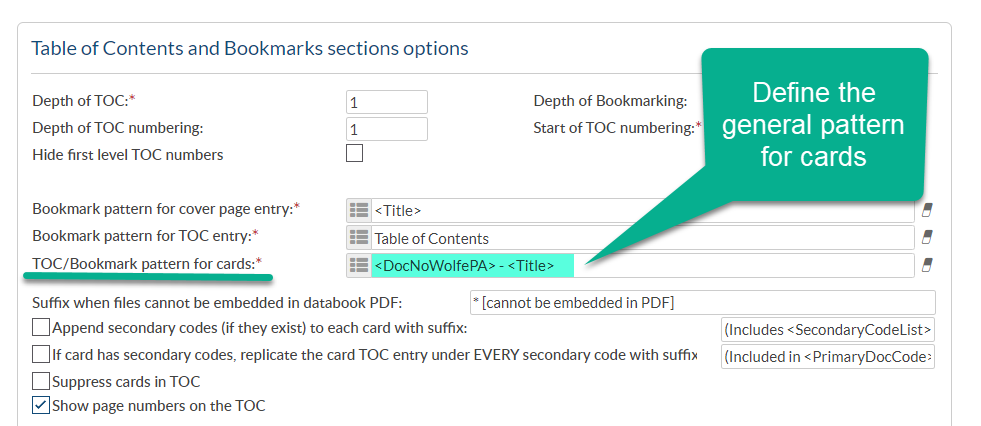
But inside the structure, the general pattern can be edited for specific cards
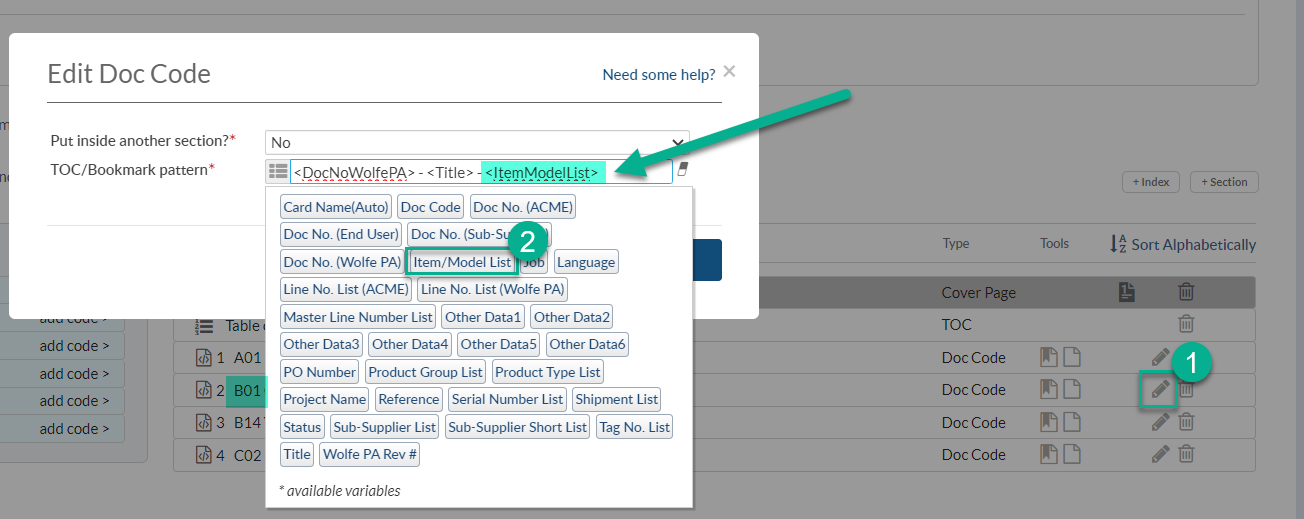
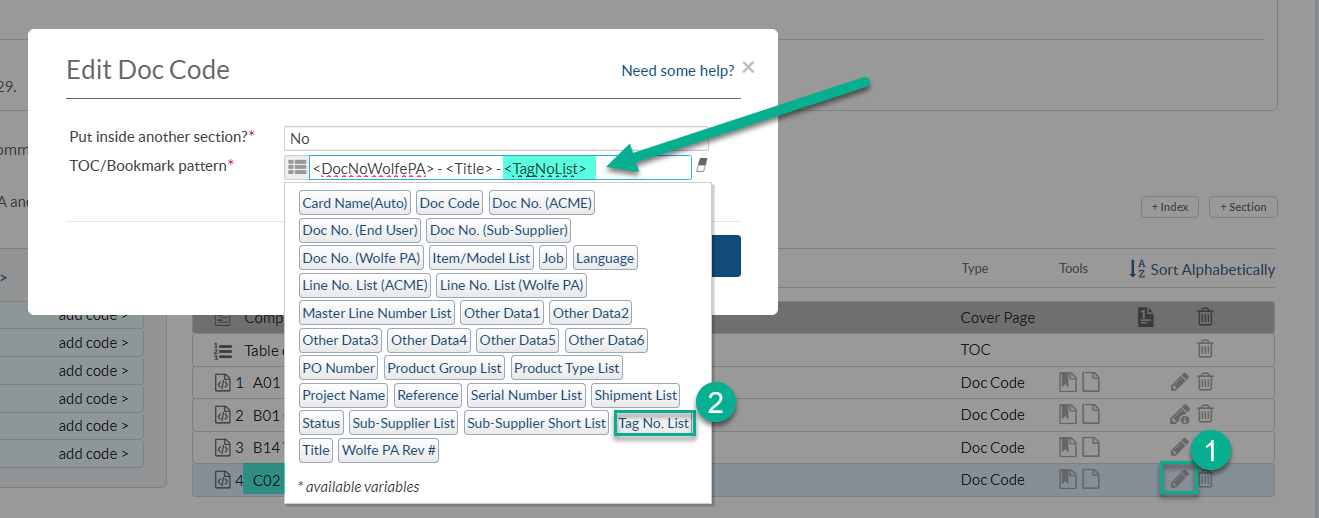
Result
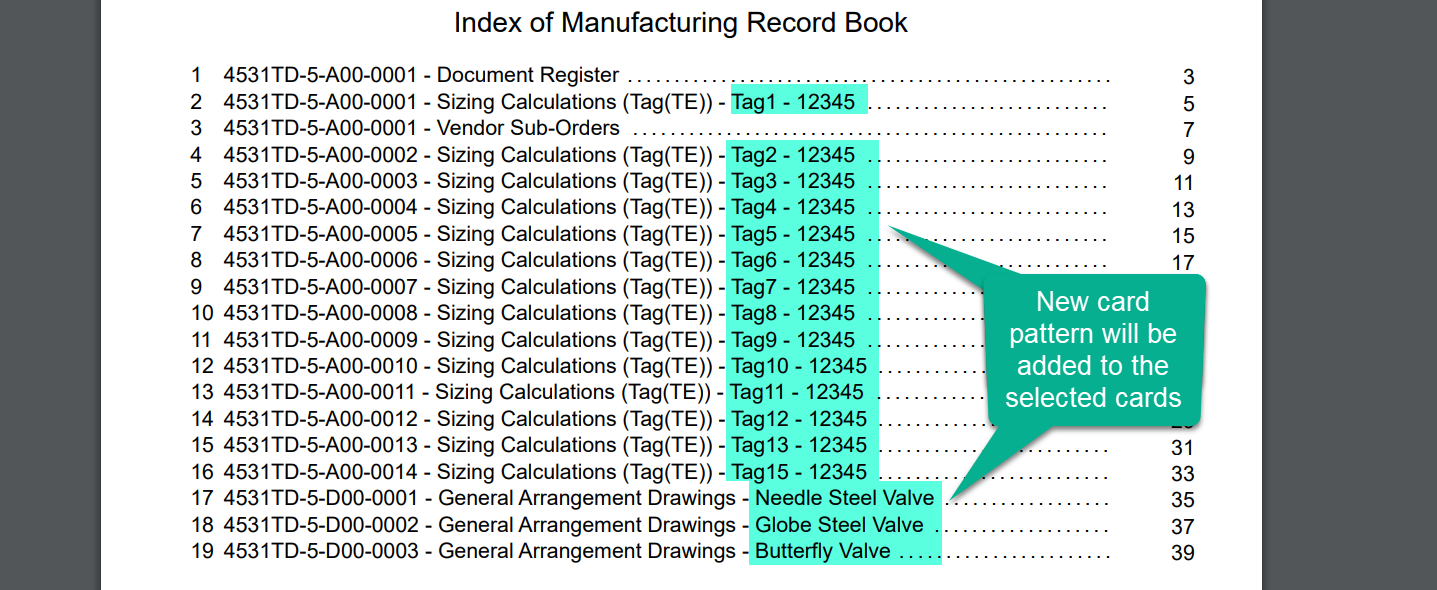
- New card pattern will be added to the selected cards
Related Articles