
What Is A Stage In DocBoss (Stage & Stage Lists)?
[et_pb_section admin_label=”section”] [et_pb_row admin_label=”row”] [et_pb_column type=”4_4″][et_pb_text admin_label=”Text”]This is an update from a post from 2 years ago that discusses stages…
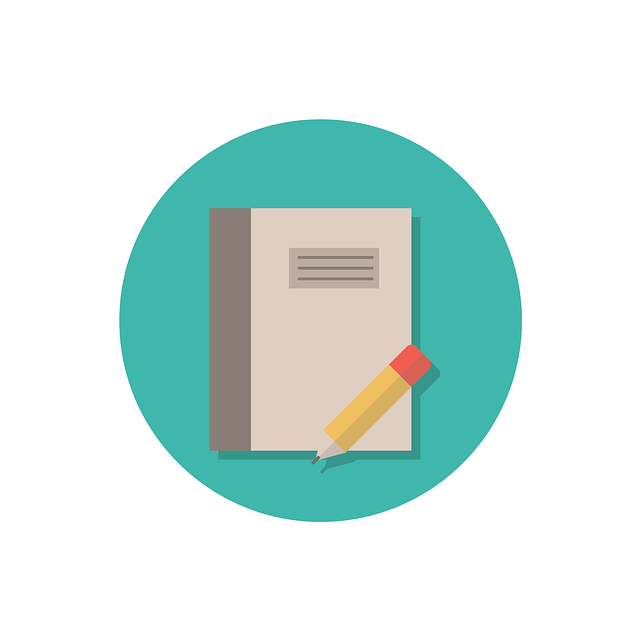
DocBoss enables you to customize your cover pages in virtually any way you like right down to the font used. You can also include cover pages on all outgoing documents if required.
When you make changes to a cover page, you can then quickly test the page to ensure it looks the way you’d like.
You can test cover pages from the history screen of any document. There is a small text link in the upper right corner.
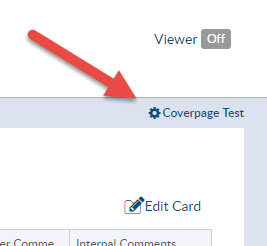
When you click, you can choose the template and create a cover sheet with the cards data. this allows you to test with various cards. i.e. many tags, long doc numbers etc.
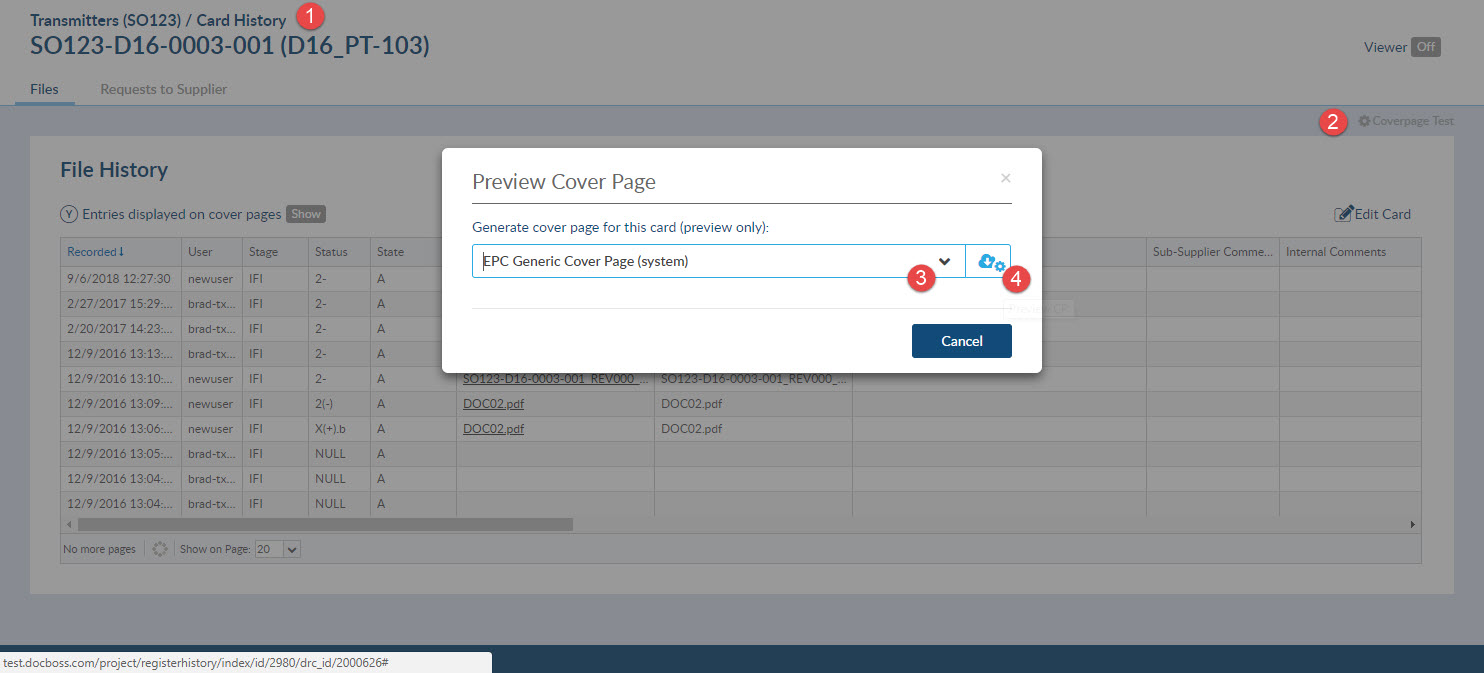
DocBoss is the only true document control system for
suppliers. Book a quick demo to see how we help process
equipment suppliers make more profit with less pain.