
Product Updates
Quickly Add Stamps To Outgoing DocBoss Documents
In some cases, customers require that stamps are placed directly onto the document, rather than, or in addition to a…
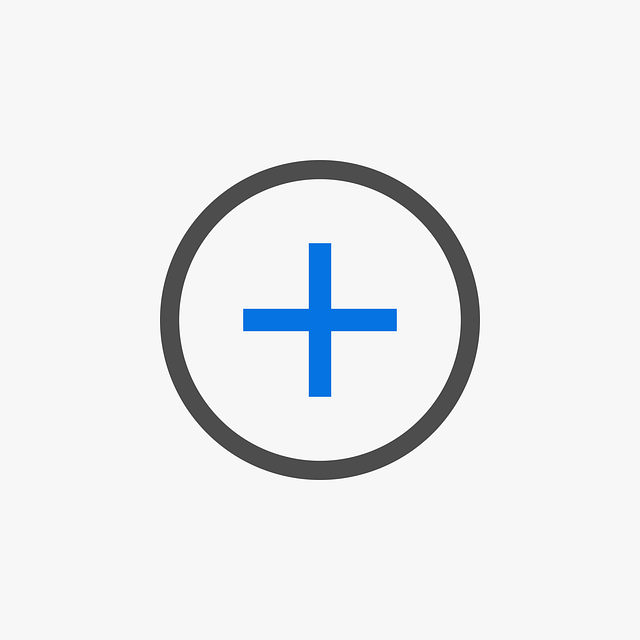
RegEx (regular expression) patterns are a standard type of coding used to match text.
In DocBoss, we use RegEx to parse card metadata from the file names when using the Create Cards and Match feature.
DocBoss is the only true document control system for
suppliers. Book a quick demo to see how we help process
equipment suppliers make more profit with less pain.