
How To Add An Engineering Stamp To A Document
In some cases, customers require that stamps are placed directly onto the document, rather than the addition of a cover…

Secondary code(s) provide the option to link a manual card to other requested doc codes when an association exists between them, or if multiple doc codes apply to one card. Secondary codes can only be added to manual cards, and cannot be added to auto-generated cards.
To add a secondary doc code(s) to a manual card, simply select from the “Secondary Code(s)” drop-down at the time of manual card creation.
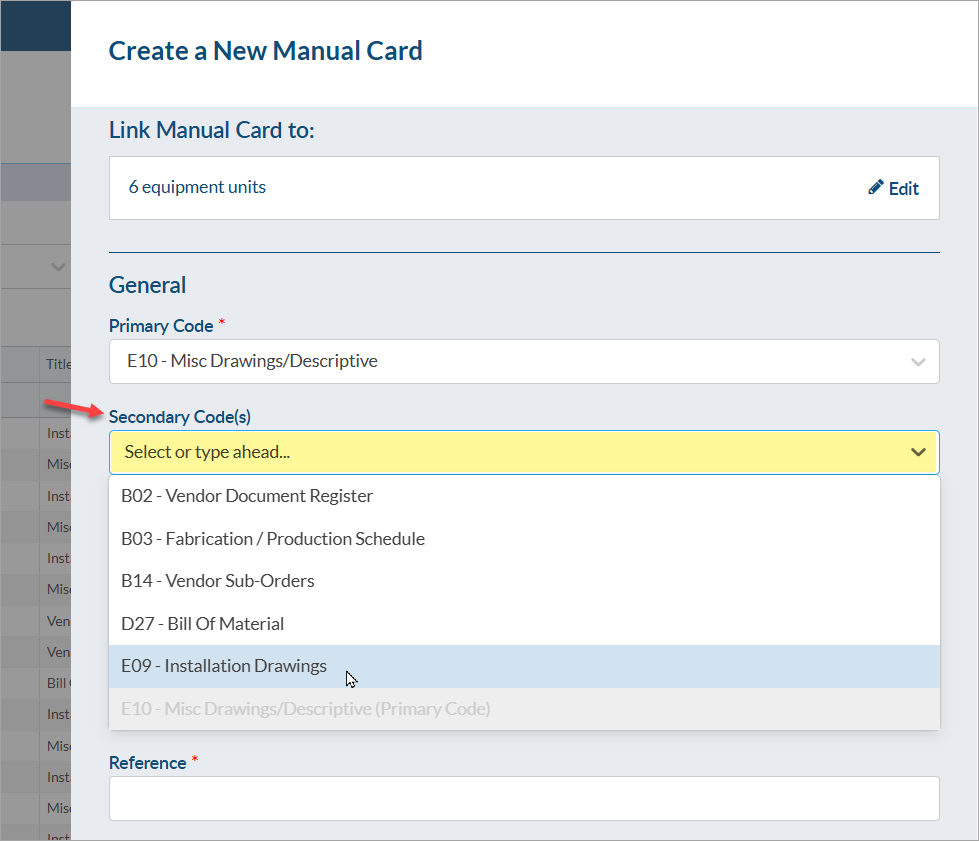
After the manual card is created, a secondary code(s) can be be added/removed by clicking the pencil icon under “Tools.”
To have secondary codes appear in the compilation table of contents, see instructions: Overview of Table of Contents Options.
For more information about manual cards, see the following articles:
DocBoss is the only true document control system for
suppliers. Book a quick demo to see how we help process
equipment suppliers make more profit with less pain.