
How To Add Custom Equipment Fields To A Project
We’ve spoken about this topic in the past but here is some updated information on how to Add Custom Equipment…
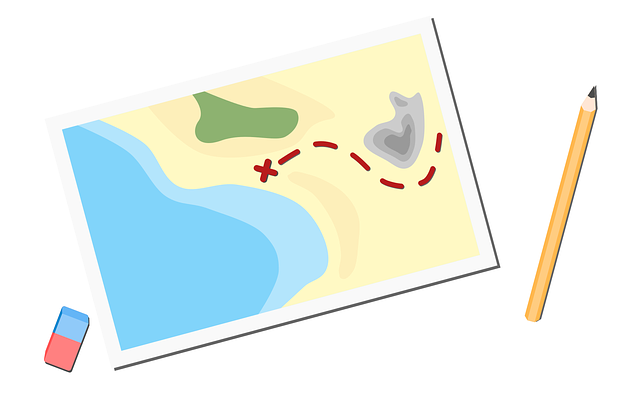
As projects increase in size and scope, more people get involved and more documents are passed back and forth for approval. Document changes occur that lead to more back and forth and another set of approvals must occur.
Here are several articles that explain various topics related to actions and routing in DocBoss along with screenshots of what each function looks like:
Routing Scenario – The routing scenario feature allows users to predefine document workflow in detail.
Add/Edit Routing Scenario – This article explains how to add or edit routing scenarios.
Apply Routing Scenario – After creating routing scenarios, users can apply them to doc codes or cards. This article discusses how to do so.
Apply Different Routing Scenarios Per Stage – If using stage lists with multiple stages, it is possible to assign a different routing scenario to each stage the documents pass through.
DocBoss is the only true document control system for
suppliers. Book a quick demo to see how we help process
equipment suppliers make more profit with less pain.