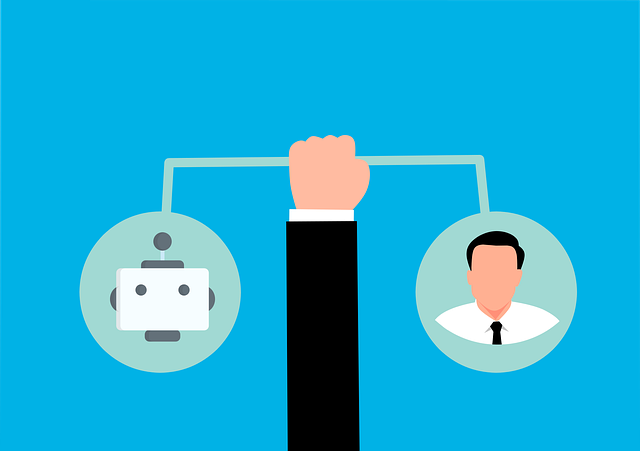
Accessing Document History In DocBoss
The history of all cards is actively captured in DocBoss. You have the ability to view all previous versions of…
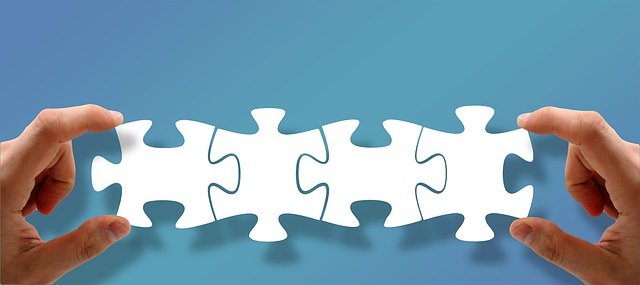
Let’s discuss how to export the individual card history inside DocBoss.
As an exception to most grids where users can click to download the data in CSV, the history grid does not currently have that option. At this time, the process to export the history of a card is a bit manual.
To access card history, navigate to the card list, and click the history icon.
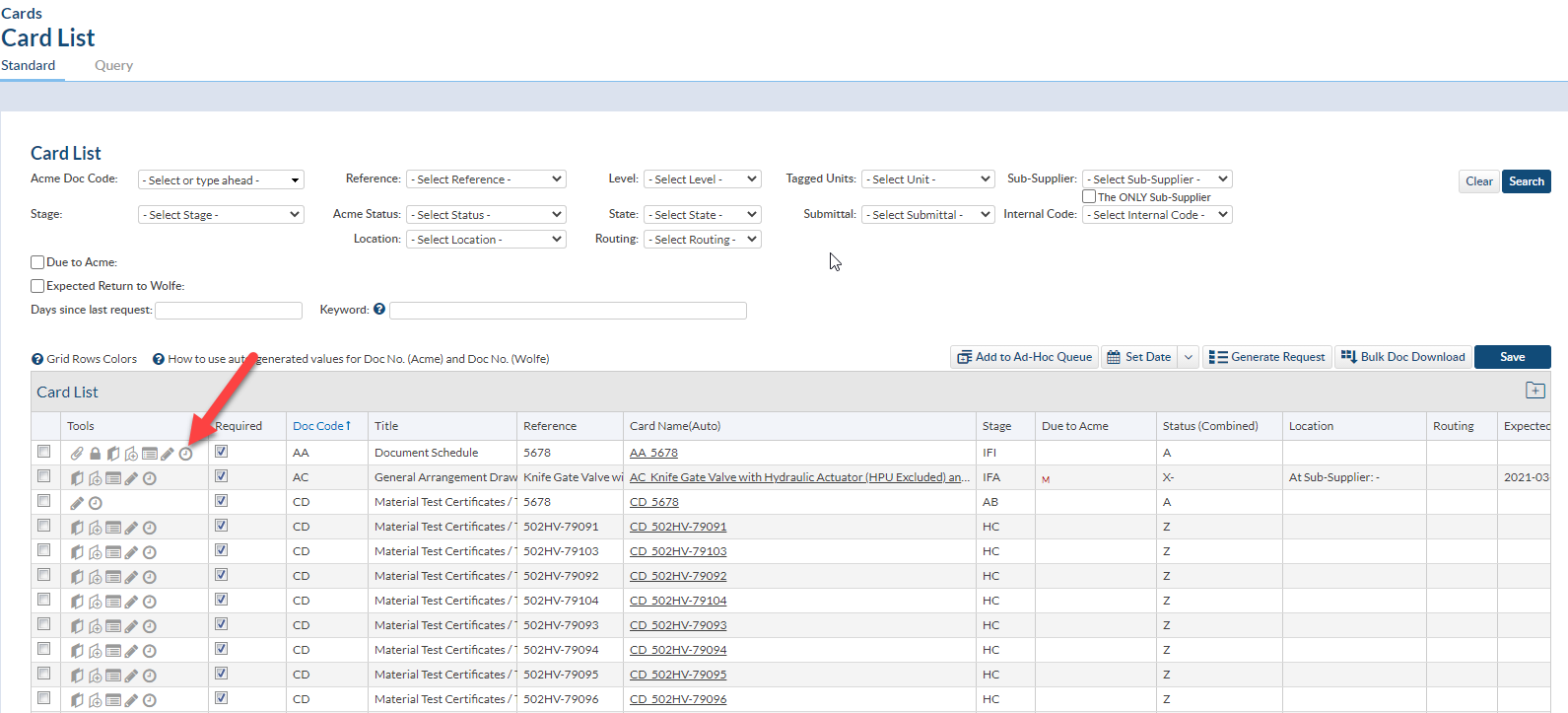
Instead of a download button, click CTRL-A. OR you can manually highlight all information on the screen (left click/hold and drag your mouse over the information), then right click to select “copy”.
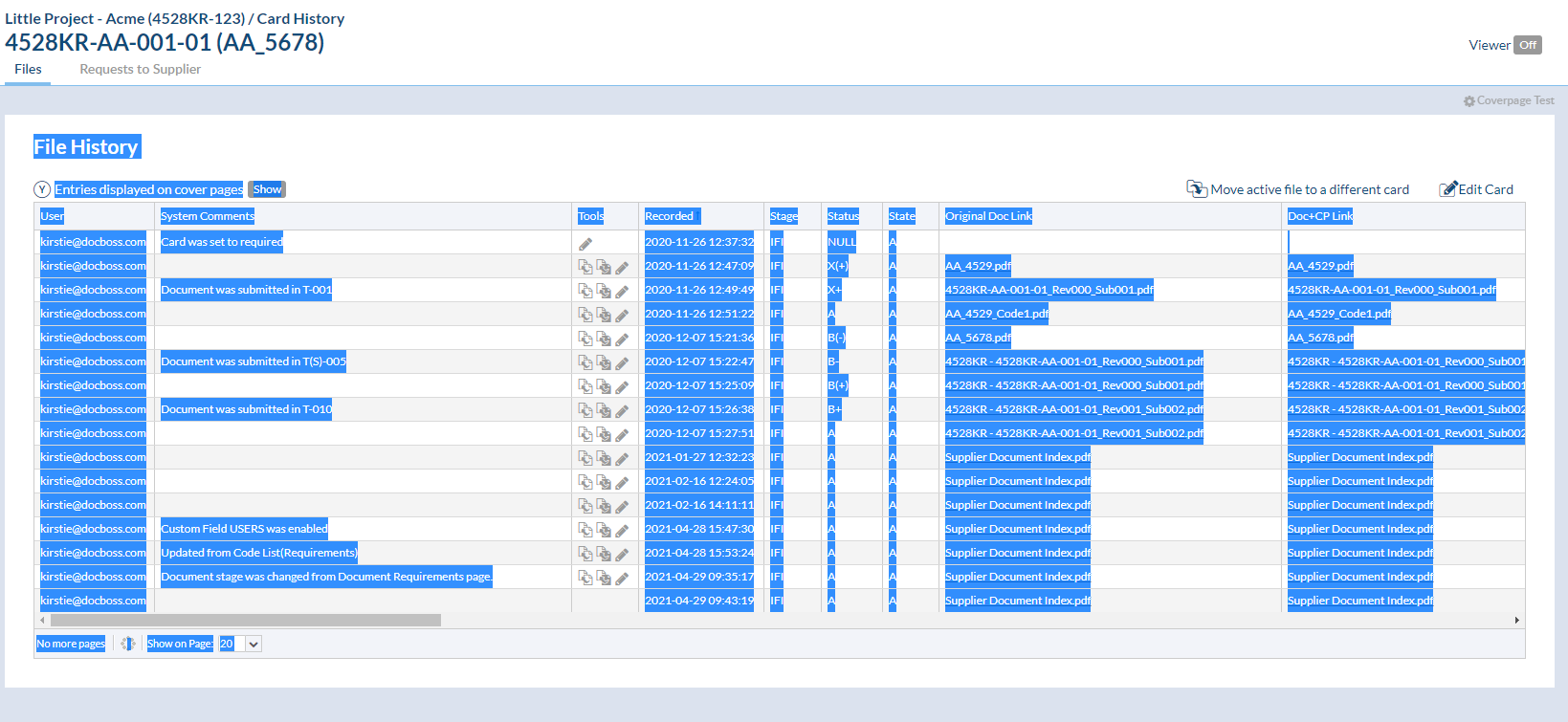
Open Excel and paste special (“Keep Source Formatting”) into a new sheet.
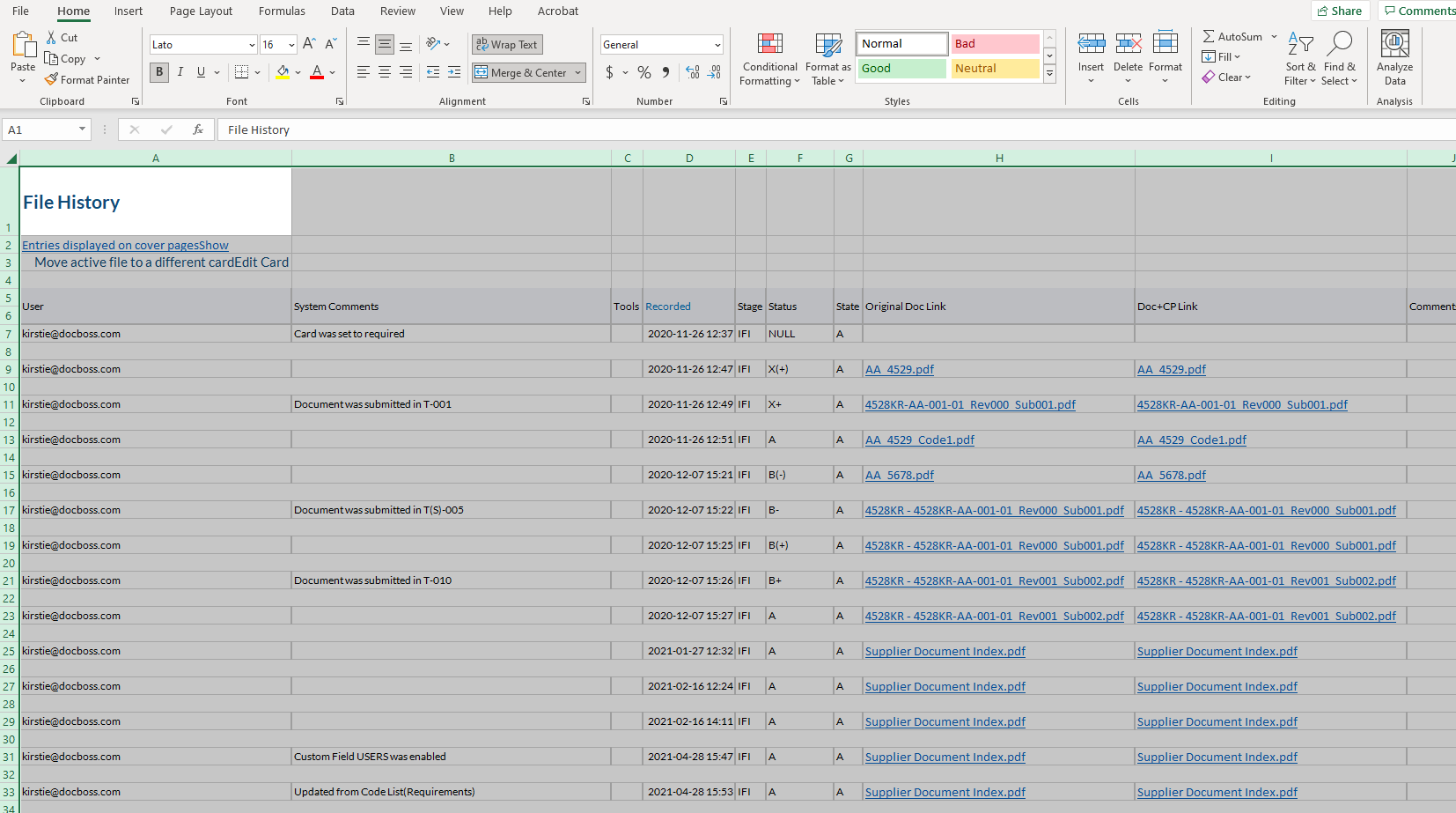
Here’s another article related to cards that we think you might find interesting: How To Copy Card with History In DocBoss
DocBoss is the only true document control system for
suppliers. Book a quick demo to see how we help process
equipment suppliers make more profit with less pain.