
How To Enable Web And Customer Portal Access in DocBoss
In order to enable web access, the contact must be added to DocBoss. For information on adding a contact, see…

Revert File vs. Revert File and Meta-Data is a topic I was asked about recently by a customer so it’s worth taking a look at the options available.
When working with card history, you will notice two options to reverting a file.
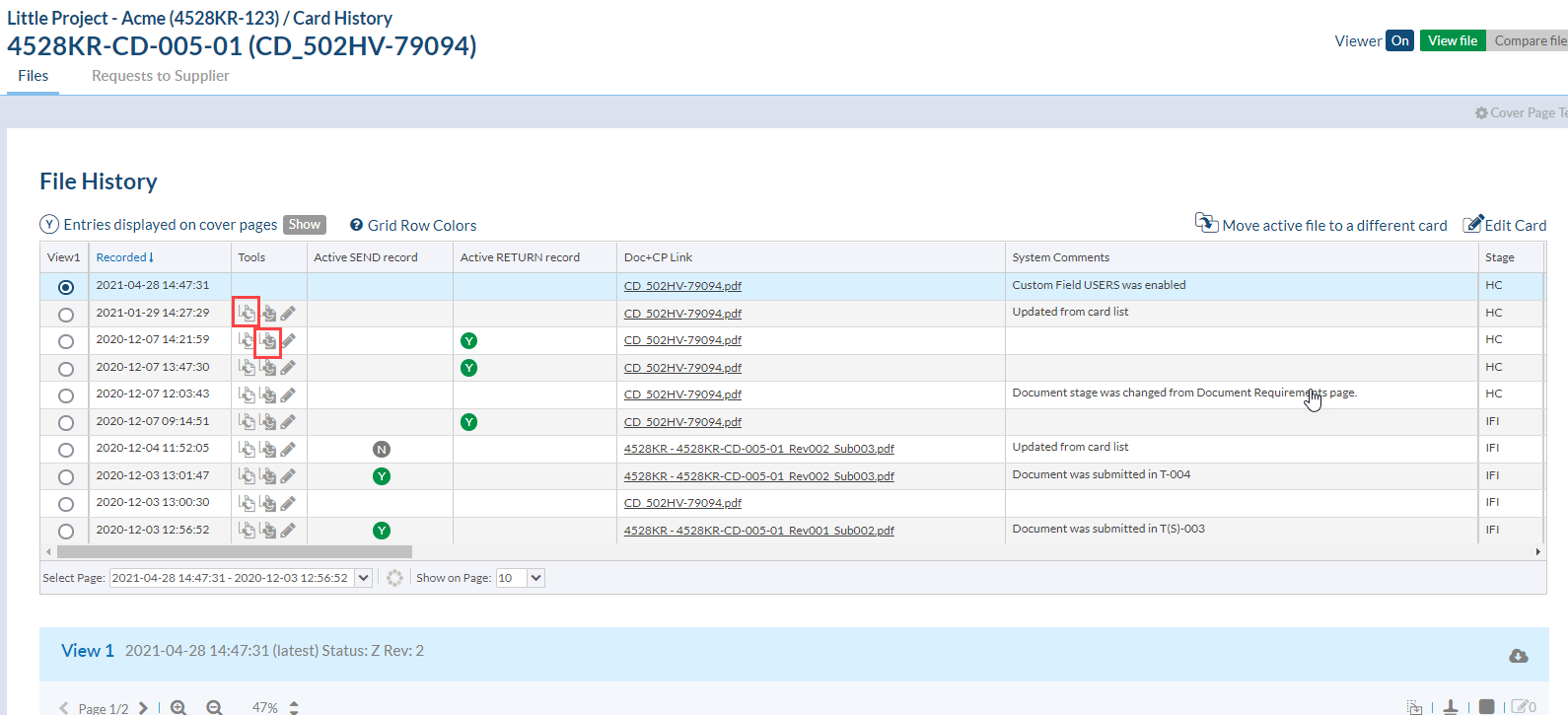
The first option is to “Revert File and meta data”  . This option allows you to take a file and the meta data (Document number, revision, submission number, dates) from the card history and place it as the current file and data on a card.
. This option allows you to take a file and the meta data (Document number, revision, submission number, dates) from the card history and place it as the current file and data on a card.
The second option is to “Revert File”  . This option allows you to take a file from the card history and place it as the current file on a card.
. This option allows you to take a file from the card history and place it as the current file on a card.
For more information on Card History, see our article here. It illustrates how you can view all previous versions of a document since the history of all cards is actively captured in DocBoss for you to view.
DocBoss is the only true document control system for
suppliers. Book a quick demo to see how we help process
equipment suppliers make more profit with less pain.