
Using Cover Page Variables to Build Source Documents In DocBoss
DocBoss wasn’t really designed to build source documents directly, but our document index templates certainly bring that thought forward. Note:…

A great benefit of DocBoss is how manual tasks normally associated with the document control function can become automated. One related benefit is how you can save templates that are frequently used rather than creating them scratch each time.
Before starting, note that templates:
For more information about how to create template, click here to read the complete article.
In order to upload templates in DocBoss: Navigate to Settings > Template Mgmt > Output Templates
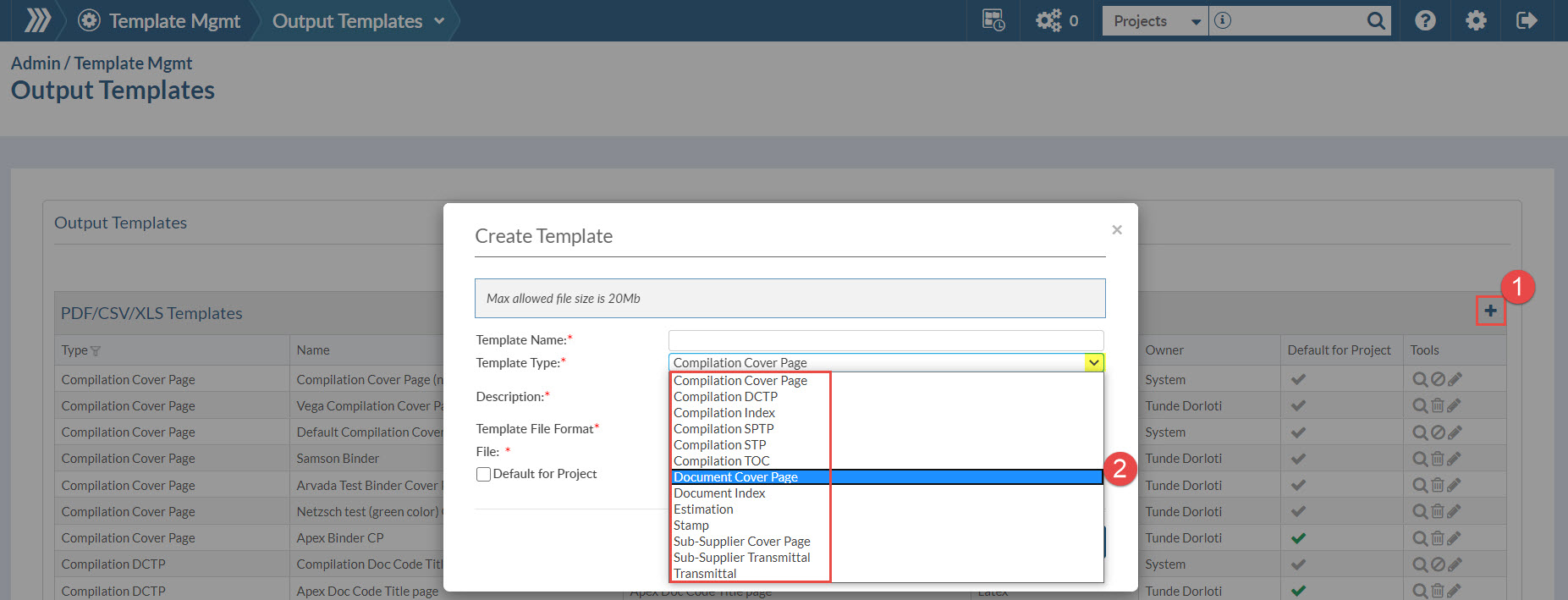
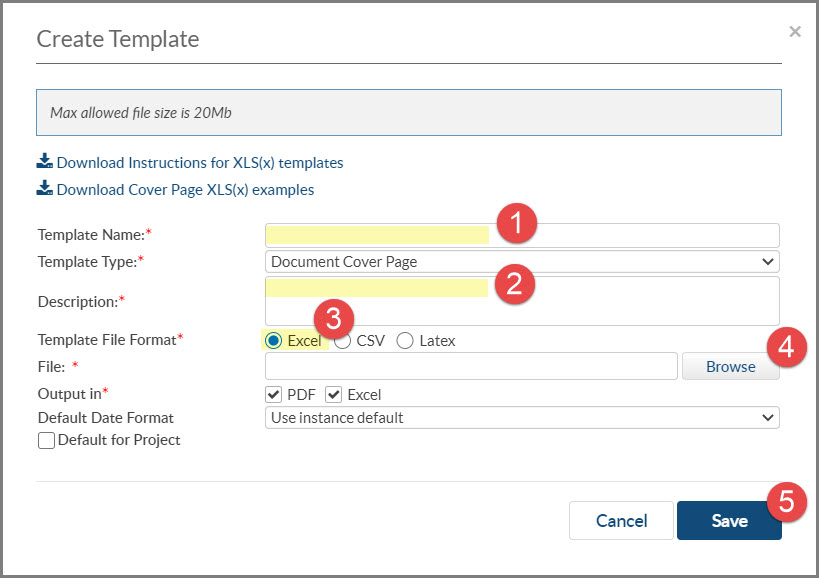
Now the templates are ready for use!
For more information on working with Templates please check out our video: Templates
Select Cover Page and Transmittal Templates on Project
Select Transmittal Templates on Project
Add an SDI Report to your project
DocBoss is the only true document control system for
suppliers. Book a quick demo to see how we help process
equipment suppliers make more profit with less pain.