
Customizing Security Settings Within DocBoss
Here are the Security Settings in DocBoss that you can set depending on your situation and needs i.e. setting up…

The Security Permission is the highest user permission in DocBoss. It is generally allocated only to one or two users.
The Security Permission allows users to access and edit the Security Settings screen. Admin users who have this permission can grant it to other admin users.
To enable:
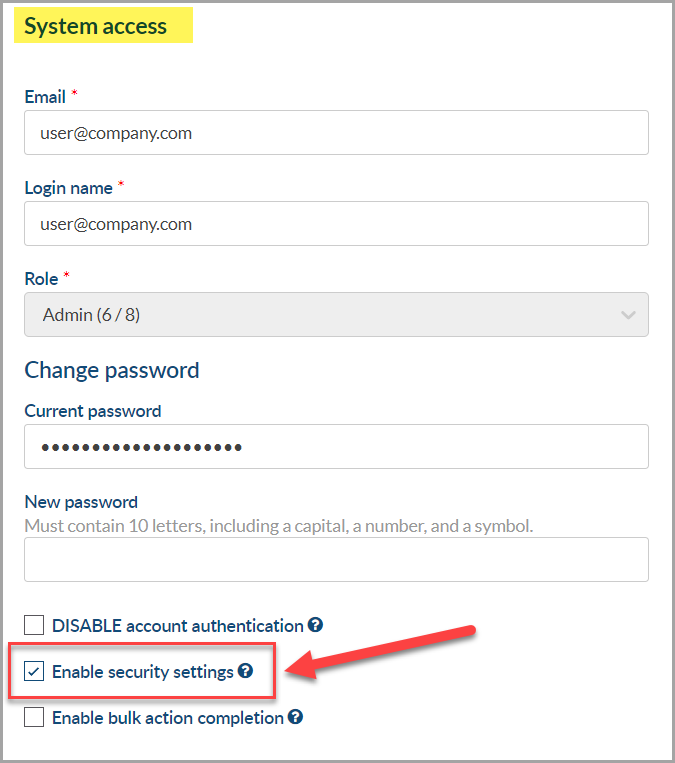
Only users who have the Security Permission themselves can assign it to other users, and both users must have an Admin role type.
In our last article, we spoke on the related topic of security access to DocBoss. That article is titled Customizing Security Settings Within DocBoss.
DocBoss is the only true document control system for
suppliers. Book a quick demo to see how we help process
equipment suppliers make more profit with less pain.