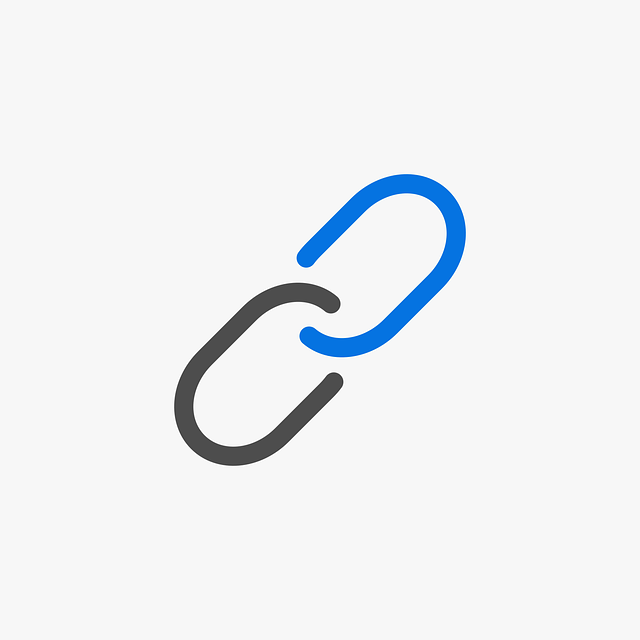
How To Bulk Attach Library Docs From The Requirements Screen
For material certs or instruction manuals etc, you can automate the attachment of library documents to document cards. Click the…
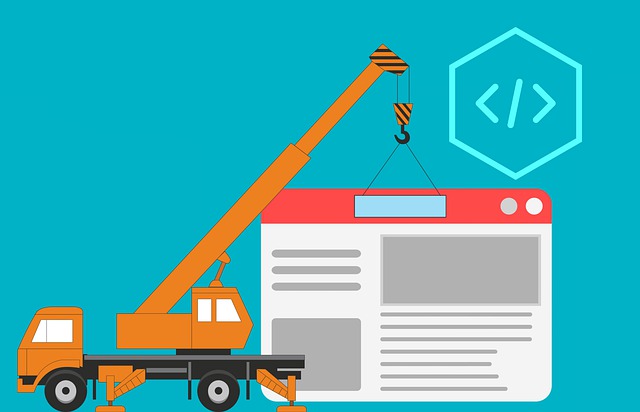
To reduce manual work, a default compilation layout can be set up and used on any/all projects.
To set the default layout for compilations, navigate to System Menu > Admin > Compil. & Pkg Presets.
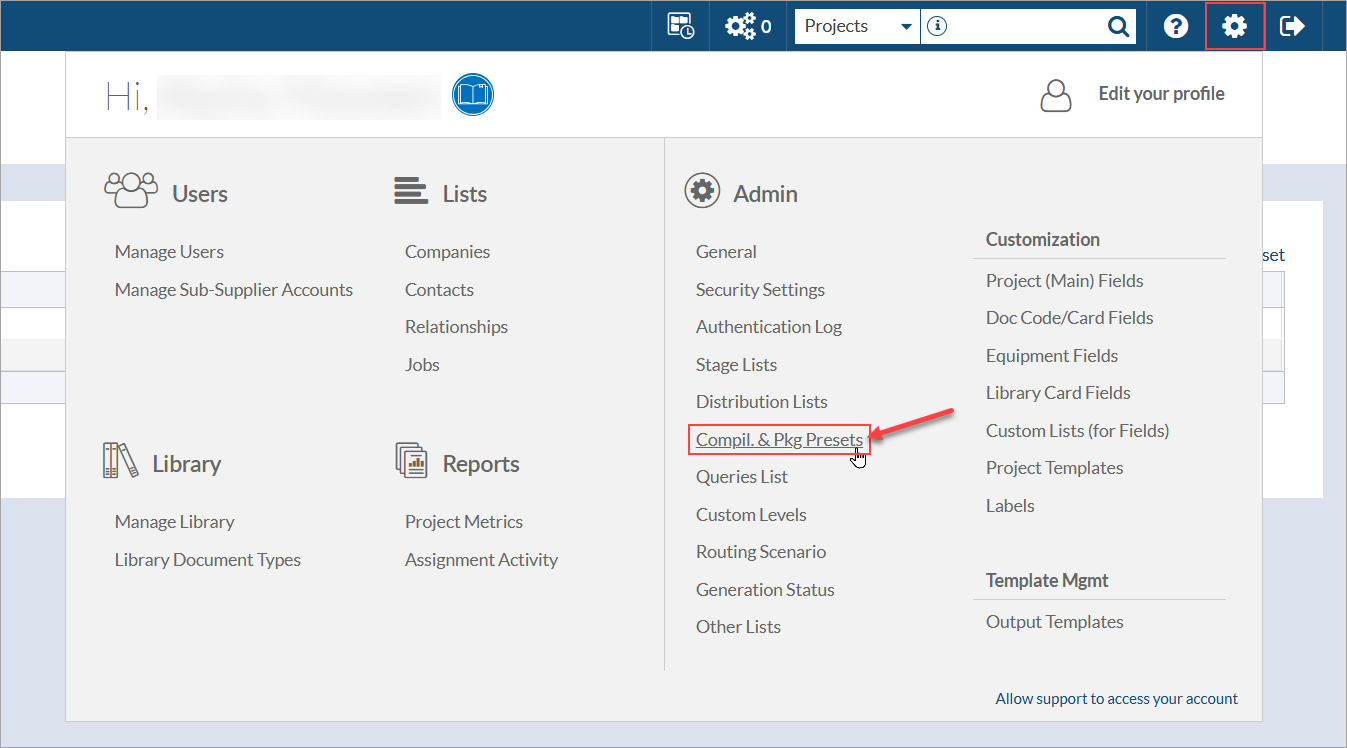
To add a new compilation or package preset, click the plus button above the grid. Pre-existing presets can also be adjusted by clicking the pencil icon under “Tools.”
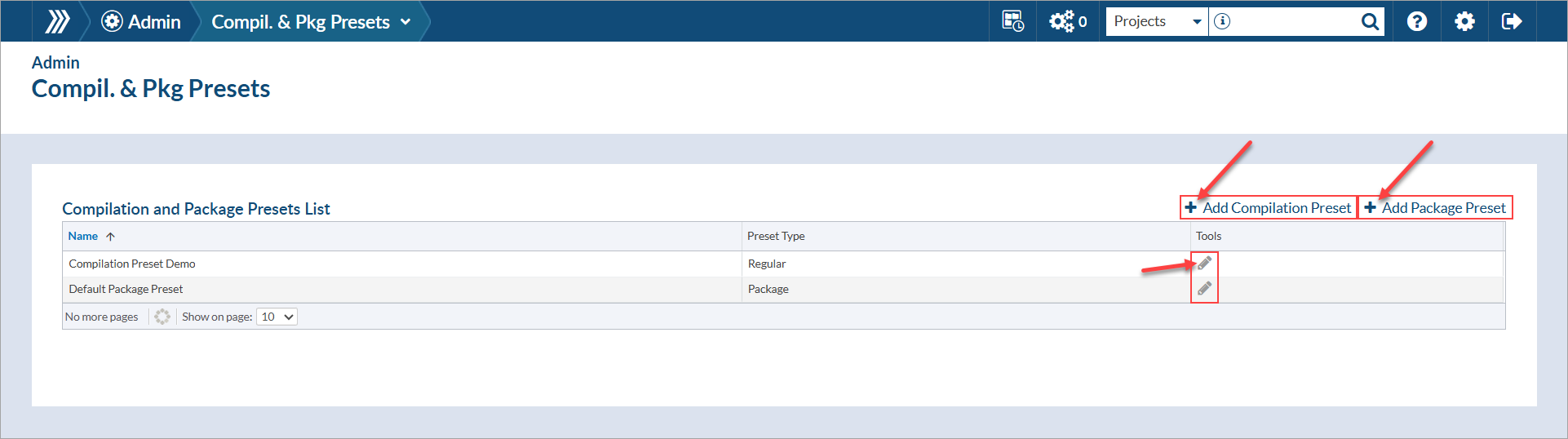
Modifications made to a pre-existing preset (at the admin level) will be applied to any compilations/packages created on future projects using the preset. To adjust the presets for existing projects, see instructions below.
Whether creating a new preset or updating a pre-existing preset, configure the options in each section as needed:
For an overview of the available options in each section, see this article: Overview of Compilation Options
Modifications can be made to the compilation/package presets directly on a project, and changes will only apply to the one project. To make changes, navigate to the “Compilation & Package Presets” tab of the Project Configuration page (Project Menu > Set Up > Project Configuration).
When the preset is updated, the system will ask whether or not to overwrite the master preset (at admin) with the changes. If the changes are not applied to the master preset, a notice will appear identifying that the project preset is “out-of-sync” with the the master preset.
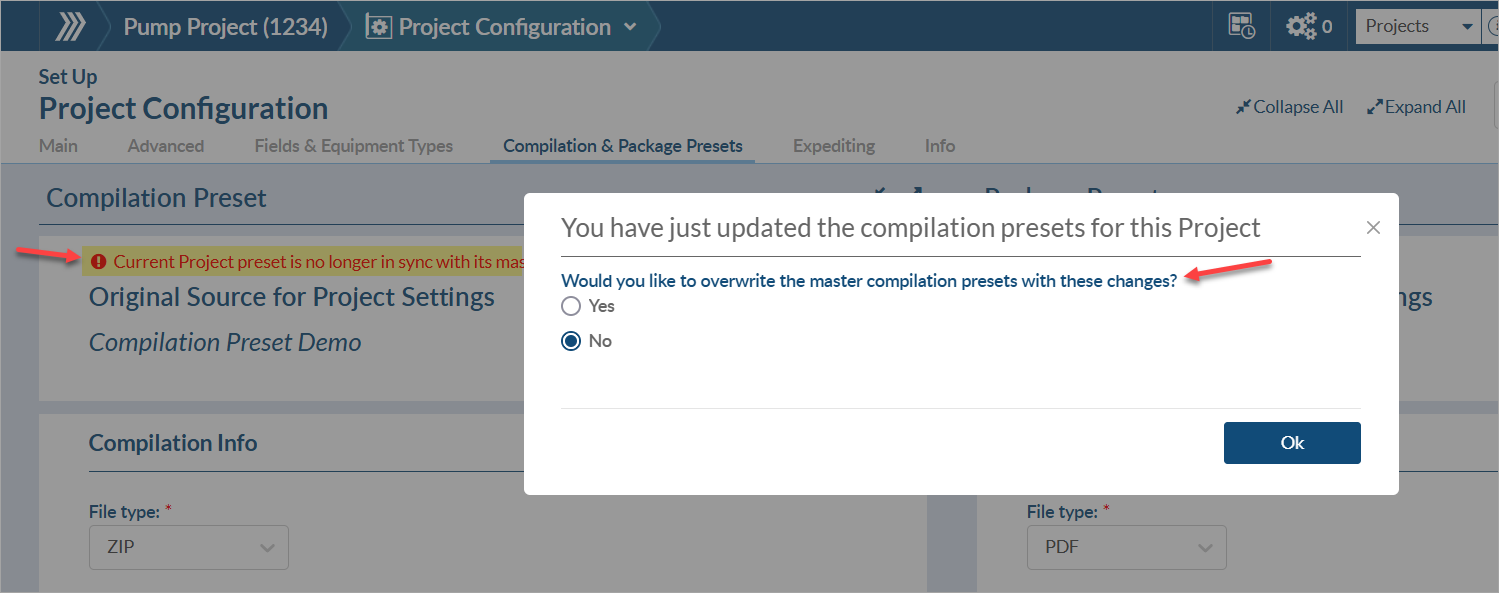
DocBoss is the only true document control system for
suppliers. Book a quick demo to see how we help process
equipment suppliers make more profit with less pain.