
DocBoss Support Site Navigation Tips And Tricks
DocBoss has a number of online resources that you can access to learn about all the great benefits and also…

The Status (Combined) column is a quick way to get lots of information about a card’s current status and location.
This column displays the following information about each card:
The Status (Combined) column relates to the document’s progress within a single stage. If you are working with multi-stage lists, you may find it useful to keep the Stage column visible as well to provide context for the current status.
DocBoss default statuses – these are used when no customer status is available (if the card has not yet been, or will not be, assigned a return status by the customer). By default, they are as shown below.
| Value | Name | Description |
| NULL | NULL status | No active file on the card |
| X | Required for Order but Initial Submission not yet made | Not yet assigned a customer status, but has active file on the card |
| Z | System Completed document | File on the card, and completed without assigning a stage complete return status (most often for cards that are not submitted to the customer individually, like those in packages) |
Company return statuses – an example is provided below, but these will vary based on the customer.
| Value | Name |
| 1 | Approved |
| 2 | Approved with Comments |
| 3 | Rejected |
| 4 | Received for Information Only |
The location is denoted by the status suffix (appears after the status noted above). The status suffixes in DocBoss are as follows:
| Value | Location |
| Blank (with us) | |
| (-) | Pending to sub-supplier (return expected) |
| <-> | Pending to sub-supplier (no return expected) |
| (*) | Pending to internal (return expected) |
| <*> | Pending to internal (no return expected) |
| (+) | Pending to customer (return expected) |
| <+> | Pending to customer (no return expected) |
| – | With sub-supplier |
| * | With internal |
| + | With customer |
Identified by a period and the Role Suffix of the user(s) assigned the card. The following is an example only, as the Role Name and Role Suffix fields are customizable under Admin > General.
| Role | Role Name | Role Suffix |
| Role 1 | Doc Control | .d |
| Role 2 | Preparer | .p |
| Role 3 | Checker | .c |
| Role 4 | Approver | .a |
When a card has routing applied to it, the action(s) will need to be completed (or the routing will need to be cleared) before the card will be queued for submittal to the designated location (see above).
Listed in curly brackets { }. Value dependent on internal approval status list. For example:
| Value | Name |
| {A} | Approved |
| {P} | Pending |
| {R} | Rejected |
Assuming your instance uses the example values listed in the tables above, this is how you could interpret these Status (Combined) values:
| Value | Components | Description |
| X+ | Status: X Location: + |
– The card has an active file on it (X), but has not yet received a customer status in the current stage.- The card is currently with the customer. |
| 2.d(-) | Status: 2 Location: (-) Routing: .d |
– The most recent customer status is “2 – Approved with Comments”.- The card is in queue to submit to the sub-supplier (-) with a return expected, but…- …before the card will be visible in the queue, the routing assigned to the Doc Control User (d) must be completed. |
| 3.pca(+) | Status: 3 Location: (+) Routing: .pca |
– The most recent customer status is “3 – Rejected”.- The card is in the queue to submit to the customer (+) with a return expected, but…- …before the card will be visible in the queue, all routings must be completed. The Preparer User (p), Checker User (c), and Approver User (a) must all complete their actions before the card can go back to the customer. (Also note, there could be more than one user in each role.). |
| X.c(*)(+) | Status: X Location: (*), then (+) Routing: .c |
– The card is in the queue to submit to internal/3rd party with a return expected (*) and then to the customer (+) with a return expected, but…- …before the card will be visible in the queue, all routings must be completed. The Checker User (c) must complete their action.- After all review has been completed, the card will be queued to internal/3rd party with return expected (*).- Once returned from internal/3rd party with an approved status, the card will be queued to customer with return expected (*) |
| X.{P.dp<->}(+) | Status: X Internal approval status: P Routing: .dp “Confirm to source” location: <-> Location after IA approval: (+) |
– The card has an active file on it (X), but has not yet received a customer status in the current stage, but…- …before the card will be visible in the queue, the internal approval cycle must be completed. The file is pending review, and the Doc Control User (d), and Preparer User (p) must all complete their actions before the card can be queued for return.- After all review has been completed, the card will be queued back to the source with no return expected (<->) and after submittal, the card will be queued to the customer with a return expected (+). |
| X.{A.pca<->}<+> | Status: X Internal approval status: A Routing: .pca “Confirm to source” location: <-> Location after IA approval: <+> |
– The card has an active file on it (X), but has not yet received a customer status in the current stage, but…- …before the card will be visible in the queue, the internal approval cycle must be completed. The file is currently in review (in “Approved” status), and Preparer User (p), Checker User (c), and Approver User (a) must all still complete their actions before the card can be queued for return. Note: The approval status will reflect the status given by the last reviewer, so the status could change.- After all review has been completed, the card will be queued back to the source with no return expected (<->) and after submittal, the card will be queued to the customer with no return expected <+>. |
When routings are assigned on a card, a detailed overview of the workflow is available. To view workflow details, click on the value in the status combined column. A pop-up will appear outlining (1) the past workflow that has occurred, (2) where in the workflow the card currently stands, and (3) the future workflow that is expected to occur.
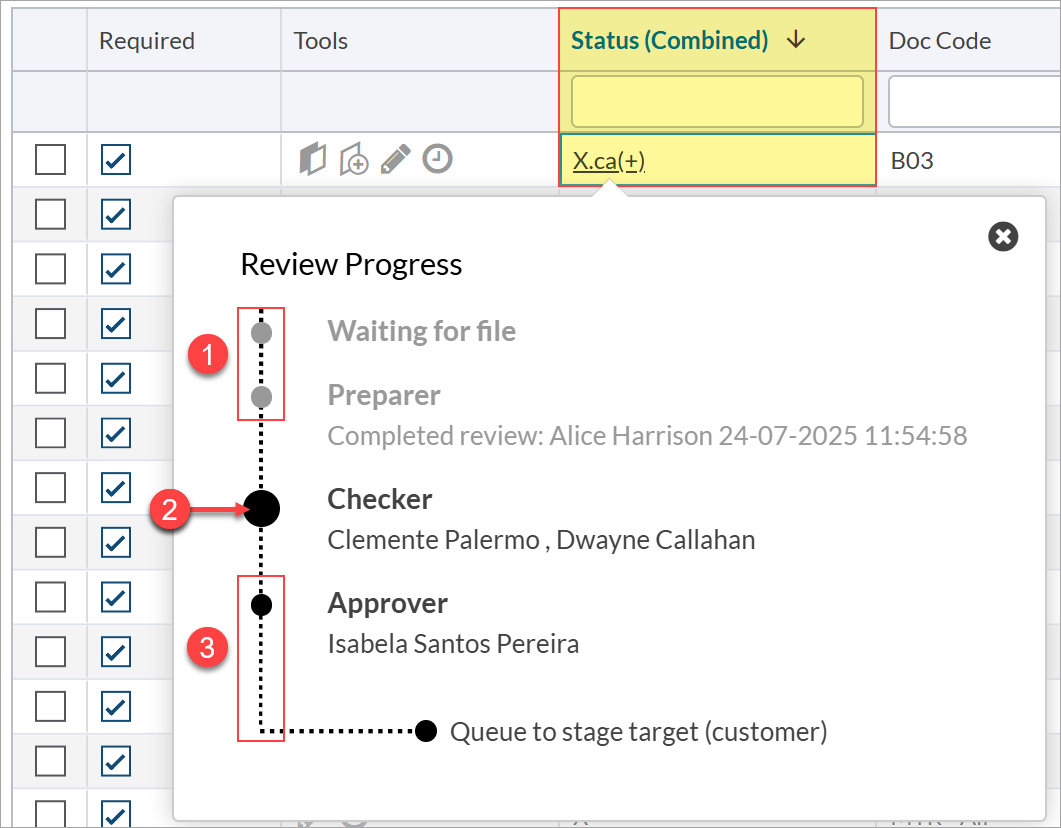
If the document is set to go through an internal approval cycle, the pop-up will also highlight the *expected* path after an internal status has been applied. For more information, see this article: Internal Approval Workflow Pop-Up.
DocBoss is the only true document control system for
suppliers. Book a quick demo to see how we help process
equipment suppliers make more profit with less pain.