
How To Generate Or Upload eSignature Certificates
Do you have a need to include an eSignature certificate as part of providing documentation to your customers? DocBoss can…

If you want to use the DocBoss generated version of the Compilation and/or the TOC for your submission, you must attach it to the applicable Doc Code in the Requirements grid. Navigate to the Code List
Step 1 Set applicable Doc Code(s) to TYPE = Compilation
Step 2 Click attach icon that appears in Tools column (will only be available if Type = Compilation)
Step 3 Select applicable compilation from list in pop up window (you may set up multiple compilations per project)
*Step 4 – If you are attaching only the TOC you must click “Attach Table of Contents only” below your selection grid.
Step 5 – Click Attach
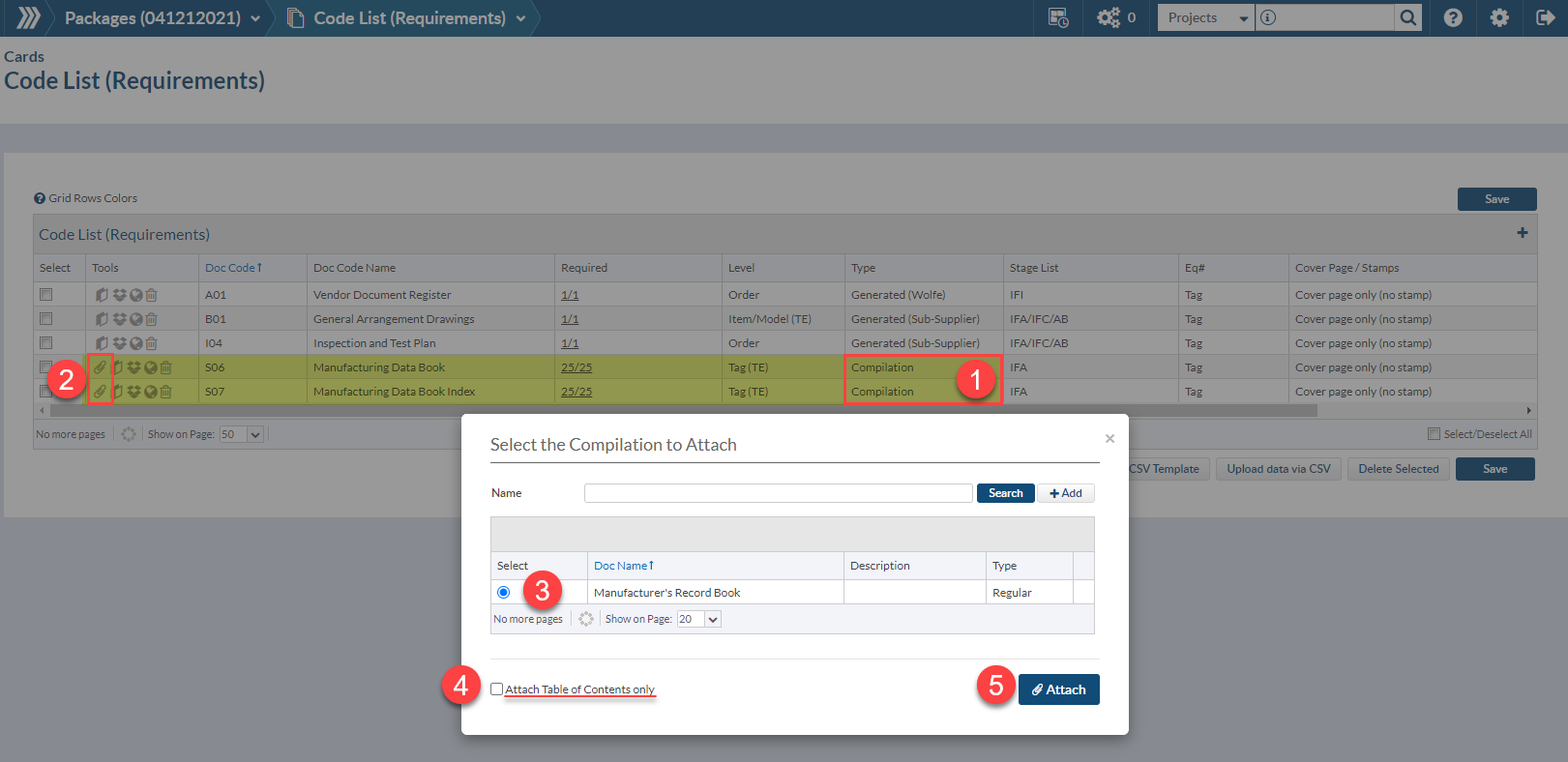
If a Compilation is already attached to a Doc Code it can’t be deleted until it’s un-linked from the Code.
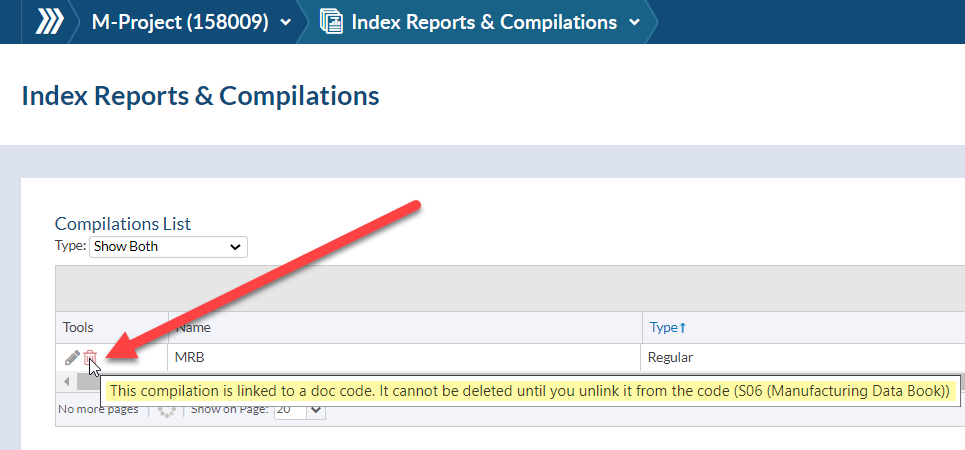
To unlink a Compilation, navigate to the Code List and click on the unlink icon.
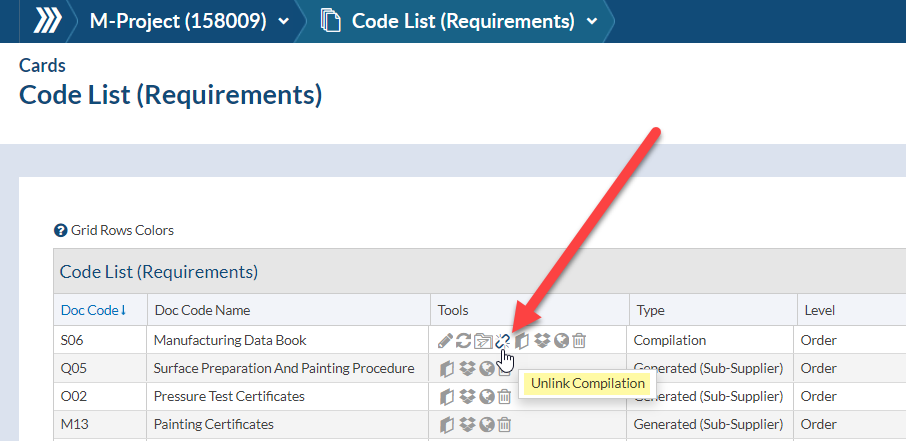
There are two additional options under the Tools column you can utilize. Here is an article on each for more information:
How to Re-generate Compilations
Transmitting incomplete compilations
If you’d like to learn more about compilation details and structure options, we’ve written about that too.
DocBoss is the only true document control system for
suppliers. Book a quick demo to see how we help process
equipment suppliers make more profit with less pain.