
Filtering the Card List and Multi-Project Card Report (DocBoss)
The walkthrough shown below uses the Card List to illustrate filtering options. Filtering on the Multi-Project Card Report screen uses the same layout. There are…

You can test the cover page for any card within DocBoss.
First navigate to the card history screen. You can do this by clicking the history icon in the tools column of the card list for any specific card. Its nice to open a few cards with different tag lists – ideally a card which has lots of tags to see how the cover page will behave with many tags.
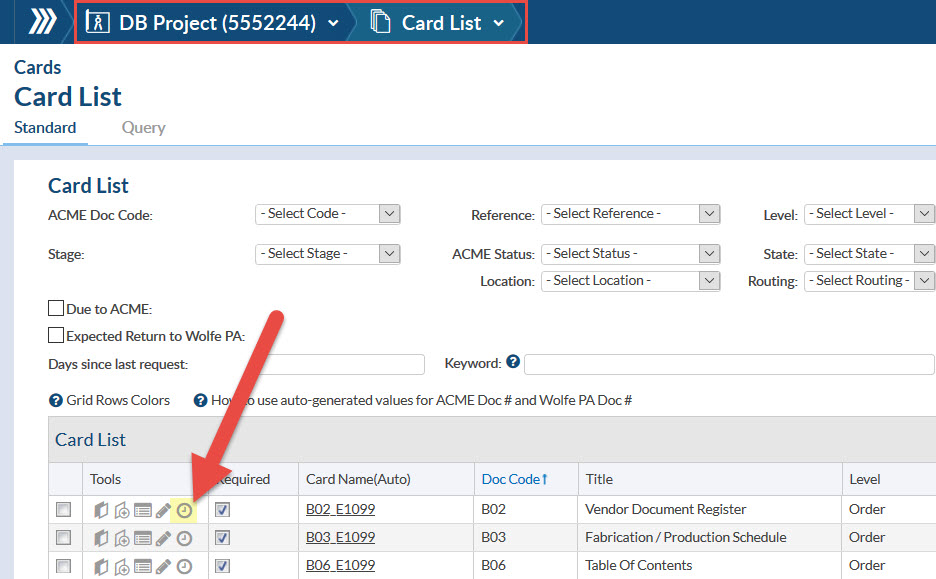
Click Coverpage Test in the top right corner, then choose which template you wish to test, and click the generation button. It might take a few seconds, but your cover page will be generated and be available for download.
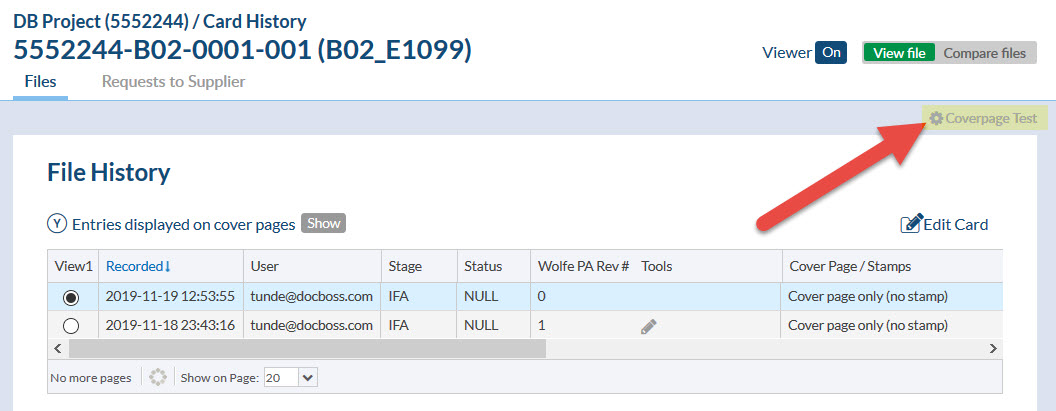
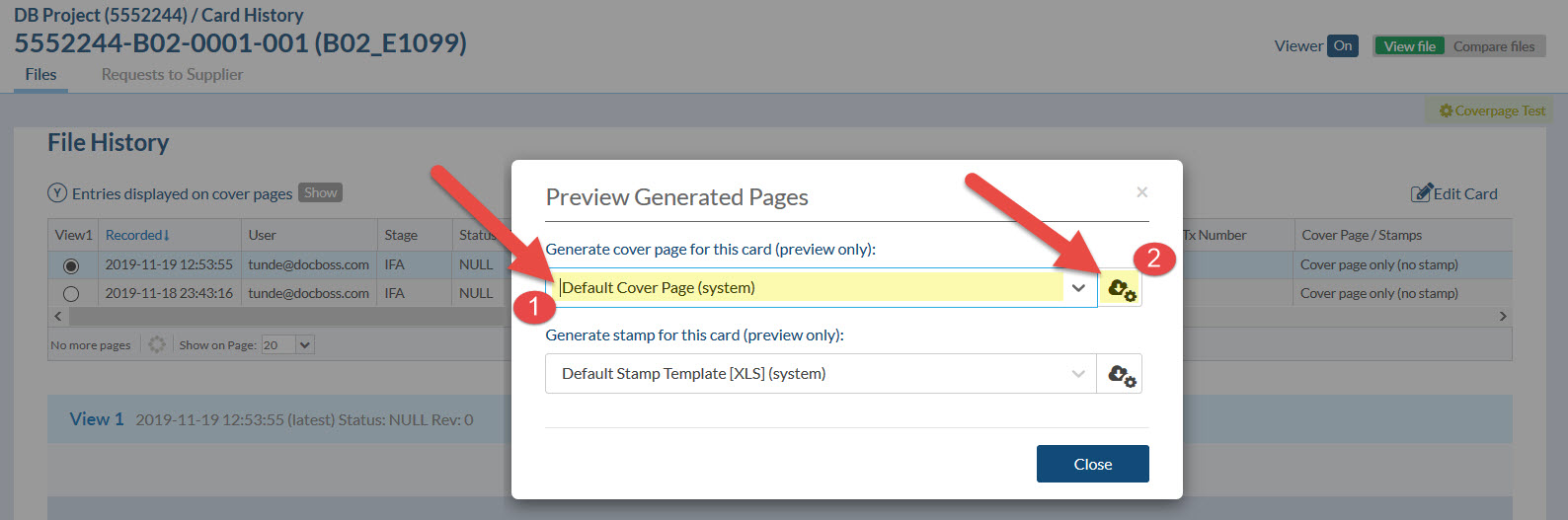
For more information on working with Templates please check out our video: Templates
DocBoss is the only true document control system for
suppliers. Book a quick demo to see how we help process
equipment suppliers make more profit with less pain.