
Navigating The Project Menu Inside DocBoss
The project menu serves as navigation inside individual projects. To access this menu, you’ll first have to navigate to a…
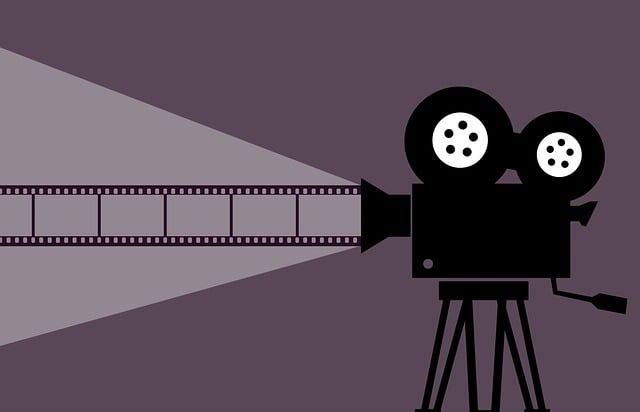
We have produced a number of short videos to help you learn about and take advantage of all the great DocBoss features and functions. Click here to visit the updated videos page to check out each of these videos in full.
Here are some example topics that are covered in the video series:
Starting a New Project in DocBoss: https://vimeo.com/121261785
Auto-Creation of Document: Registers: https://vimeo.com/121268436
Manual Cards: https://vimeo.com/410162006
Upload Documents & Assign Workflow to DocBoss: https://vimeo.com/217522905
Managing Material Test Reports (MTRs): https://vimeo.com/392512133
Major Tags: https://vimeo.com/566624712
These are just some examples. There are a number of other important topics to help you get the most out of DocBoss.
And if you wonder about the possibility of billing for your documentation work, we even have a video that discusses the prices and estimates module in DocBoss where you can charge for your documents and itemize all the work you did.
Again, here is a link to the videos page: DocBoss Overview Videos
DocBoss is the only true document control system for
suppliers. Book a quick demo to see how we help process
equipment suppliers make more profit with less pain.