
Does DocBoss Offer Single Sign On (SSO) For Customers?
Single Sign-On (SSO) is a technology that allows users to log in to multiple applications and websites with a single…

Using Crop and Lock and Screen Ruler to Help Convert Templates
The Crop and Lock and Screen Ruler tools available with the Microsoft PowerToys collection can be used to more efficiently convert Word files to Excel templates.
To use these tools effectively, first you must convert the received template from Word to Excel. Using Crop and Lock and Screen Ruler, you can then easily compare and measure each element in Word and Excel documents so that the template we create is as close to customer specifications as possible.
You should now have a moveable, resizable window containing the original Word template.
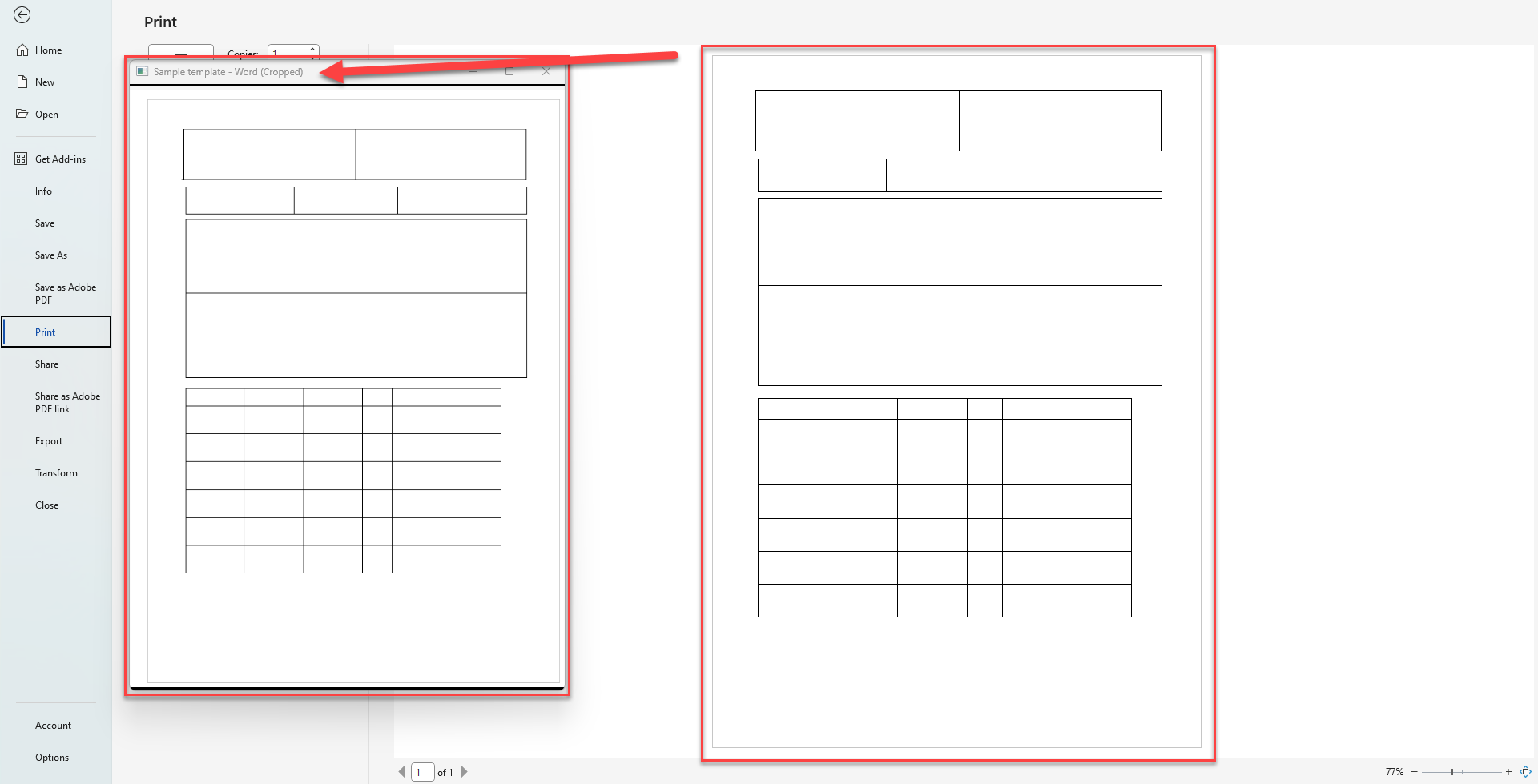
Use the Screen Ruler (Windows Key + Shift + Ctrl + M) to first measure distance between elements in the Word template (the cropped window you made earlier). Next, measure the distance between those same elements on the Excel template. The readouts (shown in pixel count) will give you a rough idea of how much to adjust the Excel template. Keep measuring until both measurements for each element are within a few pixels of one another.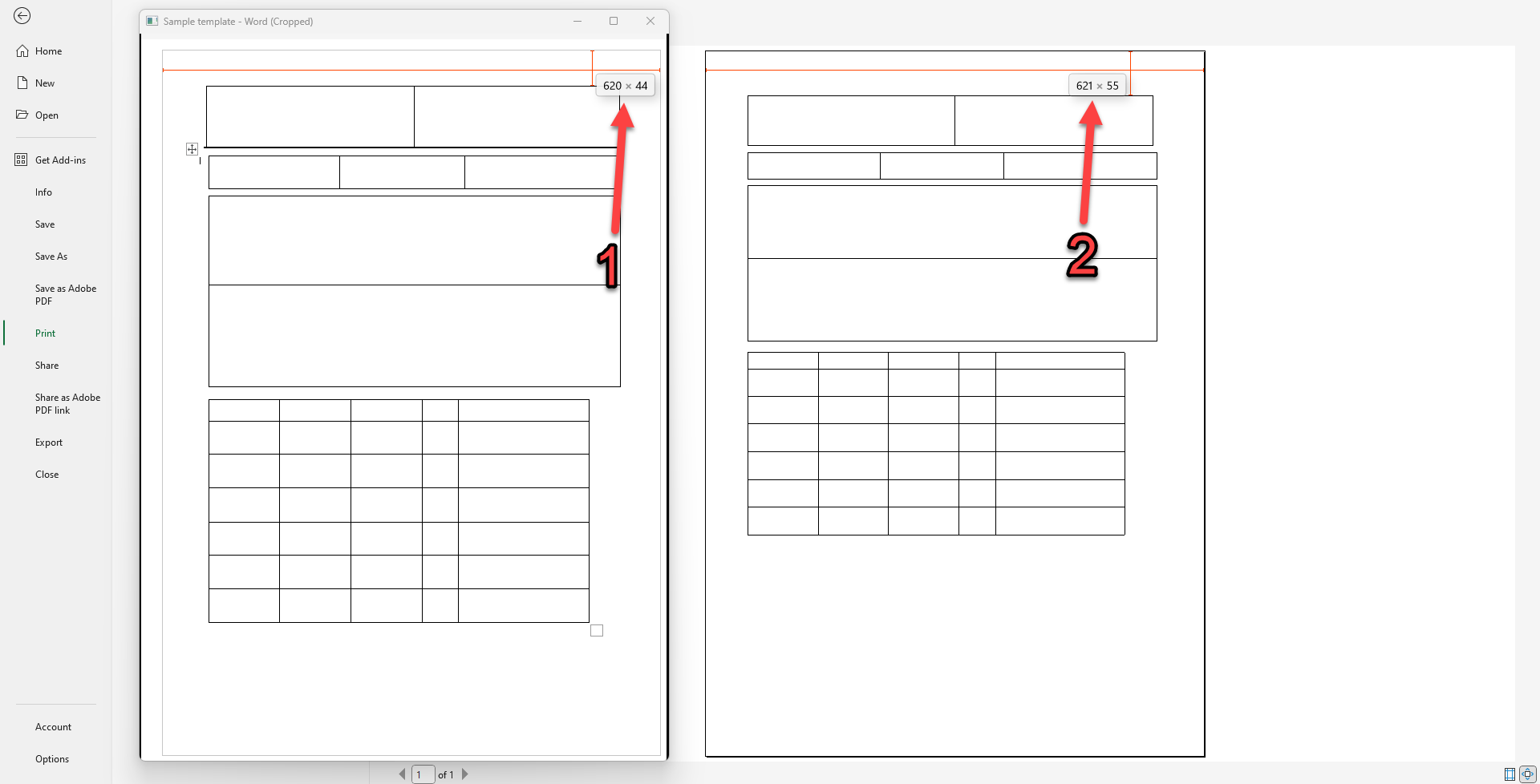
Note: To accurately use the Screen Ruler, you must first measure that both windows have the same length and width using the ruler.
DocBoss is the only true document control system for
suppliers. Book a quick demo to see how we help process
equipment suppliers make more profit with less pain.