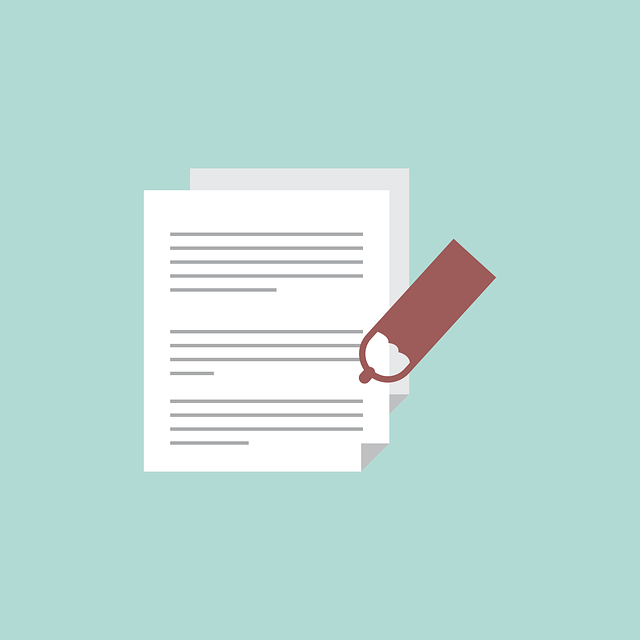
Apply eSignatures to Outgoing Submittal With DocBoss
This article explains the third step in the eSign process. Check at the bottom of the page to view steps…

On occasion, you might generate a compilation but when you view the outgoing submittals area, cannot see evidence that it was actually generated.
If you have generated your compilation but it is not showing up in the outgoing submittals area, please check the following.
Is the Doc Code Type set as a “Compilation” and have you linked it to the Compilation?
To link a compilation to the doc code, simply click the paperclip icon and choose the compilation to attach.
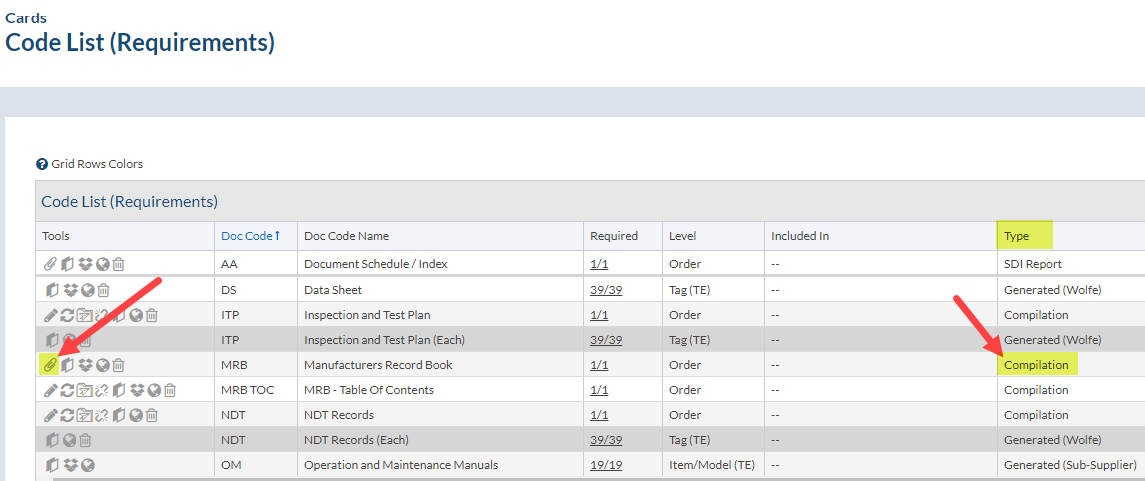
On the code list, under the tools column is an icon that when enabled, the compilation cannot be submitted until all documents are in fully completed status. To disable this, simply click the icon to allow the compilation to be submitted at any time, regardless of document statuses.
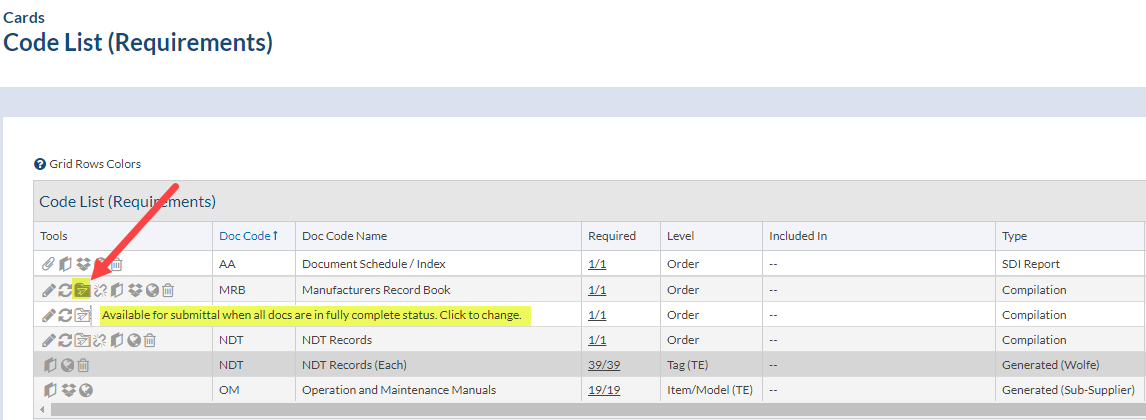
DocBoss is the only true document control system for
suppliers. Book a quick demo to see how we help process
equipment suppliers make more profit with less pain.