
Why DocBoss is to the cover page what the meteor was to the dinosaur
I think this is a classic example of the 3 whys to why paradigms. First, let’s be clear. DocBoss was…
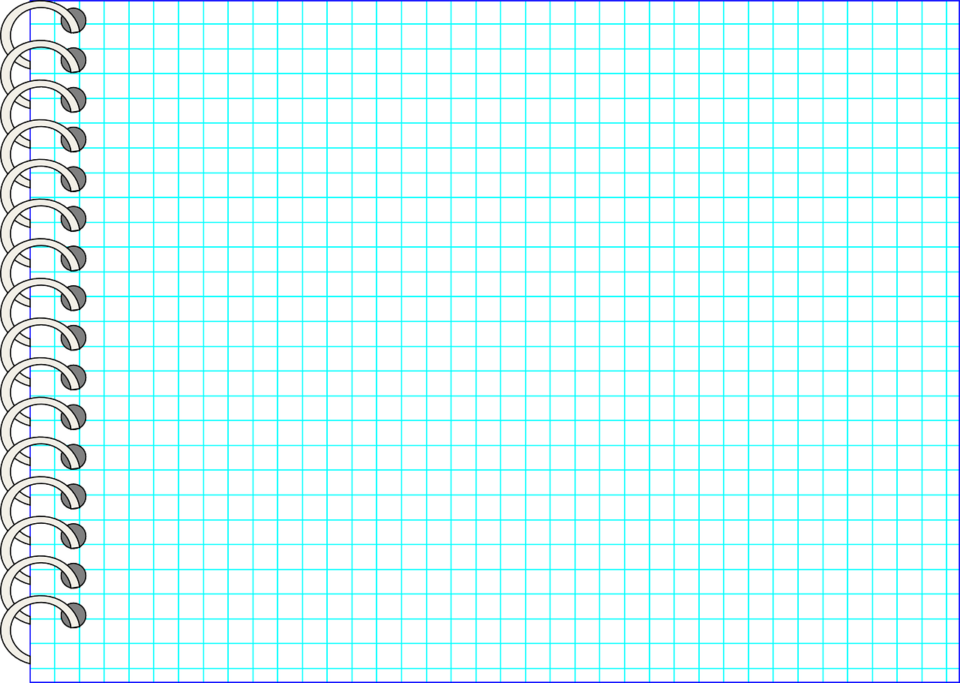
When it comes to tracking document submissions, many companies simply use Microsoft Excel. They enter each document as a new row, and they add a new set of columns for each submission. If your organization has one small job (i.e. under 15 documents), this may be an appropriate one time solution. If this is a recurring process, you are doing a disservice to yourself and your organization.
The database is the tool specifically designed to managing a growing set of data (and transactions occurring on that data – like document submissions). The investment to transition your Microsoft Excel spreadsheet into a simple database will provide huge value in terms of scalability, error handling and reporting.
I suggest that every document control build a simple database to track documents. While these creations shouldn’t be deployed in your organization, the sheer experience teaches volumes about data structure, normalization, reporting and relationships. A working knowledge of those concepts is important for professional document controllers.
Six signs that your Microsoft Excel spreadsheet should be a database (or you should be looking for a commercial solution):
1) You add data on a regular, recurring basis.
2) There are more than 25 rows of data but no pivot tables or charts.
3) More than one person uses the spreadsheet.
4) You have titles in merged cells with subtitles in the following row.
5) From row to row, different columns are completed.
6) The same template is used on more than one occasion.
Plus, if you’re concerned with your co-workers wrecking your spreadsheet and making changes without your consent or knowledge, moving to a commercial solution like DocBoss can help. Not only will you rid yourself of spreadsheets for good, you’ll be able to define, track, and monitor projects in the cloud. Additionally, you’ll spend less time and effort doing document control work and more time focusing on your core business.
DocBoss is the only true document control system for
suppliers. Book a quick demo to see how we help process
equipment suppliers make more profit with less pain.