
Managing Document Control Projects With DocBoss
One of the great things about DocBoss is your ability to produce customized engineering documentation for your EPC customers at…

With DocBoss, you can access a multi project card report across multiple projects you are currently running.
To query card data across multiple projects, you will want to access the multi-project card report. It is always available by clicking the logo in the top right.
From the report screen, you can:
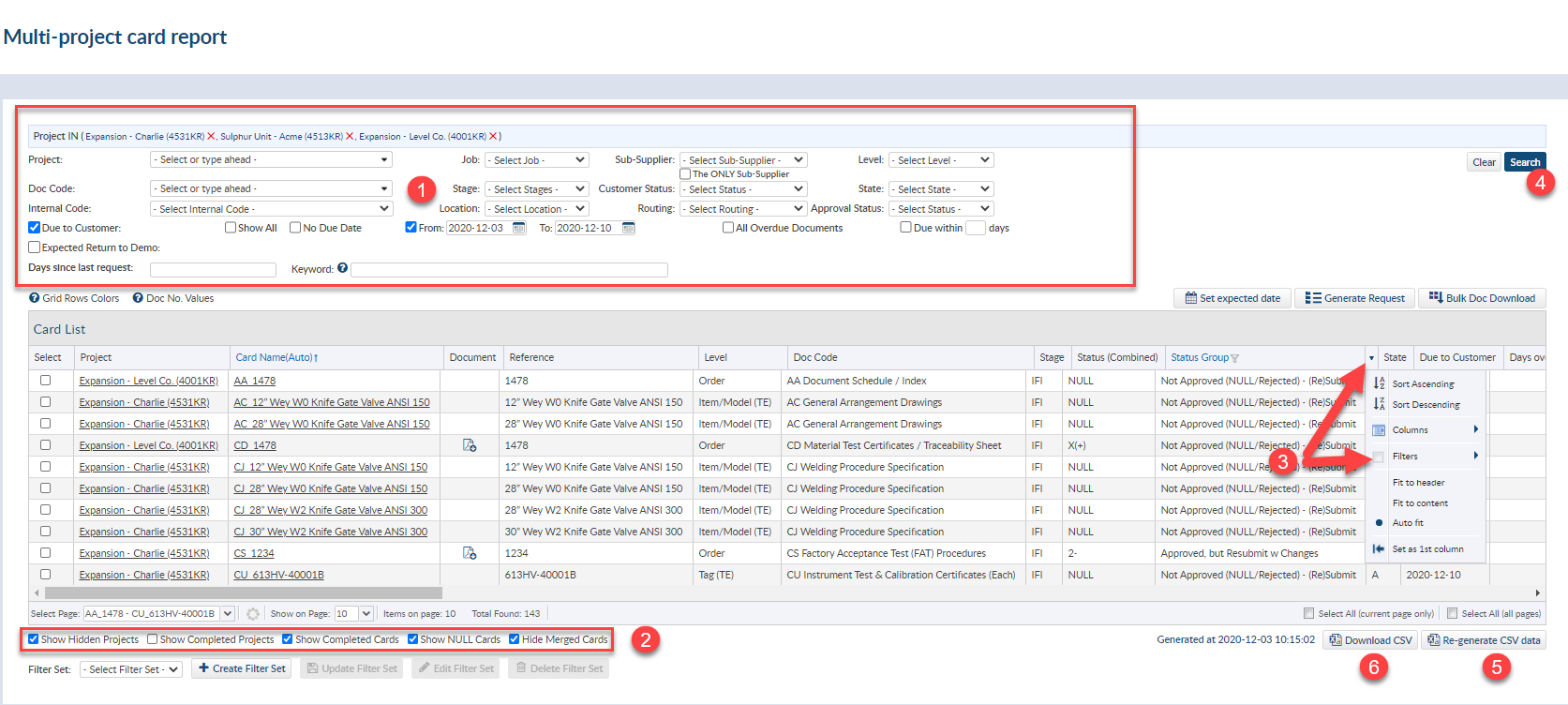
Note that all of the other filters in the main body are the same as your normal card list query.
DocBoss is the only true document control system for
suppliers. Book a quick demo to see how we help process
equipment suppliers make more profit with less pain.