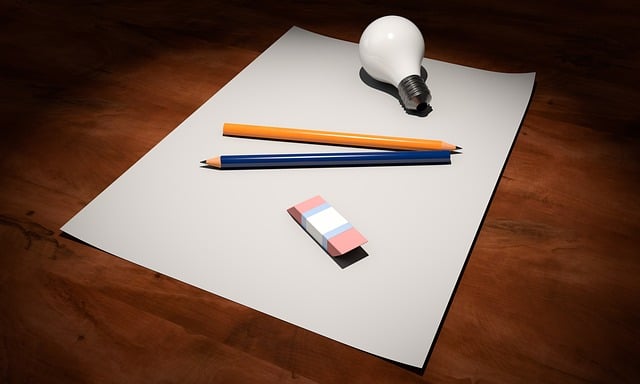
How to Create Templates In DocBoss
One of the great benefits of DocBoss is the template feature which enables you to save commonly used documents to…
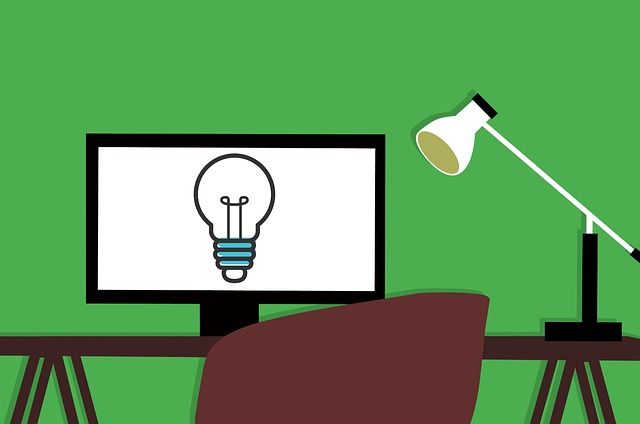
If you want to use the DocBoss generated version of the Compilation and/or the TOC for your submission, you must attach it to the applicable Doc Code in the Requirements grid.
Here is how to do it.
Compilations/Table of Contents (TOC) are initially configured as stand-alone documents that are linked to ALL equipment units. In order to include these documents in a submittal and/or manage the level at which these documents are generated (e.g., per order, per major tag, etc.), these documents should be attached to a Doc Code in the Code List.
Follow the steps below to learn how to attach a Compilation/TOC to a Doc Code in DocBoss:
Navigate to Project Menu > Cards > Code List
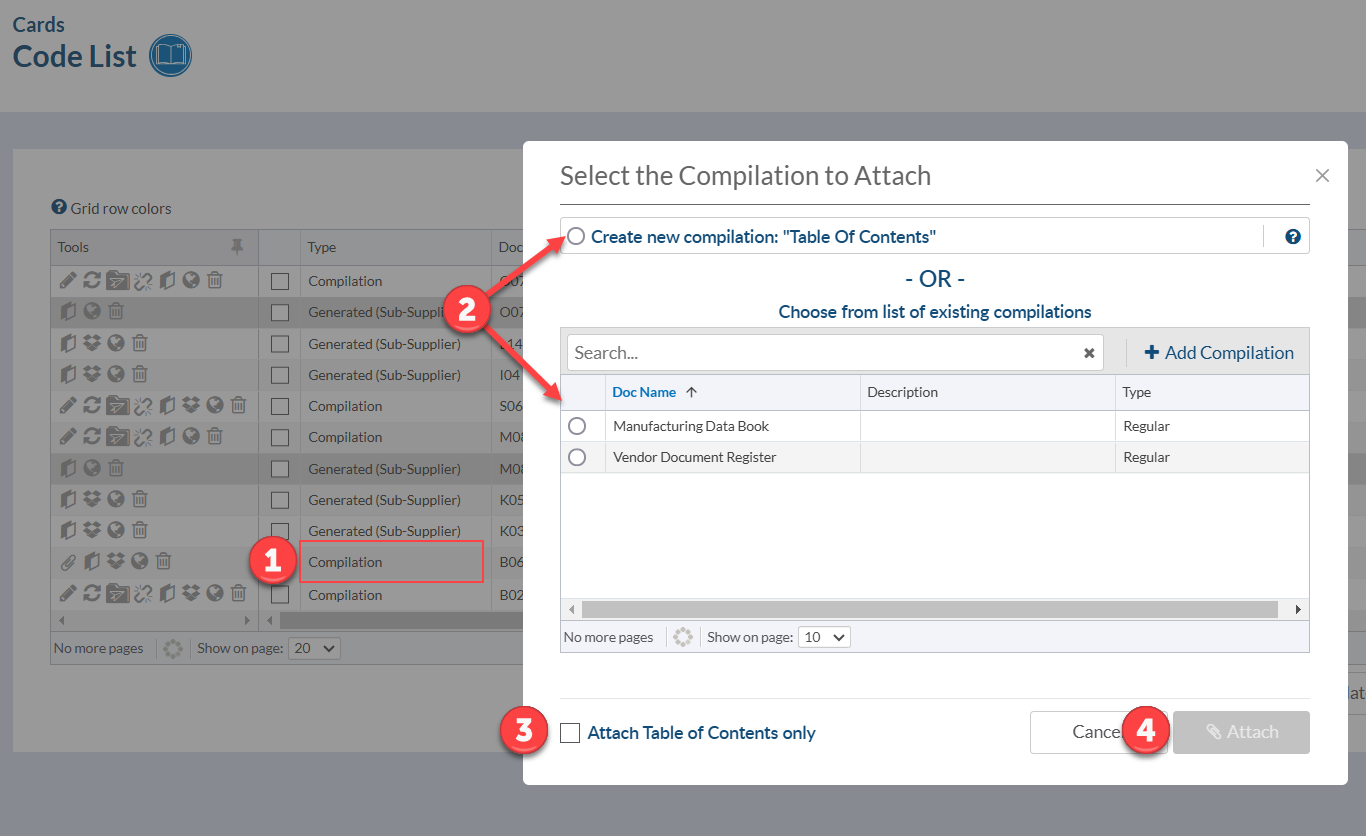 Step 1: Set the applicable Doc Code and change the “Type” to “Compilation” Step 2: When prompted*, create a new compilation. If you have already set up a compilation for this code, choose it from the grid. Step 3: Click “Attach”
Step 1: Set the applicable Doc Code and change the “Type” to “Compilation” Step 2: When prompted*, create a new compilation. If you have already set up a compilation for this code, choose it from the grid. Step 3: Click “Attach”
Step 1: Set the applicable Doc Code and change the “Type” to “Compilation” Step 2: When prompted*, choose the appropriate compilation from the grid (e.g., Data Book). Step 3: Check the box that reads “Attach Table of Contents only” Step 4: Click “Attach”
*If you are not prompted with a pop-up, click the icon under Tools.
If you are looking to send the TOC to your customer, navigate to Project Menu > Index Reports & Compilations and choose the compilation. From the compilation settings, generate the TOC.
Note: There must be at least one Doc Code or Card in the compilation structure for it to generate.
Once generated, download the TOC and choose the TOC card by selecting the box from the grid in the pop-up. Once completed, the TOC card will appear in the list of Outgoing Submittals to your customer.
Each compilation can only be linked to one compilation Doc Code (+ a TOC Doc Code, if applicable). If a compilation/TOC is already linked to a Doc Code, the compilation cannot be linked to another. In addition, if a compilation/TOC is linked to a Doc Code, you will not be able to delete the Doc Code until the compilation/TOC is un-linked.
To unlink a compilation/TOC, navigate to Project Menu > Cards > Code List and click on the unlink icon.
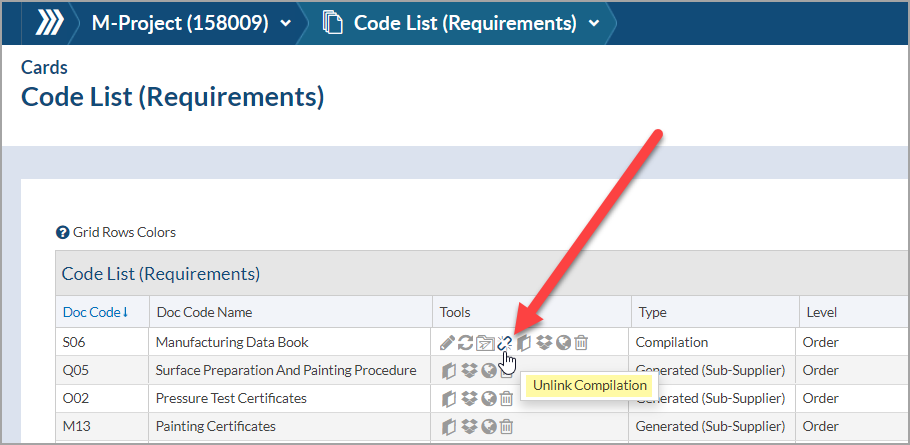
2. Submit Incomplete Compilation
DocBoss is the only true document control system for
suppliers. Book a quick demo to see how we help process
equipment suppliers make more profit with less pain.