
August 2023 Release Notification
DocBoss is happy to announce our latest release for August 2023. All updates are now available for all DocBoss customers.…

When DocBoss regenerates a compilation (only in the case where it is lined to a code), the process includes updating the active file in the linked cards.
But – what if you have already received an approved compilation back from your customer? Certainly DocBoss would not replace that with some newly generated version!
Correct. To avoid overwriting a card which should NOT be auto-updated with a new version of a compilation, we stop the generation and give a pop up to the user explain why it cannot be generated.
The reasons include:
If all cards which are linked to the compilation are in any of these situations, the compilation will NOT regenerate. (if only some are in this state, DocBoss will regenerate the compilations for the acrds which are NOT in these states).
If you DO want to regenerate, you need to change the card so it is NOT in these scenarios. Here is how for each or the 3 situations:
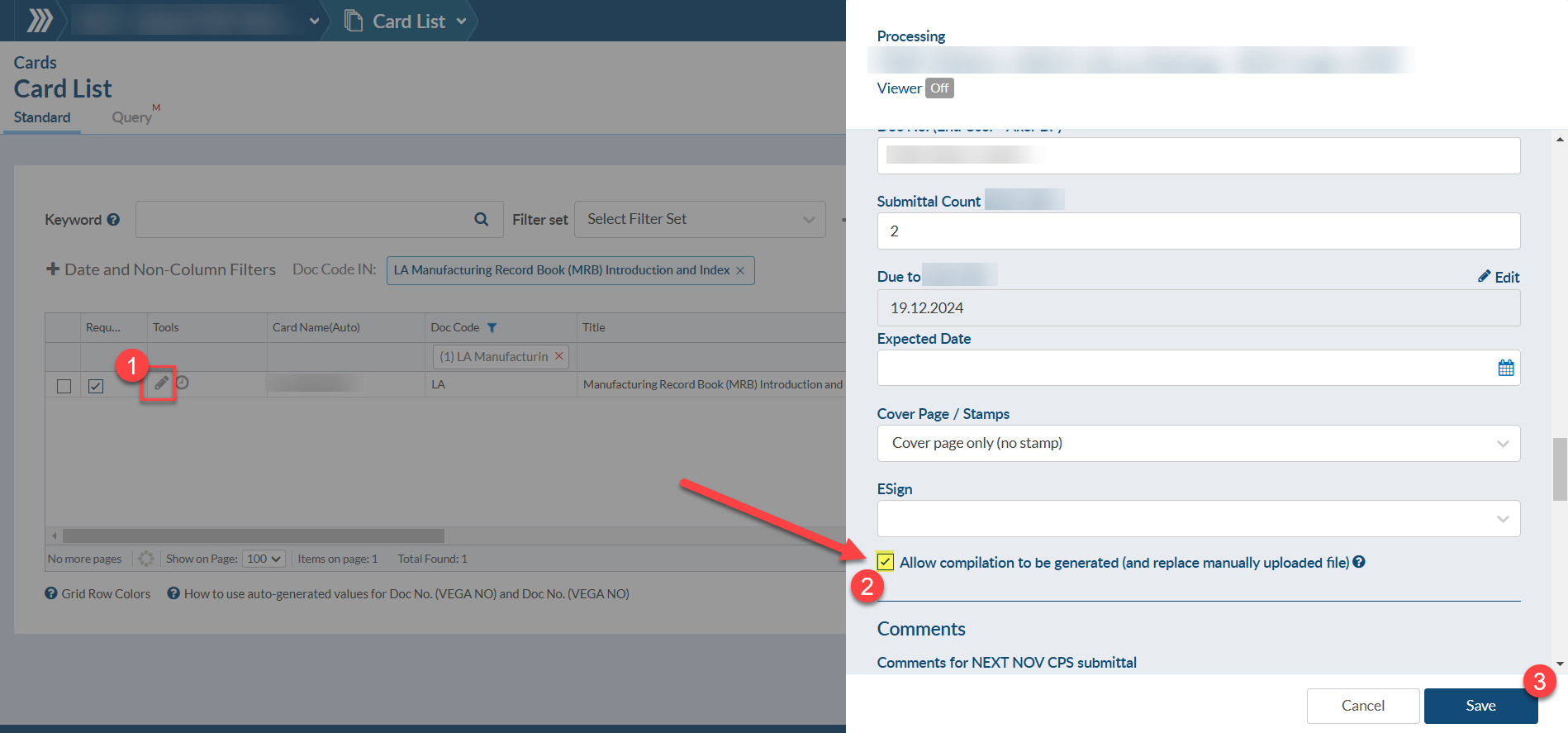
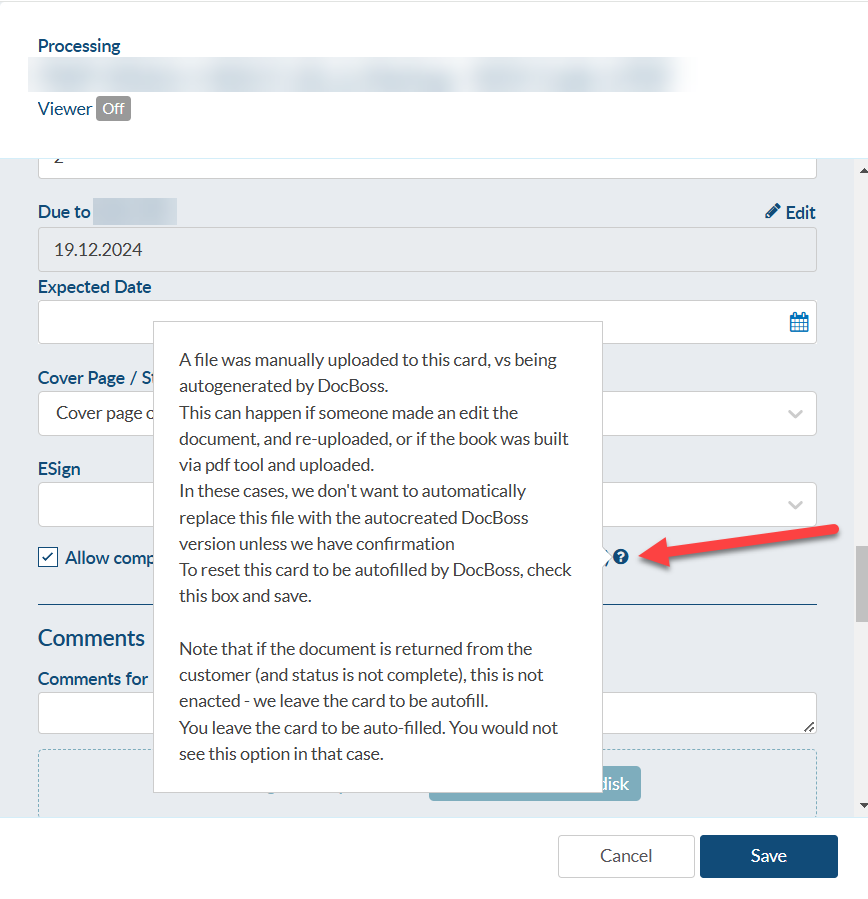
DocBoss is the only true document control system for
suppliers. Book a quick demo to see how we help process
equipment suppliers make more profit with less pain.