
What is a Project Field Template?
Templates are a great tool in DocBoss to create and save documents that you can then use again in the…

One of the great time-saving features of DocBoss is the ability to create custom submittals whichever way your EPC customer desires. In this article we’ll discuss settings and other customizable aspects of DocBoss.
Users may preset the default settings for compilations and packages. These are created at the instance, and are selected on the project template. They are loaded onto the project at initiation.
So if you find yourself always updating the compilation settings, you can now make the change once, and start from that point on each new compilation.
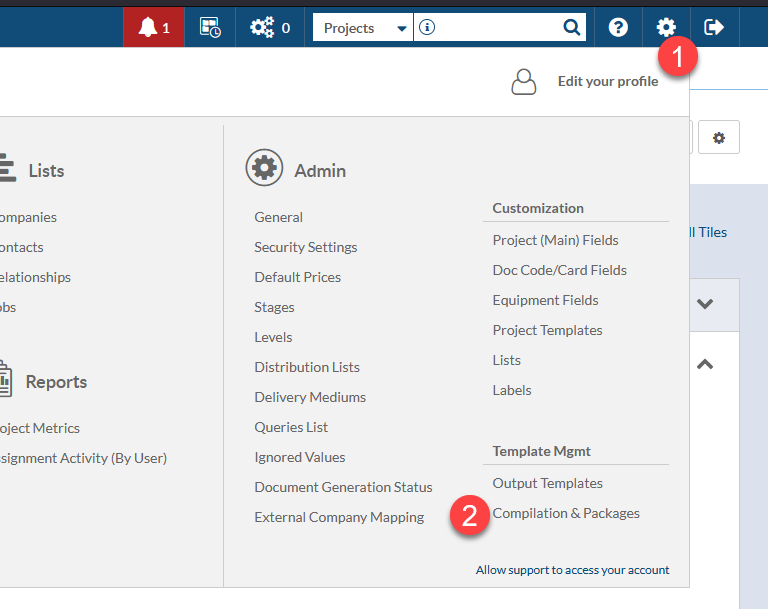
For more detail click here.
If you have order level cards which you have customized to remove some tags, those tags will no longer appear on compilation cover pages.
Columns have been added to show if any Native or Comment files are assigned to the card (and will be included in the submittal)
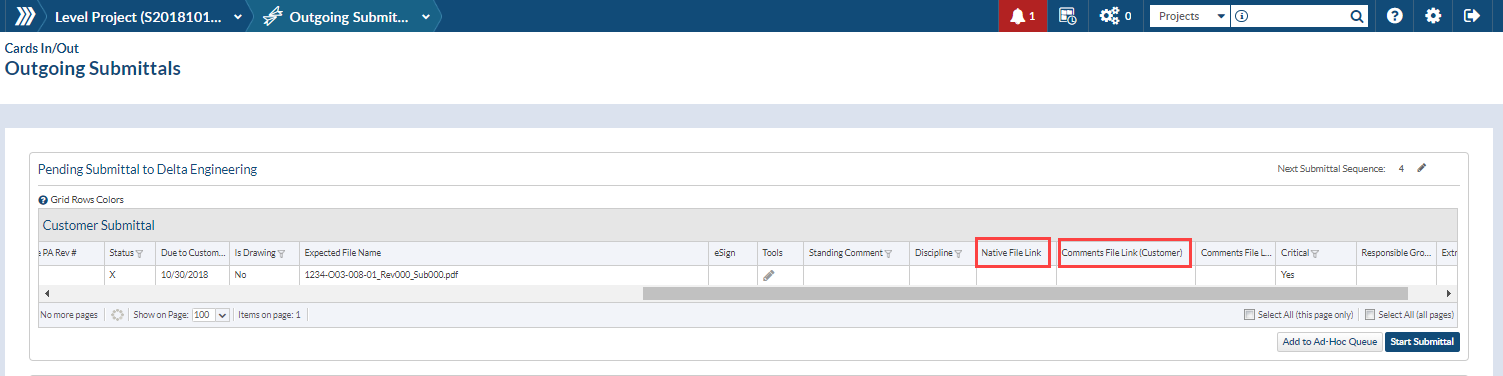
We’ve expanded the fields you can use to find the search for the correct card. We now include the sub-supplier, as well as all custom and list fields
We have refreshed the HTML editor for email templates. Small chanegs may appear, but generally the same.
Any failure to add headers or footers will stop the system from sending the submittal. Users may forward the submittal after acknowledging the warning.
DocBoss is the only true document control system for
suppliers. Book a quick demo to see how we help process
equipment suppliers make more profit with less pain.