
How To Work With Sub-Suppliers In DocBoss
When working with Sub-Suppliers, there are several options that can be enabled for DocBoss to help identify which documents belong…
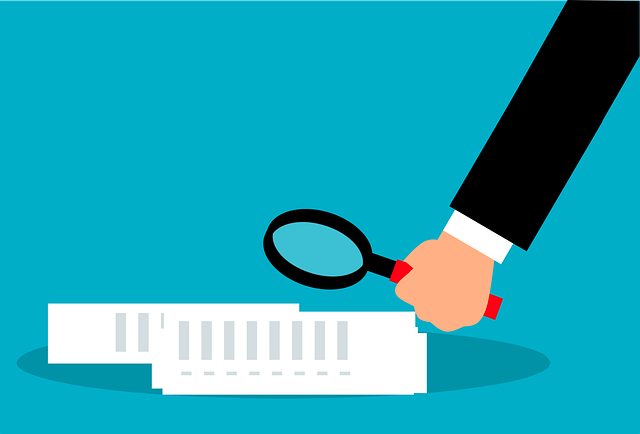
The Project Template screen (both at project level and admin level) has been redesigned to feature different tabs for each group of settings.
Below we’ll take a look at Project Templates and Output Templates and how they work inside DocBoss.
The Admin > Output Templates grid for PDF/CSV/XLS templates now has filtering options and additional columns.
From the Admin project templates area, users are now able to select default output templates (XLS/PDF and email templates).
DocBoss is the only true document control system for
suppliers. Book a quick demo to see how we help process
equipment suppliers make more profit with less pain.