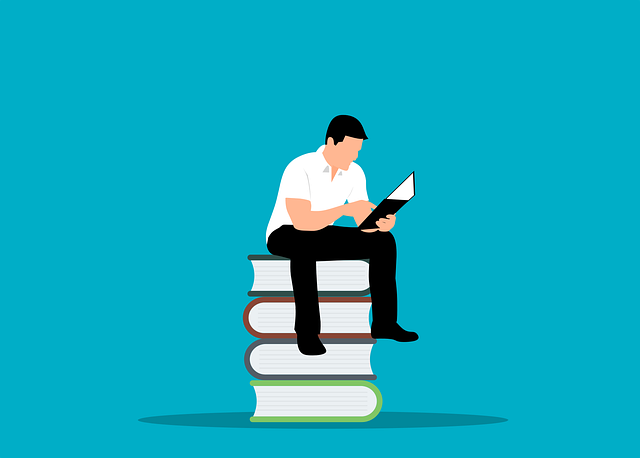
Do Not XMT: Route to Role 4 (Internal Target only)
When setting up a stage with an internal target, you will see an option to Route to [Role 4] (When looking at…
In DocBoss we were refer to databooks as compilations. They can be customized to suit the requirements of your customers in whichever way you like. Part of the benefit of this feature includes the use of templates which can save you time in the future when you need to access the same file(s).
There are five different templates used in compilations. Users can upload / update templates in the template management area of the instance menu.
Available templates include the following:
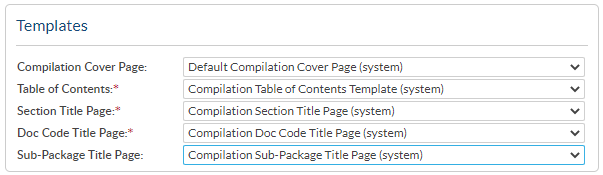
The compilation cover page can be downloaded as a separate document or be included as the first page of the compilation. For customers who are still working with hard copy’s, the compilation cover page is typically inserted into the clear plastic cover on the front flap of a three hole binder.
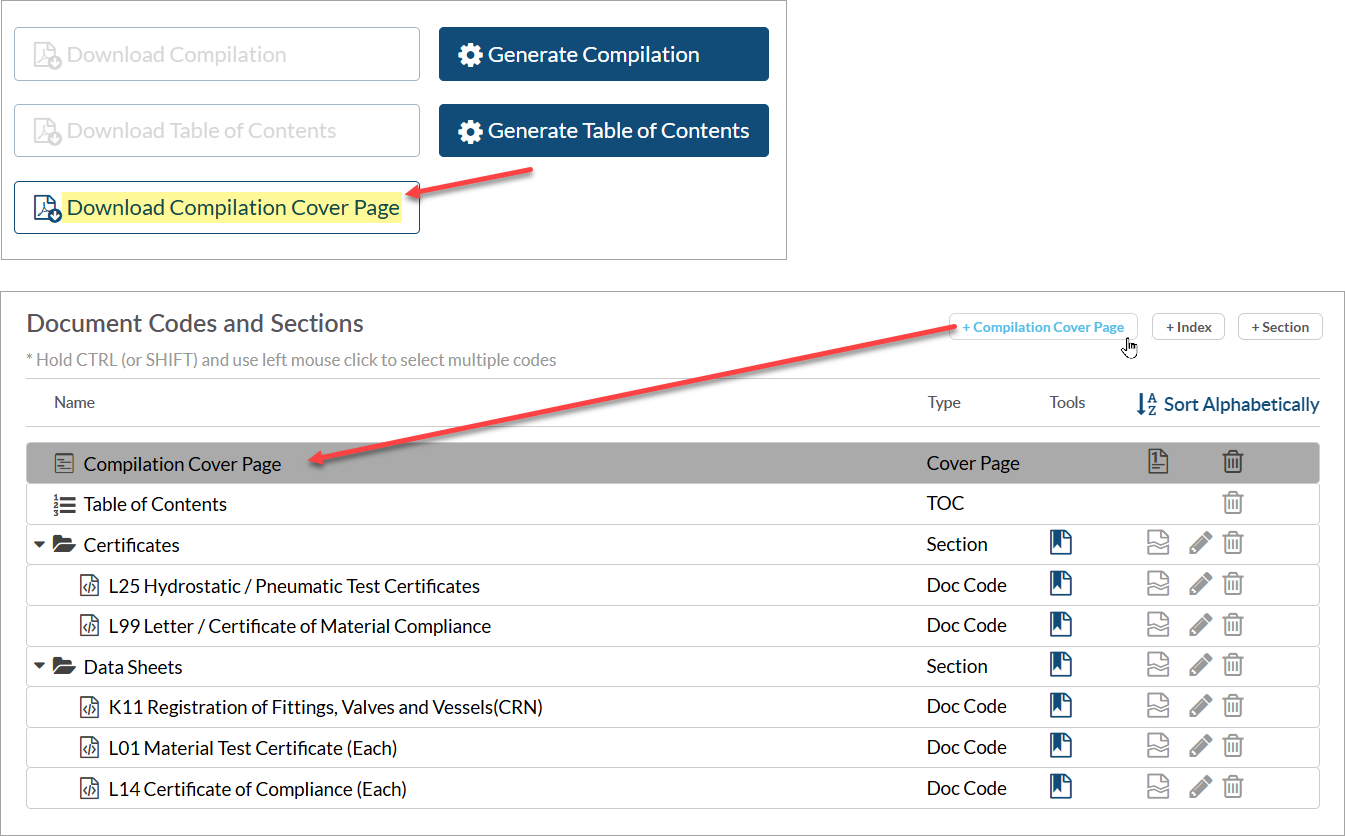
The table of contents (TOC) is always included in the compilation. Depending on the template you select, there are various settings under Table of Contents and Bookmarks sections options which control many options related to the layout of the table of contents.
For detailed information on each of these options please read our article: Table of Contents
Section title pages are inserted into the compilations when a section has been added to the layout. There are 2 default options – either just the section name, or the section name and a full list of the sub-hierarchy (sub sections and doc codes contained in the section). Excel based Section Title Pages are now supported in DocBoss, making section title pages customizable.
You may want to disable the creation of section title pages. That is done from the layout, with the icons next to the section names.
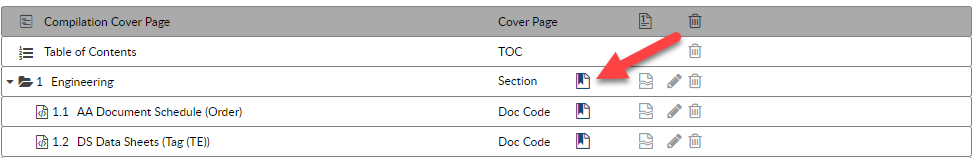
Doc codes are treated as a section for the purposes of the table of contents. Excel based Doc Code Title Pages are now supported in DocBoss making the section title pages customizable.
If you wish to disable the title page for a doc code, click on the icon next to the doc code.
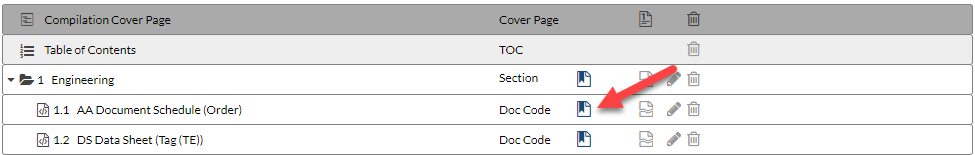
For information regarding sorting options in compilations, see our article here.
Excel based Sub-Package Title Pages are now supported in DocBoss. Once you make your “Create Sub-Packages by:” selection, the template option will appear.
DocBoss is the only true document control system for
suppliers. Book a quick demo to see how we help process
equipment suppliers make more profit with less pain.