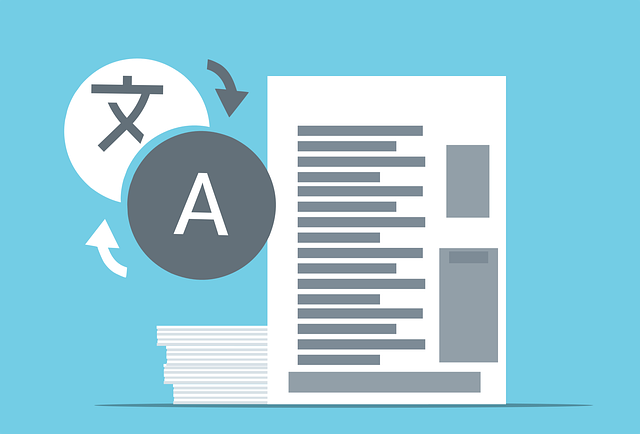
Securing Your Files: Acceptable Native File Types With DocBoss
To eliminate malicious file uploads, DocBoss maintains a list of uploadable file types. If your file is not on this…
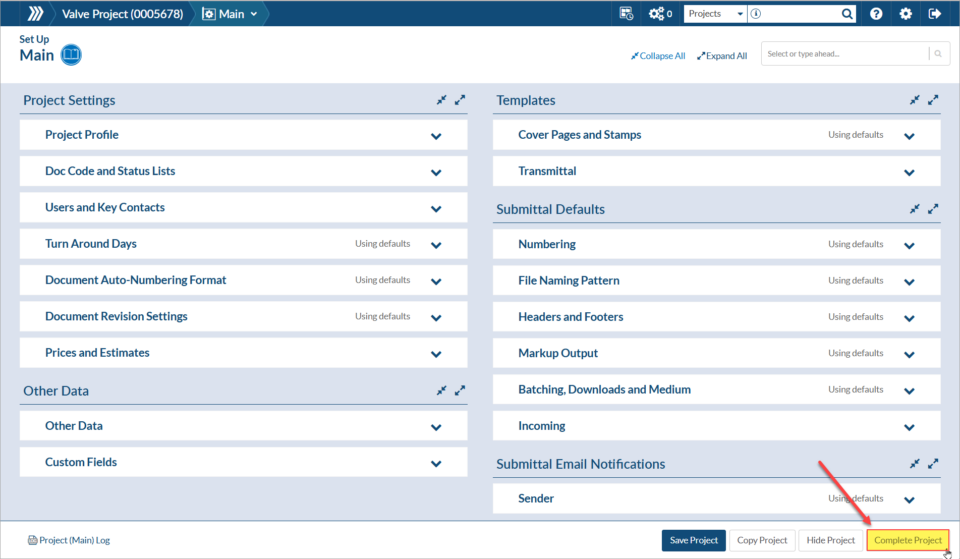
To complete a project in DocBoss, navigate to Project Menu > Set Up > Main. In the bottom right, click the button to “Complete Project”.
If all cards are in a complete status, the project will be completed.
If any cards are not in a complete status (i.e., NULL or not returned coded from the customer), a message will appear indicating the number of cards that are not completed. With this information, the card list can be reviewed and any outstanding cards can be completed. Alternatively, if you would like to move forward (and leave the cards as-is), click “Yes” to confirm project completion.
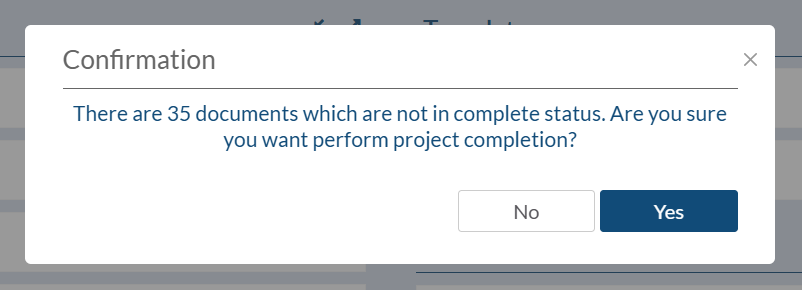
The option to re-open a completed project is available if required. To re-open a project, navigate to Project Menu > Set Up > Main. In the bottom right, click the button to “Re-Open Project”.
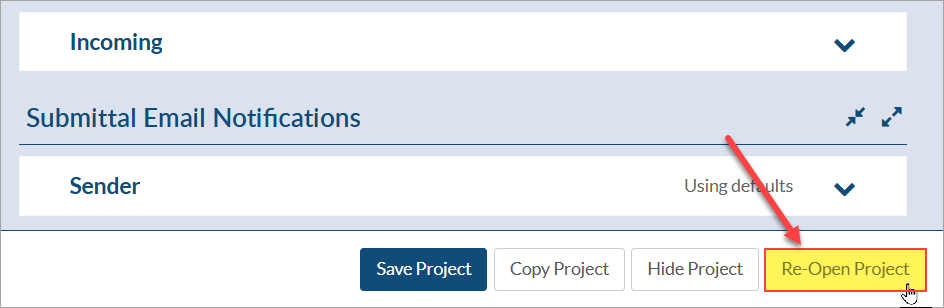
DocBoss is the only true document control system for
suppliers. Book a quick demo to see how we help process
equipment suppliers make more profit with less pain.