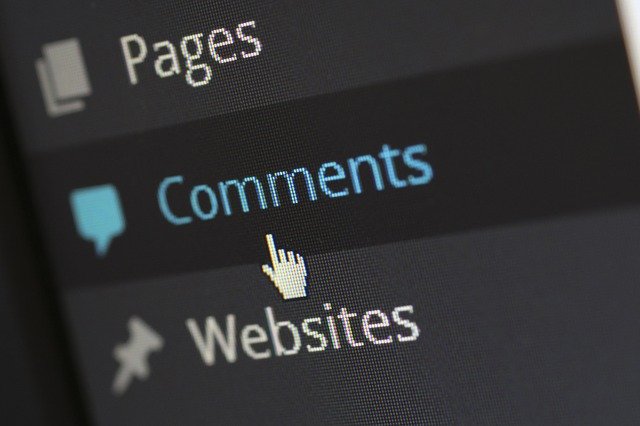
What’s The Difference Between Comments And Markups?
There is a distinction in DocBoss between Comments and Markups. Comments are not embedded in the document. They are a…
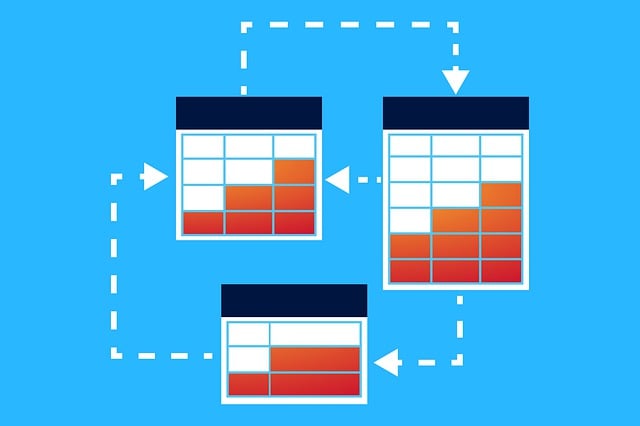
Creating a temporary card in DocBoss provides the ability to track two workflows.
Creating a temporary card allows users to track two workflows, and combine them back together after the temporary workflow is completed.
For example, if a drawing is returned from the customer with status “Approved with Comments, Resubmit”, the user can continue the workflow for the active card into the next stage, but keep a copy of the card in the current stage to await the customer’s final approval. Once this is received, the cards can be merged back together.
When returning a document from the customer, if a return status that is NOT set to complete the stage is selected, two checkboxes will appear below the Doc Status dropdown.
If the Complete stage box is checked, a dropdown appears asking the user which stage they would like the card to move to. The next stage in the workflow is selected by default, but if desired, users can skip ahead to a later stage.
If the Leave temporary copy for resubmittal in stage is selected, a dropdown appears asking the user which stage the temporary copy should be kept in. By default, the current stage is selected (as the document has not yet received a Stage Complete status in the current stage).
If a routing is selected when returning the card, it is applied to both the active and the temporary card.
The card that is to move to the next stage will be not do so until its routing is completed.
Click here to check out our article called Filtering The Card List Inside DocBoss to learn more about how Cards work.
DocBoss is the only true document control system for
suppliers. Book a quick demo to see how we help process
equipment suppliers make more profit with less pain.