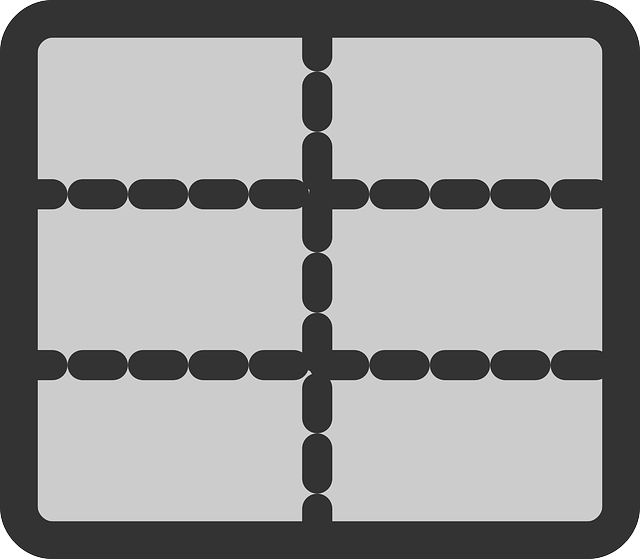
Updated Functionality When Working With Grids
We’ve updated our grid functionality and this article discusses the updates. At the very bottom, you’ll see a list of…

DocBoss is happy to announce our latest release for December 2023. You can view the full release by clicking here to access it.
You can also check out all releases from 2023 and in fact, you can see past releases dating back to 2017 by clicking here.
Here are the updates for December 2023.
Our new release includes features like temporary split workflow, enhanced revision tracking, and a preview function for bulk matching parameters.
Here are the complete details.
The instance list of customer and sub-supplier companies is now available for download in Excel (.xlsx) format. Users can add or modify existing company information and upload the list to sync changes back to DocBoss. Learn more.
User management has been improved with additional fields. Users can set the Job Title under their profile, and it will populate onto distribution lists they are added to. The Employee ID field, a sortable text field, is available for additional user metadata.
In this release, a new feature called temporary cards enables users to submit multiple documents simultaneously. For instance, when returning a document with comments or any status that isn’t marked as complete, users can choose to leave behind a temporary card to track final approval in that stage from the customer. These act as separate cards with their own workflow and can be merged at the user’s convenience. Learn more.
The bulk matching process is now simplified with a new test function. If a customer edits file names and users are uncertain about setting up bulk matching, this feature removes the guesswork. Users simply enter the parameters they’d like to use to split up sections of the file name, and DocBoss generates a preview of all segments that will be matched to document numbers. Learn more.
To enhance transparency in document processing, a page range preview feature has been introduced. This feature provides users with a snapshot of the page ranges that DocBoss will use to split uploaded PDFs into the received cover page, active file, and received comments pages. If, for instance, pages 1-3 are cover pages, 4-7 are the active file, and 8-9 are comments pages, DocBoss will list those values based on user input, allowing users to verify against the document.
A new feature enables users to complete actions in bulk, including on behalf of another user, with tracking available in the card history. Learn more.
The new Actions by Rev field lists users who have completed a routing action on each revision of the document, providing better tracking capabilities.
Users completing actions can now choose multiple recipients for DocBoss to notify when the action is completed.
Expediting reports are now available in Excel (.xlsx) format. Learn more.
The new Recipients by Rev column in on project Card Lists displays recipients of previous submittals by revision, simplifying tracking of who received each version of documents.
Certain characters previously replaced with underscores are now allowed in outgoing file names. However, it is recommended to use them cautiously, adhering to best practices for various operating systems. Learn more.
This new output format lists the units on a project and cross-references the documents each unit is linked to. Users can create reports showing the status of linked documents for each unit. Learn more.
To showcase their team’s quick turnaround between submittals, users can utilize the ‘DaysWithUs‘ variable to output the days between the customer’s return of a document and the next submission.
Accordions have been added to simplify the interface under Admin > General.
Instance eSignature settings have been moved to the Admin > Security Settings area.
For more detailed information, refer to the respective documentation.
DocBoss is the only true document control system for
suppliers. Book a quick demo to see how we help process
equipment suppliers make more profit with less pain.