
How Do You Add New Data Types To Projects?
EPC projects may involve numerous types of data and it can be difficult to keep track of and account for…

DocBoss users not only have access to all features at all times, we regularly update DocBoss with new benefits that are routinely added during the year.
You can view all recent Release Notes that highlights all updates over time so you can see the extent of this work.
One of the benefits that DocBoss users tend to like the most is the ability to create customized compilations (databooks) with a few clicks of their mouse. Not only do DocBoss users have access to this feature, but over time we’ve made updates and changes to it in order to enhance its usefulness.
Here’s an example of updates we made to the compilation process that is available to all DocBoss users.
We have refactored the generation process for compilations. The largest improvements will be noticed for compilations where DocBoss is adding cover pages to all documents, but general speed improvements of 20-25% should be noticed overall.
When a compilation code is set to generate more than one compilation (i.e. one compilation per pump, when there are 9 pumps, or per shipment when multiple shipments), users will be asked to select which compilations to generate.
Note that by default, we hide the cards which are ineligible for regeneration (i.e. out with customer).
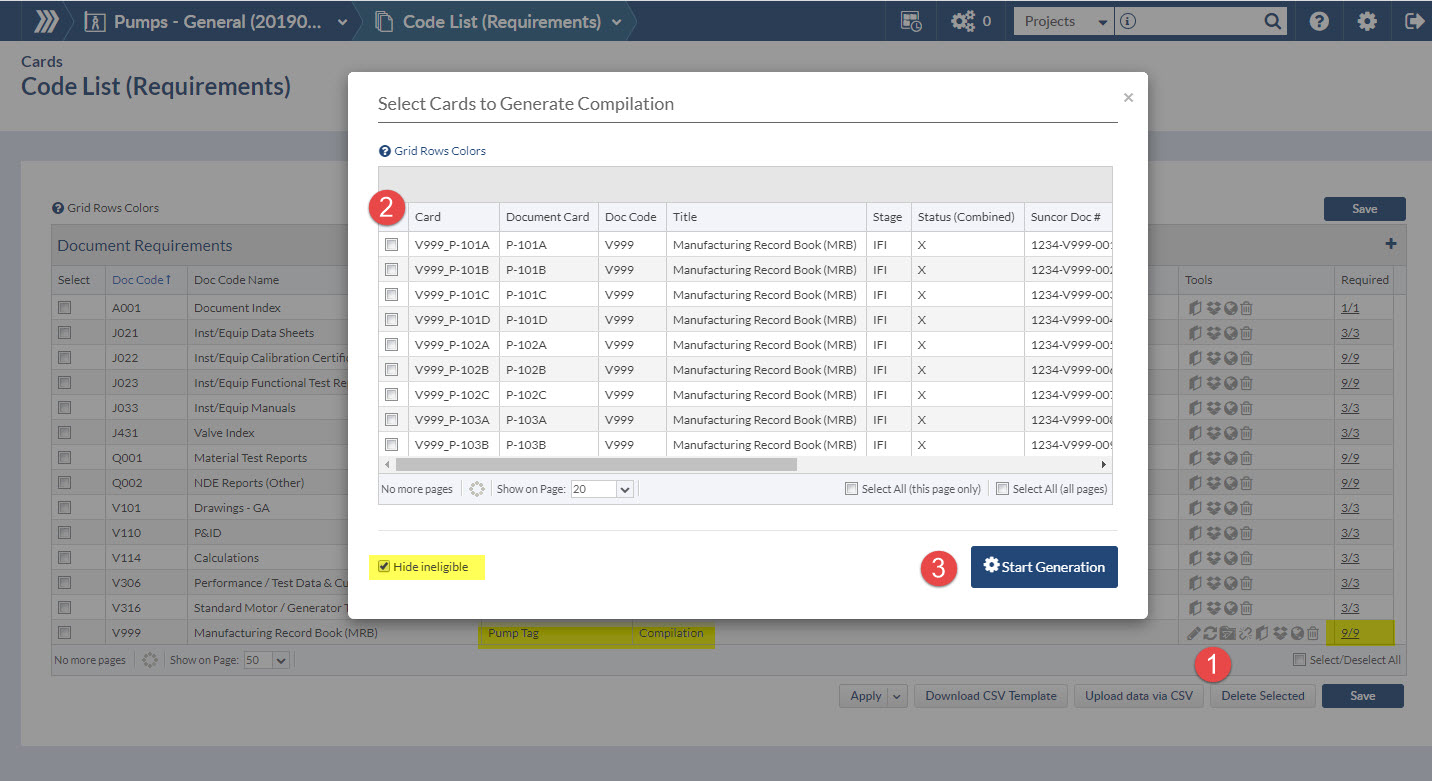
We also made updates to other popular features of DocBoss including the Workflow benefits, which we’ll discuss below.
When a card is assigned to a recurring submittal stage, and they make a submittal, the system will now reset the due date for that card using the “deliver days” on the CODE LIST. So – if you have set the code to 10 days AO and make a submittal, the due date will be reset to 10 days form the LAST SUBMITTAL.
Stages may only be edited when the are have never been used in a card workflow. We now identify the situation of each stage list, so users better understand the reason they cannot edit/delete a stage in the list.
You can also choose to HIDE based properties which make a stage not editable (i.e. if it has been used in history).
User may now change the revision of cards on upload, and see the current status of the card.
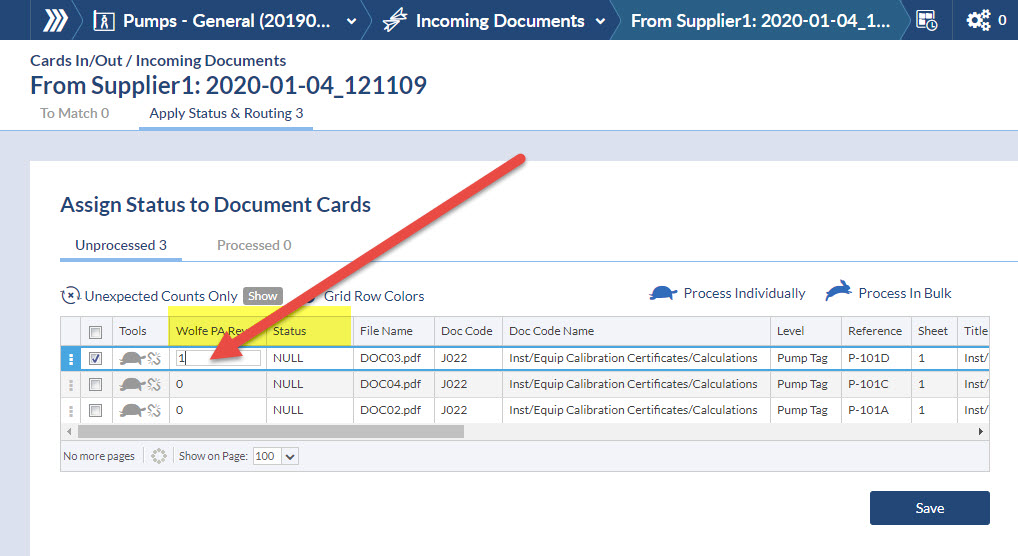
We added several default options for packages as follows:
A new field / variable is available for card reports (project and multi project). It groups customer codes into 3 categories.
This consolidation provides a simple feedback tool for users across many projects.
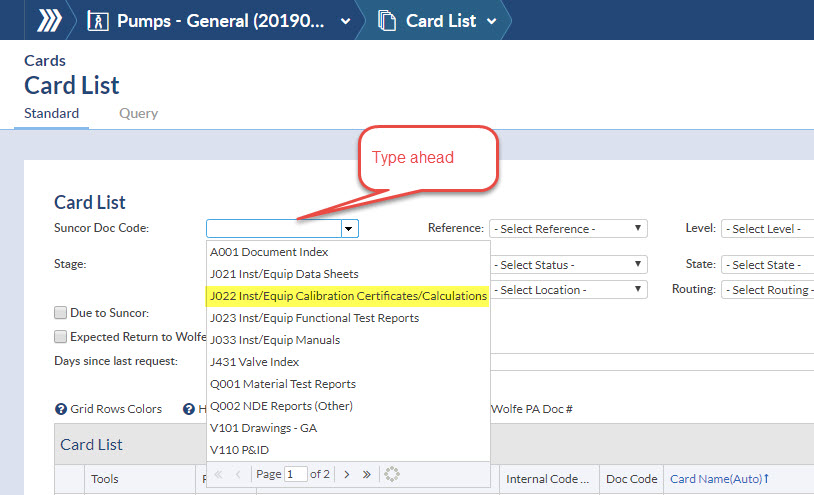
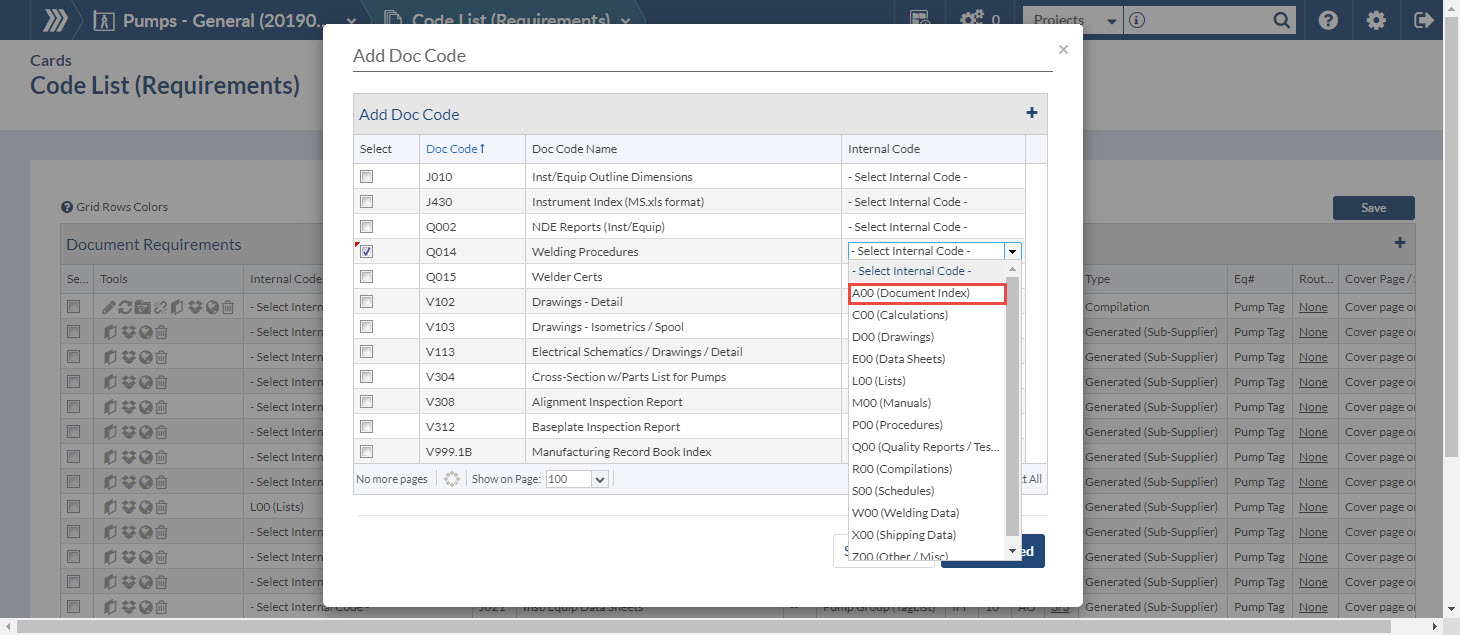
When expected return date is later than customer due date- color the row red.
Note: This is only applied to instances that have NOT defined custom grid colors. To apply custom coloring to your grid – please contact support with HEX numbers for coloring and the desired logic.
This column identifies compilations which have been uploaded manually. These compilations will NOT regenerate because a modified file has been uploaded by the user. This setting can be changed by editing the card, and unchecking the “generate compilation” checkbox.
Library: Allow user to select internal companies as sub-suppliers when uploading library documents.
Global search: Set show hidden/completed to Yes when showing global search results.
Multi-project status grid: We now disable the “download CSV” button when SEARCH is clicked, This avoid a smitake where user creates a new search, but doesn’t regenerate the CSV export prior to downloading.
Outgoing Submittals: We have added the “due to customer” date in the outgoing grid
Binder cover page has been renamed to Compilation Cover Page.
DocBoss is the only true document control system for
suppliers. Book a quick demo to see how we help process
equipment suppliers make more profit with less pain.