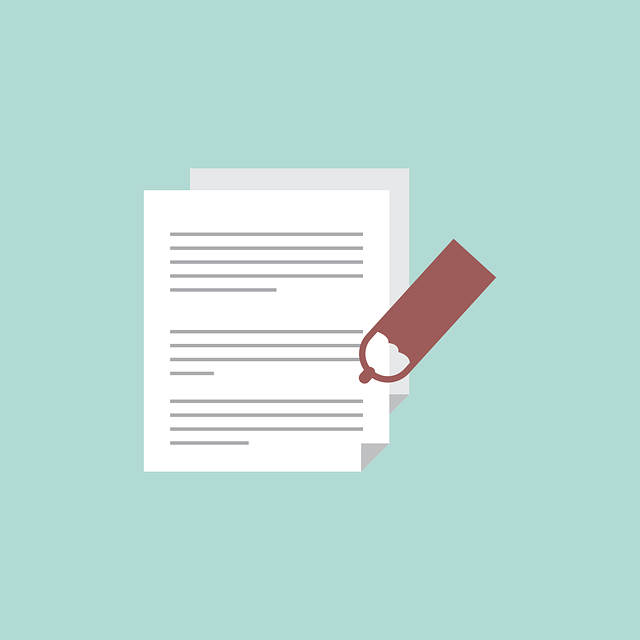
Applying eSignatures For Outgoing Documents in DocBoss
DocBoss offers eSignatures for your outgoing documents. eSignatures offer you convenience and efficiency as well as improved security for your…

Are you using all the great reporting features within DocBoss?
DocBoss reporting features can easily be used to produce metrics for each project to see how you are performing for all open and closed projects.
Here are examples of reports you can utilize on an as-needed basis:
Download a list/summary of all documents uploaded and assigned by each user by date. The new report can be accessed from the metrics section of the admin area.
The creation of multi projects reports can take some time to run. As a result – we have moved this process to the server side. You will be notified by pop up when the report is complete, and ready for download. You no longer have to stay on the screen while the report generates.
There are instances with the creation of document index reports can take longer than expected. We have optimized the generation process, and hope users will see reduced report generation time.
Due in Future – A new column has been added to the metrics report indicating which documents would have been due in future for each reporting period.
New KPI’s have been added to the summary report indicating the total number of new, open and closed projects which existed during any given period.
If you’d like a more complete overview of DocBoss reporting, please see our articles Looking for Internal Reporting? Check out the DocBoss Metrics Report and DocBoss Reporting Features for more information.
DocBoss is the only true document control system for
suppliers. Book a quick demo to see how we help process
equipment suppliers make more profit with less pain.