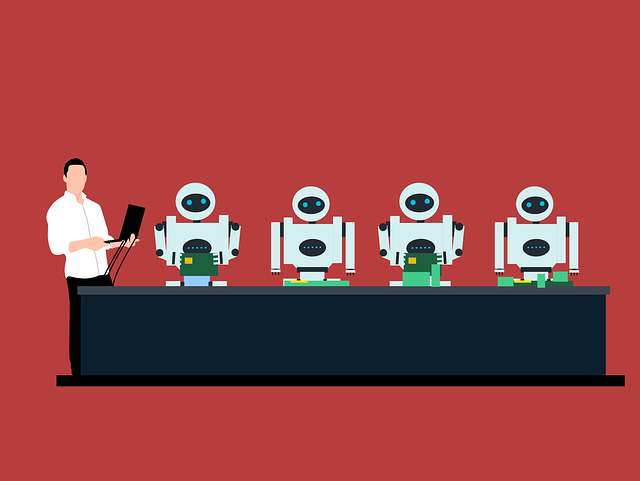
DocBoss Assembly Line and Assembly Model
Assemblies group order detail by line numbers. In the case where you do not have any sub lines (a.b.c.d), they…

By default DocBoss allows you to manage one revision number (primary doc rev), however you have the ability to manage two by enabling the secondary doc rev. If you want two check of the Enable Secondary Doc Rev. and you can name it accordingly, but there are no options for the secondary doc rev.
Only Primary Doc Rev Enabled
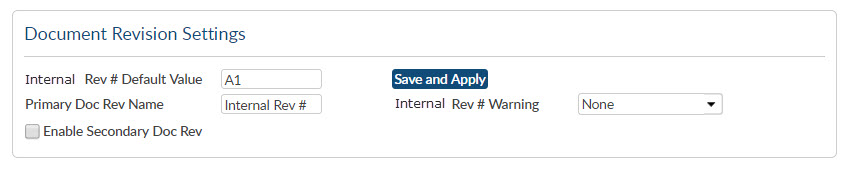
Secondary Doc Rev Enabled
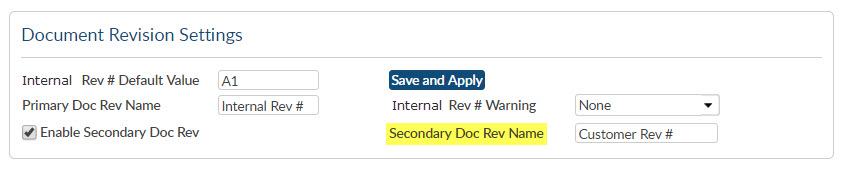
Primary Doc Rev Default Value: the value that you want your default rev set to – example 1 or A Primary Doc Rev Name: the reference that you are using to set the revision. Primary Doc Rev Warning: When there is a change to the doc card you have three options for a warning using the drop down you can set accordingly.
Enable Secondary Doc Rev: This allows you to manage two revision numbers in the system Secondary Doc Rev Name: (if secondary doc rev is enabled) this is the reference for the secondary doc number
The digits used in the revision format can be changed in Formats > Output Doc Settings
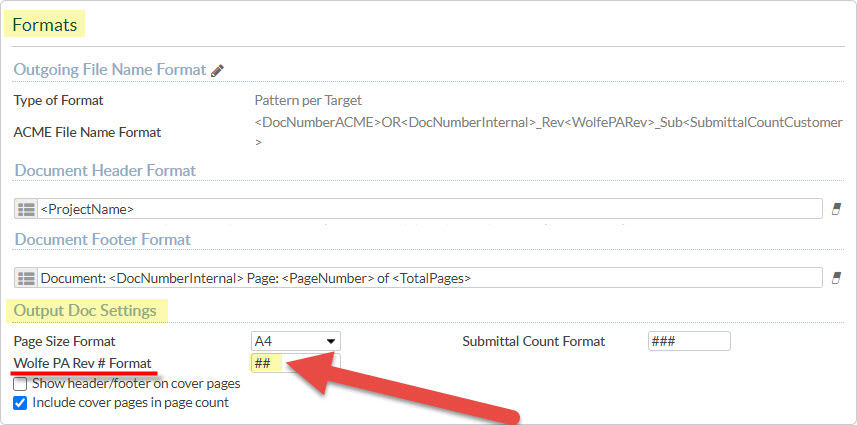
Each # added corresponds to a digit in the output.
i.e. if Format contains ## the revision will be displayed as 01.
Want to learn more? Check out this article: Set Up Different Revision Numbers Based On Stages
DocBoss is the only true document control system for
suppliers. Book a quick demo to see how we help process
equipment suppliers make more profit with less pain.